KMix Keyboard Volume Controls
by Jim Wilkinson (jimwilk)
With KDE, I know there is a handy KMix display in the system tray. There are times when the volume is too high, too low, or muted, and it just seems to take too long to find the little symbol and change the setting. A few handy keyboard shortcuts might be faster.
First of all, go to Configure Your Desktop and select Shortcuts and Gestures from the top row:
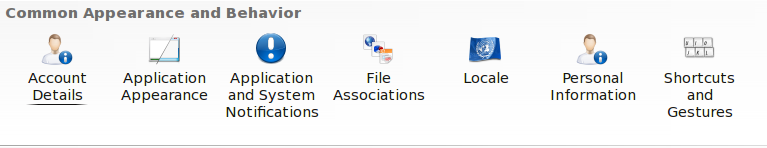
Then choose Global Keyboard Shortcuts:
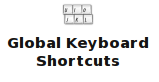
and, under KDE component, select KMix
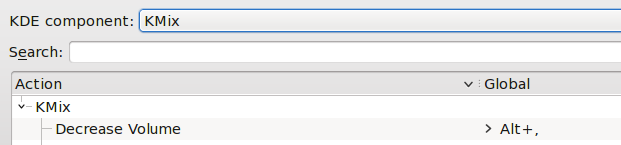
Scroll down this list and change keyboard default from None to:
Decrease Volume Alt + , (ie < sign)
Increase Volume Alt + . (ie > sign)
Mute Alt + M
You can choose the specific key you want to use with Alt. When you are finished, click OK and you have yourself a handy set of keyboard volume controls. I use the Alt key to the right of the space bar because it is right near the required keys.
