LXAutostart: A Closer Look
by Daniel Meiß-Wilhelm (leiche)
Under LXDE, there is no simple autostart function, and the script won't work if you store it in an autostart folder. An autostart function is available for LXDE, but most of the time, you need to use an editor, or you must copy and paste startup files from /usr/share/applications to ~/.config/autostart. But what should you do when you want to add gnome-power-manager? Some users say it doesn't work, while others say it works. So what must you do to be sure that it works?
I think there is a really simple solution. Use LXAutostart. From the beginning, you have the power to say “yes” or “no” to get it working. If it is correctly initialized, you will see the following window.

The tab Added Starter displays your current startup programs in the hidden autostart folder. Click on the Available Starter tab, and choose the program you want to add.

Isn't it simple?
Note: if you add or remove a program, LXAutostart will restart and display Added Starter.
Now we want to add Gnome-Power-Manager. But how do we go about it? Clicking on the Advanced button brings up the window below.
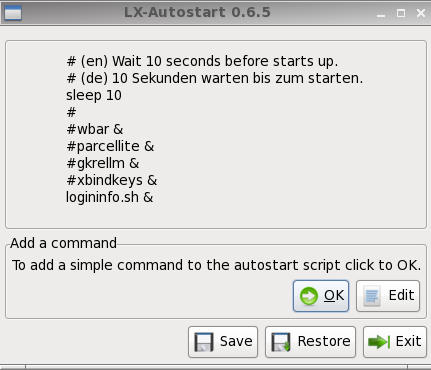
Here you see some applications that are added, but not activated. Those applications are preceded by the # symbol. Only logininfo.sh & is activated. sleep 10 is a script that waits 10 seconds before proceeding to the next application in the list. To add an application, you can click the OK button. You will then see the window below.

An entry line will be displayed. Enter a command for your program that should start when you login.

Click the OK button to activate your application. LXAutostart will then restart, and you can again click on the Advanced tab to check if your entered command is set.

You can create a backup of your current autostart script by clicking the Save button. If you get an error, or lose your current autostart functions, you can you use the Restore button to restore your backup.
The Exit button will close the current window. To see if it works, you should logout/login.
If 10 seconds is too long for the sleep command, you can edit the entry by clicking the Edit button.

This is a simple editor to activate, remove, or edit a command for your autostart functions in the script. After clicking the OK button, LXAutostart will restart to load the new edits.
I hope you
like it. It will help you to manage all your autostart
applications on your LXDE desktop.