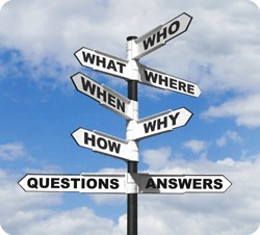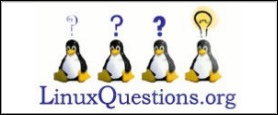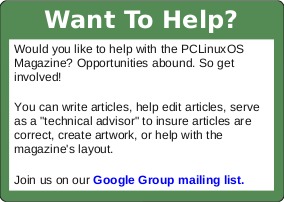| Previous Page |
PCLinuxOS
Magazine |
PCLinuxOS |
Article List |
Disclaimer |
Next Page |
Advanced Linux Sound Architecture (ALSA) Equalizer
|
|
by Yankee Why would we need to install Pulse Audio to be able to enjoy a system-wide audio Equalizer utilizing the Alsa Audio sound system? This Equalizer works with any audio-video program where the Alsa Audio sound system is the system audio provider program. Only three steps are required.
1) Install the alsa-plugin-equal package from Synaptic.
# /etc/asound.conf file for terminal command: $alsamixer -D equal 3) Install these configurations into a file called alsaEQ.desktop into the /usr/share/applications directory as the root user.
[Desktop Entry] The .desktop file above uses Sakura as the terminal to display the equalizer in. You should be able to replace Sakura with your favorite terminal program (Konsole, Xfce4-terminal, Xterm, etc.). Go to your desktop menu>Sound>AlsaMixer - EQ and click that menu item. The Equalizer appears as such : 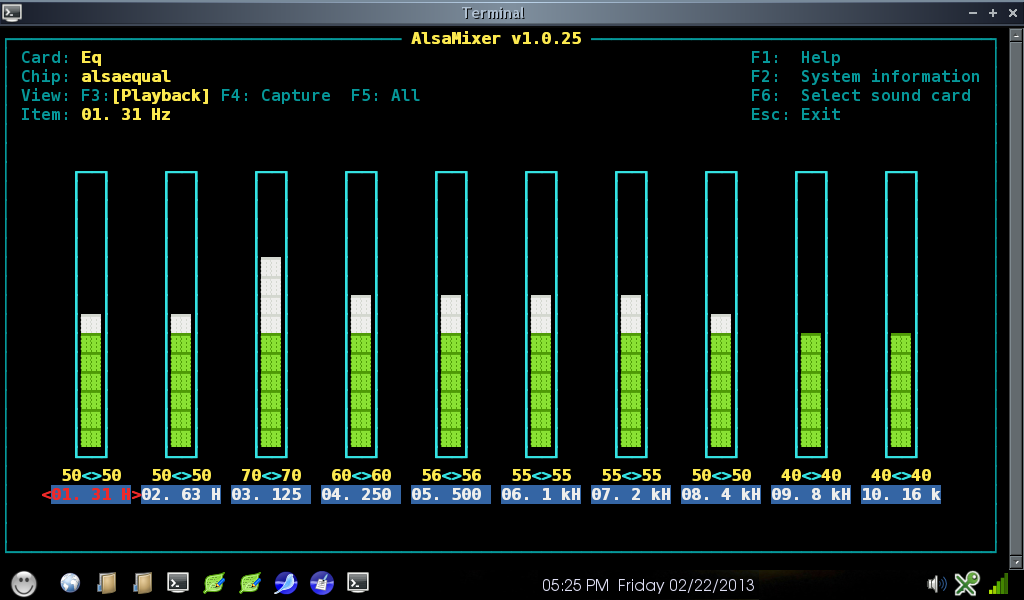 The Equalizer has 10 bands which affect both stereo channels equally. The settings are fully adjustable and take effect at once. Use the arrow keys to navigate to each frequency and to change the audio levels up or down for the selected frequency. |