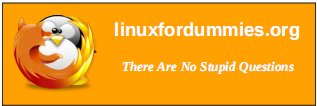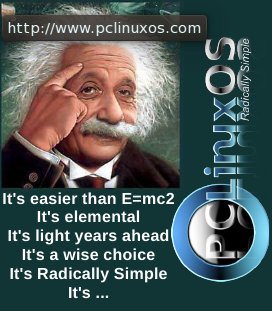| Previous
Page |
PCLinuxOS
Magazine |
PCLinuxOS |
Article List |
Disclaimer |
Next Page |
Playing Resident Evil 4 On PCLinuxOS |
|
by Agent Smith 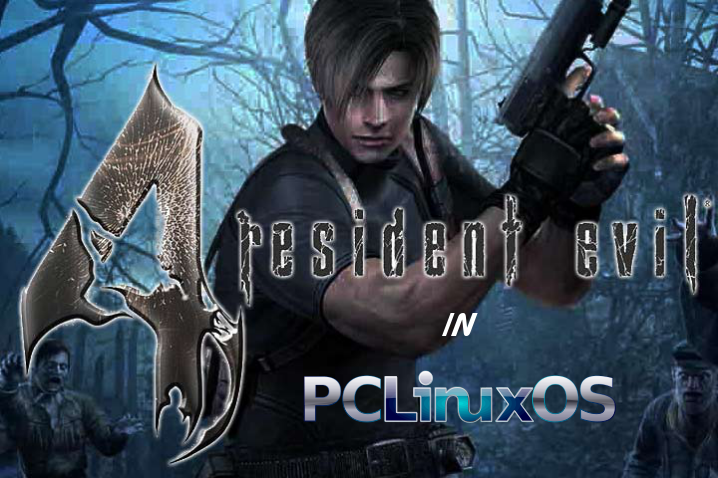 It's been almost 10 years since Resident Evil 4 was released for PC compatible computers. Still, it's a timeless game, and very cool, I finished it and still play it. I even play it in PCLinuxOS, even though the PC version is a bit worse, in graphic terms, compared to the PS2 or Gamecube versions. In terms of gameplay, there are no differences. It's an amazing, immersive and addictive game. Now, here is the tutorial on how to play RE4 on PCLinuxOS. What You'll Need
1 - DVD RE4 game (as it's been some time since it was released, it can be bought inexpensively. I got my copy in a magazine). Now, follow these steps 1. In Winetricks, choose Select Default Wine Prefix, and click OK 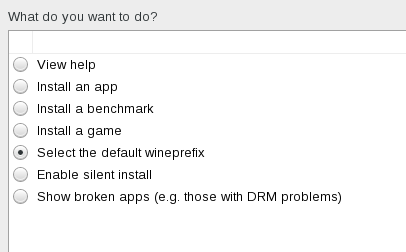 2. Select Install a Windows DLL or Component and click OK. 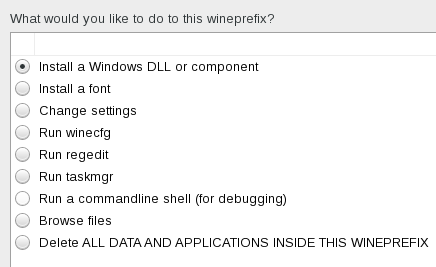 3. In the list that will show up, choose d3dx9_36 and click OK. 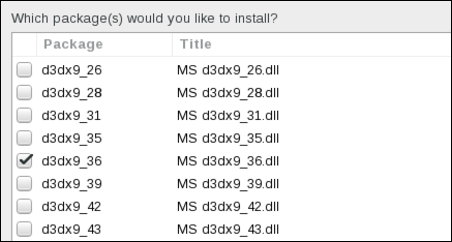 Now, install the game normally, via the retail DVD. It will install, create entries in the applications menu and also a shortcut on the desktop. The game is installed, but if you play it without installing the video codecs, the first video in the game will crash it and stop.
To solve this problem, you must download the codecs used in the game and register them in the wine registry. Luckily, a user named Inukaze has already done so, packaged the codecs and the registry entries and made them available for download. You need to download the following package Wine_RE4_Codecs.tar.bz2, in the following link: With the downloaded package in your machine, create a folder, name it something like /re_4_wine_codecs/ and unzip the package into it. In the unzipped folder there will be a windows folder and a file, Codecs.reg. The windows folder has the correct folder structure to install the codecs, ie / windows / system32. The codecs will be in this folder. Copy all the files of the codecs within that folder to the wine folder of your machine, ~/.wine/drive_c/windows/system32/ Once all codecs are copied, we will have to register them in the wine registry. To do this, open the Registry Editor and click Register. Then click Import Registry File. Point to the folder where you unzipped the codecs and click Codecs.reg. That's it. It's ready to play. The codecs will be registered in the wine registry, and will be used during the game, in the cinematics, with no more crashes and rendering the game 100% playable. Save the game often, because despite being 100% playable, it crashes from time to time. I've finished the game 100%, and it has high replay value, with all the extras, Assignment Ada, Separate Ways, Mercenaries, new characters and objectives to be achieved. So, enjoy killing the Ganados! |