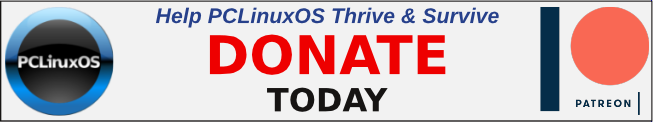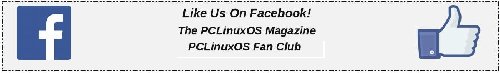| Previous
Page |
PCLinuxOS
Magazine |
PCLinuxOS |
Article List |
Disclaimer |
Next Page |
Repo Review: VidCutter |
|
by CgBoy VidCutter is a simple program available in the repository for performing very basic video editing tasks. It allows you to quite easily trim and split videos at multiple points, and also join video clips together without the need for a full featured video editing program. The user interface is, for the most part, fairly well laid out. Below the video preview screen is a nice timeline with thumbnails. At the right of the preview is the Clip Index. When you start making cuts in a video, each new clip you split will be added to the Clip Index, where you can rearrange the order in which they will be joined. To begin editing, click Open Media and load in a video file.  To easily split the video file into separate parts, navigate through the timeline to get to where you want the clip to begin, and press the Start Clip button. Then navigate through the timeline again or play the media until you get to where you want the clip to end, and simply press End Clip. This provides an easy way, for example, to remove the commercials from something you may have recorded off TV. Accessible from the menu is also the BLACKDETECT filter, which splits and creates a new clip when it detects a black frame. As I said earlier, the Clip Index on the side is where all the clips you split will appear. They will automatically be joined together without any transition effects when you save out the video. Along with the clips you cut, you can also load in extra media files into the index as clips. If you want, you can enable the creation of new chapters for each clip added. Once you're done editing, you can adjust the audio volume if need be, and then simply hit the Save Media button and specify where you want the video to be saved. Summary I think I'm going to find VidCutter very useful in the future when all I need is something simple to quickly perform basic video trimming tasks, rather than having to use a full featured video editor, such as OpenShot or Kdenlive. It took me a little while to get fully used to how VidCutter works, but I can definitely recommend it. |