| Previous
Page |
PCLinuxOS
Magazine |
PCLinuxOS |
Article List |
Disclaimer |
Next Page |
Finally! ShotCut Running On PCLinuxOS! |
by Alessandro Ebersol (Agent Smith)
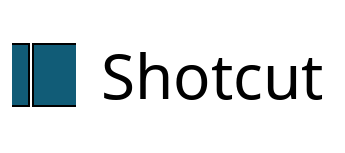
Shotcut is a non-linear video editor, which I always wanted to use. But first, I would like to disclose my background with audio-visual production. I started making videos for YouTube, with PCLinuxOS, first with Openshot and all the tools that are available in PCLinuxOS repos: Audacity, Openshot, Rezsound, SSR and others. Openshot was my choice because it has a direct interface and is super simple to operate. In fact, Openshot is simple, but very complete. It has features that are not accessible right from the start, having to be activated, either through different menus or video clip properties. But, it shows the intelligence of the programmer, who decided not to scare his would be users with an intimidating interface. Then I started using VSDC, from the Windows platform, but thanks to Wine and Play-On_Linux, working perfectly on Linux, to add more effects and other capabilities with characters and fonts that Openshot doesn't have. VSDC also has a very clear and straightforward interface, and its resources are accessible through MS Office ribbon-style menus (now a well spread paradigm among several applications). What about KDEnlive? I confess: The KDEnlive interface, which copies Adobe Premiere, scared me away. I was never able to understand that interface, and I think a user should not fight with an application, but work with it. So, I passed on KDEnlive, and, I think Openshot, with its strengths and weaknesses, will be the standard by which I'll judge other video editing programs. Openshot really took a lot of inspiration from Windows Movie Maker. In a way, Openshot is a Windows Movie Maker that rocked the gym, and now has very well defined muscles and a lot of strength in its punches. Shotcut: An excellent NLVE editor, but it took too long. In the meantime, I tested other video editors: Flowblade, Pitivi, even Cinelerra. This I do not recommend to anyone who is starting, because the experience is for professionals, not well-intentioned amateurs. I also tested Shotcut. I was overwhelmed by the program: elegant, made with the Qt libraries, in C ++, the program was smooth as silk running. It did not crash, was stable and did not consume too many machine resources (Openshot, working, is a resource hog). But, not everything was rosy: When it came to exporting projects, nothing happened. Shotcut did not work on PCLinuxOS, which prevented me from using it. There was even a post on the forum about this. But in the latest versions, all problems have been resolved, and, Shotcut now works as it should. And what are my impressions? Next, I'll tell you... Shotcut: So good that it seems to be a paid program... Well, the program is so polished that it doesn't look like free software, but a commercial program. Let's look at the history of Shotcut now. 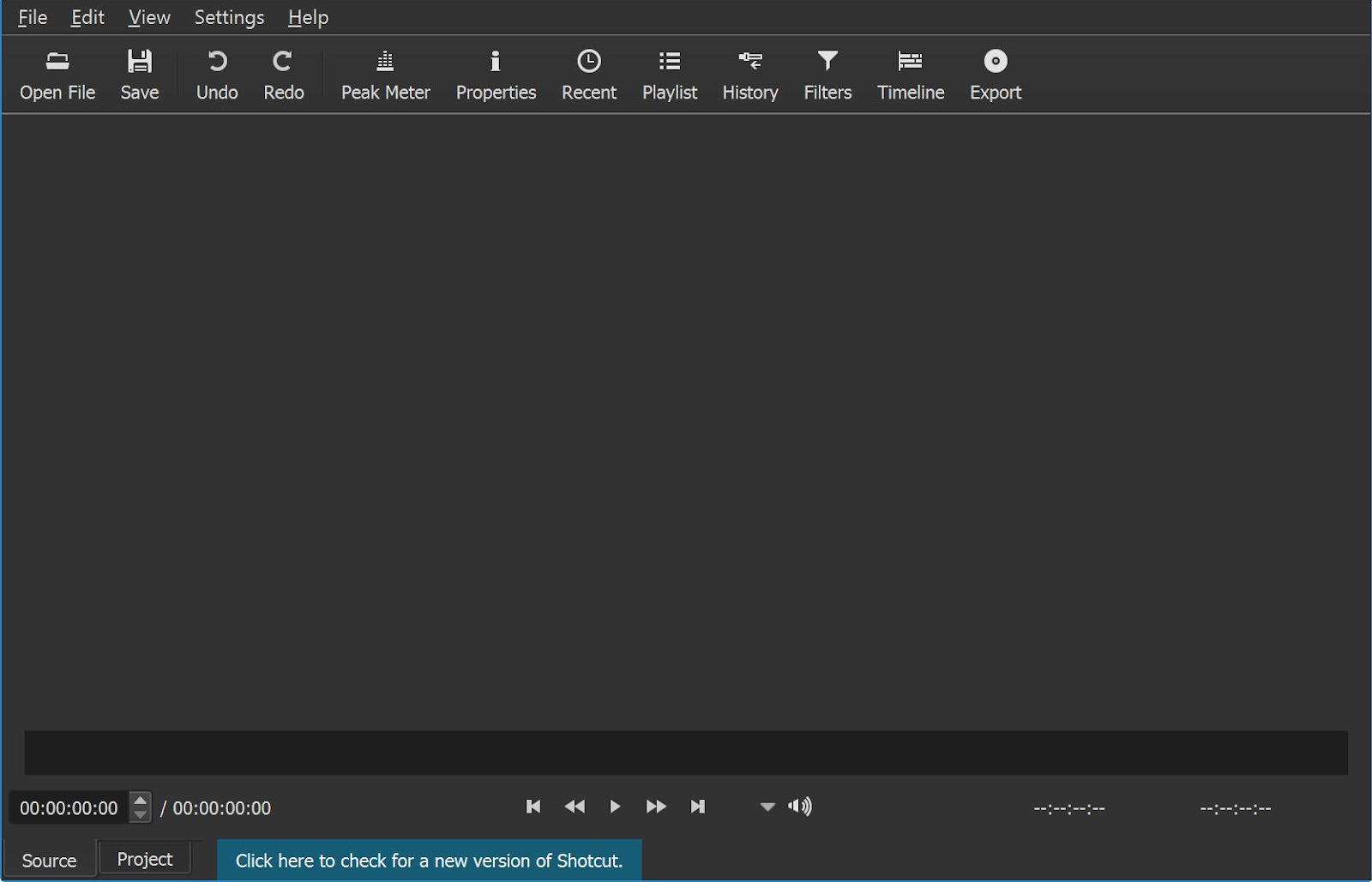 The main program interface Shotcut was originally conceived in November 2004 by Charlie Yates, co-founder of MLT and original lead developer. The current version of Shotcut is a complete rewrite of Dan Dennedy, another MLT co-founder and current leader. Dennedy wanted to create an editor based on the MLT and chose to reuse the name Shotcut, as he liked it a lot. He wanted to create something to exercise the new multiplatform features of MLT, especially in conjunction with the WebVfx and Movit plugins. Features Shotcut supports video, audio and image formats via FFmpeg. It uses a timeline for non-linear video editing of multiple tracks that can be composed of several file formats. Scrubbing and transport control are assisted by OpenGL GPU-based processing and a number of video and audio filters are available.
Audio
Video effects
Hardware
Another very important feature is the ability to work with color gradations. Yes, Shotcut can be a colorization tool, both for color correction and to give different effects to your clips.  Color correction in Shotcut The Basics of Shotcut Well, as I wrote above, my experiences with video editing are based on Openshot. So, I will judge Shotcut by comparing it with Openshot. The Interface In terms of the interface, Shotcut presents itself in a more complicated way than Openshot, but it is not something that discourages the user, quite the opposite. It is a matter of adapting to the software and its paradigms: In Openshot, making a fade is super easy. In Shotcut, it is also, but, you should look elsewhere: Anything in Shotcut is a filter. Thus, even a fade is a filter. You must look in the Filters menu and add the Fade filter, both in and out, and then with sliders you can control the intensity and duration. Cross fades are super easy to do, just drag one video clip over the next, and Shotcut does the rest. Getting Started with Shotcut To start with Shotcut, let's analyze a screen of a video I was editing (in fact, I edited the video in Shotcut to write this article).  A video being edited in Shotcut So, let's go to a brief how-to, to encourage you, the future videomaker / filmmaker to take your first steps on Shotcut.
Conclusions Well, I can only say that I was very positively impressed with Shotcut, and I will make a very direct analysis of its weaknesses and strengths. Pros
Cons
Verdict ShotCut is an excellent video editor, which after the user gets used to it, is able to produce very good audiovisual pieces. Of course, it doesn't have all the effects, but it does have a lot of effects. It is based on MLT and FFMpeg, and it can be used in conjunction with Openshot (or another video editor), to achieve the effects it doesn't have. But, the interface is very good, very customizable, and there was no crash during the operation (for me to write this article). It has great stability, and, being written in C, C ++, under the Qt framework, makes it responsive and not too demanding in terms of memory and processor. Of course, the more cores your CPU has, the better. I highly recommend ShotCut. It's really worth it! And, I hope you enjoy this great program, now working 100% in PCLinuxOS. |


