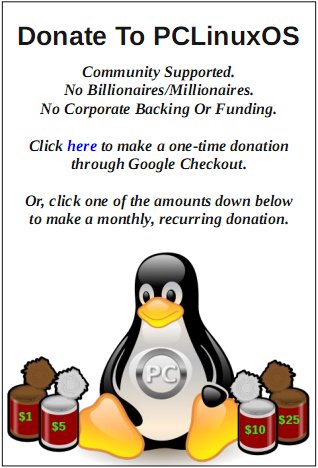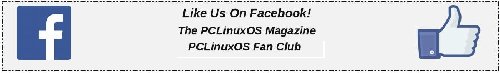| Previous
Page |
PCLinuxOS
Magazine |
PCLinuxOS |
Article List |
Disclaimer |
Next Page |
Introduction & Testimonial From rlcopple |
|
Compiled from The PCLinuxOS Forum
Greetings and Salutations from Denver metro area Howdy, folk. Though I currently live in the Denver metro area, I'm originally from Texas. The longest that I've ever lived in a city was Marble Falls, TX for 18 years. (Growing up, we moved a lot!) At any rate, my "computer history" starts in the mid to late 70s, my Mom had an old Kaypro computer, with an old "distro" called "CP/M". Anyone remember that one? I immediately became interested in it. My Mom must have noticed, because in the early 80s, she gave me a TI-994a console. It had cartridges that you could insert to play various games, mostly. If I'm recalling correctly, it boasted a 4KHz processor, along with a hefty 16K of memory. I used my TV as the monitor. I learned "Basic" programming on that computer. One of the first programs I ever wrote on it was a game: Yahtzee. I had a general idea of how to do it, and the crazy thing is, it actually worked! Though it did stress out the processor to go through the 5-nested loop to verify that it actually was a long straight, before awarding the points. Usually it took around 5 minutes -- time enough to get a cup of coffee and go to the bathroom. From there I had my first IT experience at a gas measurement company, working on a Digital RS11 (if I remember that correctly) that had about 6-7 VT100 terminals connected to it. Though, as in most jobs I've had, that wasn't my only duty, often, not even my primary one. (I was a bookkeeper from 1996 - 2011, mostly.) That's despite the fact that all that I know comes from experience, not classes or any degree (my college degree was in Religion). Obviously, since I was a bookkeeper during those years, I was locked away into the Windows systems, since everyone I worked for used QuickBooks and that program could only run on Windows (as well as Macs, but I never used those much). That said, I did fiddle with Linux during those days. In 2001 or 2, I "attempted" an install of Debian from a stack of CDs I had ordered (that was back in the modem days, it would have taken a couple of days back then, tying up the phone lines, to even think of downloading 1 Gig, much less the 2-3+ of most ISOs now days). I failed to get it up and running, however, mainly because I was looking for starting up the X server, which I did. However, no graphical menu popped up! (Shows you how much I knew about Linux). Indeed, I did get it to boot up into the X environment, but I couldn't do anything in it. Then, around 2006, I successfully installed Ubuntu onto my old laptop, played around with it for a while, but it was only a passing interest at that time. Around 2011, when my last client who used QuickBooks ended their professional relationship with me, I was free to think more about actually moving to Linux. I discovered dual-boot, so I did, installing Lubuntu alongside Windows. It took me around 2-3 months to figure out how to configure it to my liking, from shortcut keys to replacement programs. The hardest was a replacement for inventory as in Quickbooks. I never did find one, so I created a spreadsheet for it, which I'm in the middle of updating. That was also the time I first met Peter Patterson Mint Spider who I know resides on this forum. {waves} Hi Peter! At any rate, I've used several different distros since then, and reviewed several on my YouTube channel which I started in August of 2018. Then I came across BDLL, and the community there, and they have gratefully sucked me into their collective. Obviously, that is where I met Alie, or Aris. I mixed those two up as I didn't realize they weren't the same person until just yesterday. Hi! But if my memory serves me well (and frequently, it doesn't) I believe it is Alie. Well, my introduction to PCLinuxOS was on that channel, where we recently, like 3 or 4 weeks ago, reviewed PCLinuxOS. Which has led me here, to this community. I currently have 8 computers (two of them my sons, and one of them the original computer I first installed Lubuntu on.) My "daily driver" computer is a fairly new Framework computer. I've installed PCLinuxOS BigDaddyTrinity on my son's Lenovo Legion Gaming Desktop, out in our living room. More about that in Testimonials. So, I hope to be able to contribute here some, as well as learn some more about this distro. Thanks for inviting me to come here and post my questions, Peter. May the Linux force be with you all! 
I just wanted to give some kudos to Alie and whoever else would be responsible for the Trinity DE version of PCLinuxOS. I was one of the guys on BigDaddyLinuxLive, the one who experienced the most install issues. I did get the TrinityDE BD PCLInuxOS successfully on my testing distro (a Lenovo ThinkCenter), with a few "hacks" as the suggested ones didn't work for me. Basically, I found the install would go through using the safe boot option, with the caveat that I would then need to edit the grub config file to replace two needed commands for everything to work right, then update the grub menu to get full working desktop back, once I had successfully installed the distro. Likewise, I was also able to install it on a virtual machine on my Acer Aspire Thin 5, using the same trick. However, on my brand new Framework laptop, I was never able to install it in a virtual machine no matter what I tried, and I tried a lot of things. Hum, makes me wonder if I should try it again now? At any rate, my son became disgusted with his brand new Lenovo Legion Gaming Desktop computer (LLGD for short from here on out), which comes with a dedicated Nvidia GPU. He wanted his gaming laptop back, which I had Garuda installed on and it appeared to be working fine. So I switched them out with the intention of working on it later. Well, "later" arrived for me a couple of days ago. After messing with it, I determined that the wifi adapter wasn't working very well on it, so I disabled it in the system settings of KDE and plugged in an Ethernet cable. That has appeared to have solved the problem with the wifi issues he was having, which was his main gripe about his system, especially when he was watching videos on it. But I needed to install a different system on it. I had Garuda on the 1 T Mvne drive (or whatever those letters are on that drive) and I had a copy of PoP OS installed on his 2T SSD drive. I decided to overwrite the PopOS with something different, especially since I knew Garuda worked fine on it, I wanted a good fallback option. So first I tried to install Solus Budgie on it, thanks primarily to Peter's influence, and it almost worked. I say almost because once I installed it, the desktop defaulted to an insanely high resolution that made everything tiny. So naturally I went to the Display settings of Budgie and switched it to a 1920x1080 resolution, one that's worked on it before. But instead of making the screen look ok, it made it still small text, but just gave me half a screen! It was then that I made a "fatal" mistake. I saw the switch that said something to the effect of "Use a TV" or something similar. Once I clicked that, I could barely move my mouse around. So much so that I had to do a cold boot to exit the system. So, realizing that I had really goofed up my system, I tried more than once to reinstall Solus Budgie, but each time it gave me an error when it attempted to create the partitions. So, since I use a Ventoy 32G flash drive for all my installs of ISO, I rebooted onto it to figure out what distro to try next on it. As I scanned through my options, I saw Sparky Gameover edition, so I decided to install that. However, it had a problem when it came to creating the partitions as well. It then dawned on me that I had probably corrupted the partitions on the drive when I did the cold boot. So I looked for gparted, or something like it on Sparky's Live iSO, but I couldn't find anything, not even Disks. As I scanned down my list of distros on Ventoy, I said in my head stuff like, "Arch? No, that would be hard for him to keep updated properly. Debian? Didn't even boot into the live ISO last time I tried it. Same for Fedora. Hum? I wonder . . .' as my eyes fell upon the TBDL version. I had not downloaded a new ISO that I recall, so after my previous experiences, I didn't hold out much hope. But I shrugged my shoulders and decided to give it a spin. Just to see what would happen. So I booted into it to be greeted with a more updated grub menu, even though it was the same ISO that gave me a more text-based menu before. I almost thought I should start with the Safe boot, but decided to try the regular boot first. And to my surprise, at the spot right before the language selection menu appeared that it would crash all the time previously, the menu appeared. I thought, "Hey, this just might work!" And low and behold, it did boot into the live environment. So I did find gparted in the menu, and used it to delete out the partitions. Then, once that had gone smoothly and I had one big empty disk, I started the install. I was a little worried about the nVidia GPU, because I had heard how difficult it is to install the drivers right. However, I didn't have a single problem with that aspect of it. After the install, I saw that the nVidia drivers were installed without so much as me even telling the installer that I needed them. I was very impressed! The whole installation process was as smooth as silk. As a matter of fact, I spent most of the day looking for the spot where I could change my display resolutions and make them stick. It appears that there are three display screens one can encounter, and only one of them has the box to click to enable the selected settings to take effect on startup, as well as today I finally figured out how to set the display to not disappear after a period of inactivity. But all that said, the installation for me went very smooth. Which makes me wonder what else the installer might work on that previously it wouldn't. Hum, I wonder . . . Thanks Alie, and anyone else on his team, assuming there is a team, for all the work you did in getting this ready for prime time. I've gone from my initial "I'm having issues with this distro" all the way to "this is a great distro!" |