| Previous
Page |
PCLinuxOS
Magazine |
PCLinuxOS |
Article List |
Disclaimer |
Next Page |
Repo Review: AbiWord |
|
by CgBoy AbiWord is a lightweight and powerful word processor with many features. Started back in 1998 and continuing to this day, AbiWord is well known in the open-source community, although development seems to have slowed down somewhat in recent years. In this article, I'll take a quick look at this small and efficient word processor. 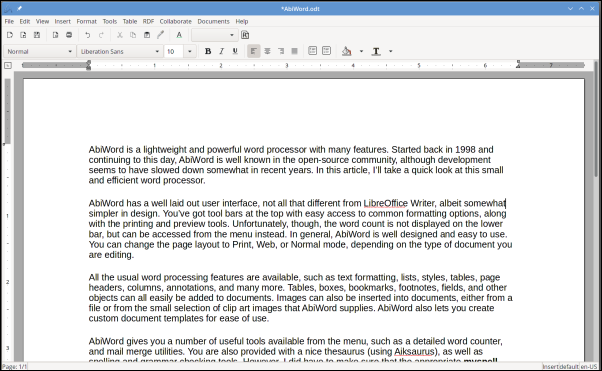 AbiWord has a well laid out user interface, not all that different from LibreOffice Writer, albeit somewhat simpler in design. You've got toolbars at the top with easy access to common formatting options, along with the printing and preview tools. Unfortunately, though, the word count is not displayed on the lower bar, but can be accessed from the menu instead. In general, AbiWord is well designed and easy to use. You can change the page layout to Print, Web, or Normal mode, depending on the type of document you are editing. All the usual word processing features are available, such as text formatting, lists, styles, tables, page headers, columns, annotations, and many more. Tables, boxes, bookmarks, footnotes, fields, and other objects can all easily be added to documents. Images can also be inserted into documents, either from a file or from the small selection of clip art images that AbiWord supplies. AbiWord also lets you create custom document templates for ease of use. 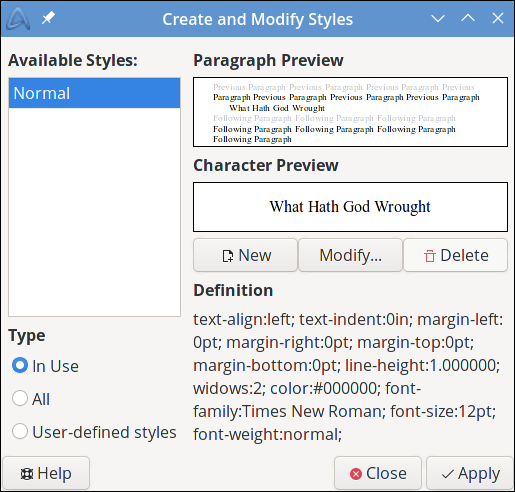 AbiWord gives you a number of useful tools available from the menu, such as a detailed word counter, and mail merge utilities. You are also provided with a nice thesaurus (using Aiksaurus), as well as spelling and grammar checking tools. However, I did have to make sure that the appropriate myspell packages were installed in Synaptic first for the spell checking to work correctly. AbiWord also has a number of built-in shortcuts for online services such as Wikipedia, Google, a dictionary, and others, which will simply open those sites in your web browser for you (although some of the translation sites aren't around anymore). One of AbiWord's interesting features is the ability to collaboratively work on a shared document with other people through TCP or Jabber (XMPP). Unfortunately, I was unable to test this feature, so I am not too sure how well it actually works, but it is still nice to have. 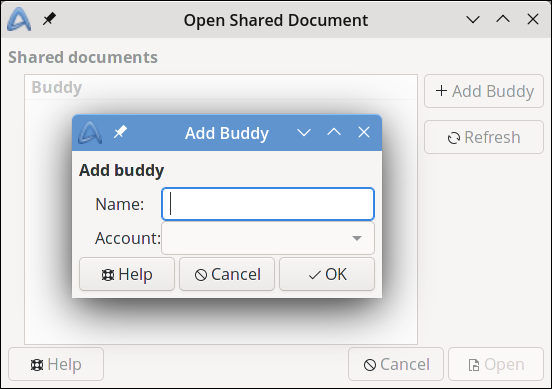 AbiWord supports a large variety of document formats, such as Doc, DocX, ODT, XML, HTML, and many others, while AbiWord's native document format is ABW. AbiWord also supports auto-saving your document so you don't lose any work if something goes wrong. Another interesting feature of AbiWord is Presentation mode, where you can view your document as a full screen slide show presentation. Summary Apart from a few annoying bugs, I did not encounter too many issues with AbiWord. Compared to LibreOffice Writer, AbiWord used nearly three times less memory during my use of it, making it an excellent option for older systems. All in all, AbiWord is a very decent, lightweight and efficient word processor. |
