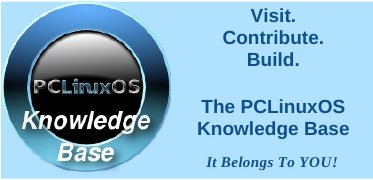Fix A NTFS Partition With fsck
by AndrzejL
I was trying to fix an NTFS partition on a USB disk for a Friend of mine. I don’t have Microsoft Windows installed on any of my machines SO I couldn’t use chkdsk command. No problem. I have a PCLinuxOS – one mean green heckuva machine.
I remembered that the Old-Polack was recommending
fsck -f /dev/sdxy
command to be run as root on unmounted partition when booting from LiveCD.
I won’t bother booting into the LiveCD as it’s not / or /home partition that I am trying to fix, I thought. Ok, so I unmounted the drive using the KDE Device Notifier and I ran the command:
fsck -f /dev/sdb1
The outcome was not what I had expected it to be…
fsck from util-linux-ng 2.18
fsck: fsck.ntfs: not found
fsck: Error 2 while executing fsck.ntfs for /dev/sdb1

As it turns out – I am missing a package… but which one? Synaptic package manager showed no entries whatsoever. Rpmsearch was not very helpful either… So I searched and searched and after a while asked Cyryl for help. I was provided with almost instant solution.
Make sure you have these packages installed:
A) ntfs-3g
B) ntfs-config
C) ntfsprogs
D) testdisk
and then run these two commands as root:
ln -s /usr/bin/ntfsfix /usr/sbin/fsck.ntfs
ln -s /usr/bin/ntfsfix /usr/sbin/fsck.ntfs-3g
Now try re-running the command but skip the -f parameter:
[root@wishmasbell andrzejl]# fsck /dev/sdb1
fsck from util-linux-ng 2.18
Mounting volume… OK
Processing of $MFT and $MFTMirr completed successfully.
NTFS volume version is 3.1.
NTFS partition /dev/sdb1 was processed successfully.
[root@wishmasbell andrzejl]#
I was not missing any packages. All I was missing were two symlinks. The HDD was fixed as far as I can tell.
Thanks again Cyryl.