Installing Avast Antivirus Home Edition On PCLinuxOS
by AndrzejL
Yes, yes, yes. I know … Linux does not need antivirus software. True. BUT then – if you are dual booting with Windows, you may want to be able to check the other OS once in a while for rootkits/malware/spyware/rougeware/viruses and so on and so forth. Even if you are not dual booting, another way of using this would be to use your remaster to check your computers at home that are using Windows from the LiveCD/LiveDVD level. Seems useful, right? You can access the Windows partitions with read/write permissions under your PCLinuxOS. Nastiness cannot hide itself from the antivirus with a few entries in the registry. Sounds really good. So how does one install Avast on the PCLinuxOS?
First, we need to download a copy of it. It’s legal and free, if you are using it at home on non-commercial machines. For more info read the Terms and Conditions.
Open your favorite terminal and issue this command:
wget -c http://files.avast.com/files/linux/avast4workstation-1.3.0-1.i586.rpm
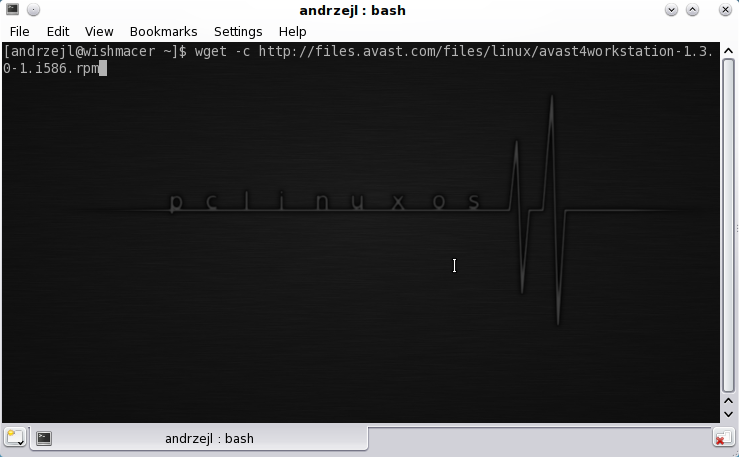
Now wait for it to finish downloading.
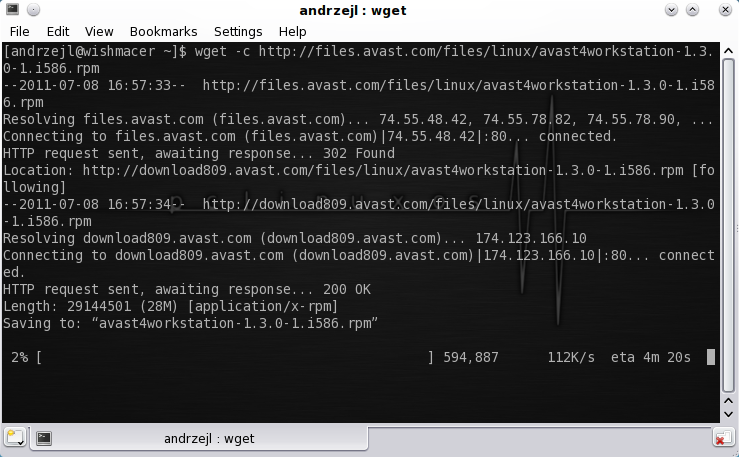
Done, right?
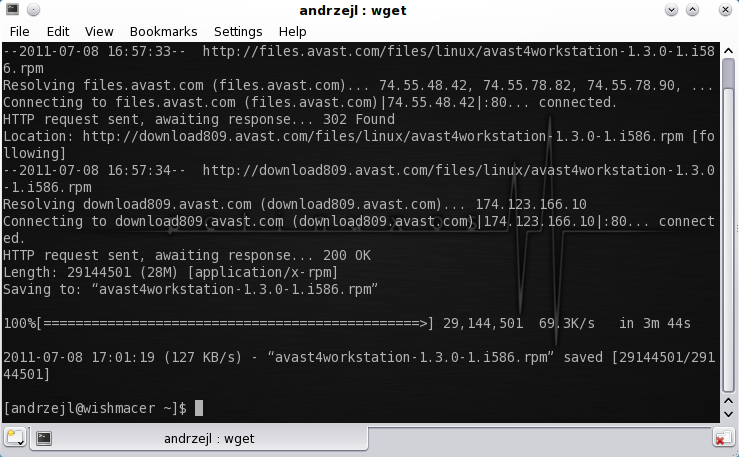
Now, you need to gain root privileges. Issue those commands:
su
Enter the root password when asked.
Now, for the installation part - issue this command:
apt-get install avast4workstation-1.3.0-1.i586.rpm
and wait for it to finish.
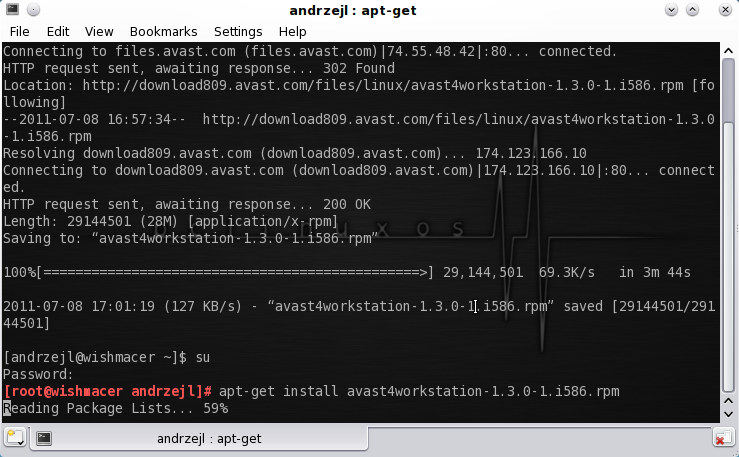
Done?
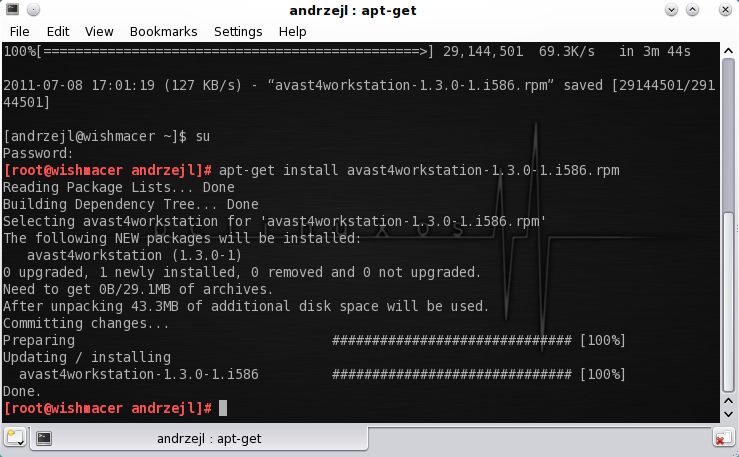
Great. Now issue those two commands:
echo '' >> /etc/rc.local
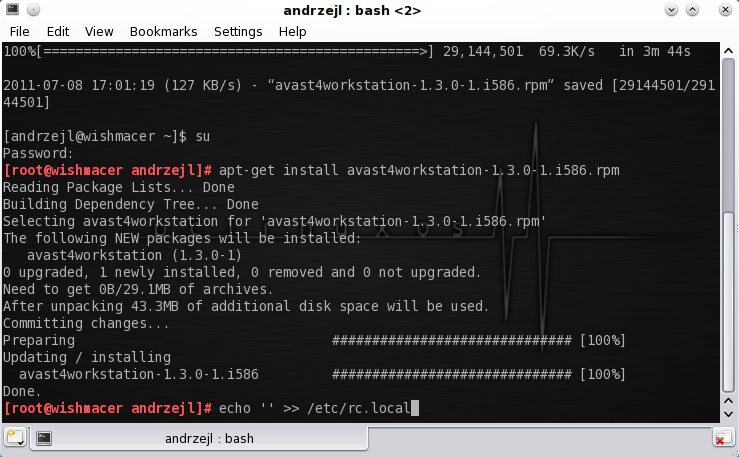
echo 'echo 128000000 >/proc/sys/kernel/shmmax' >> /etc/rc.local
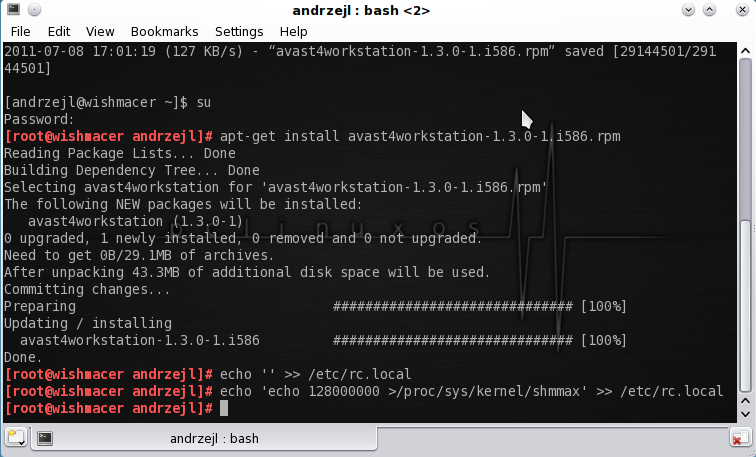
Done?
Close the Konsole window and go to Kmenu. (Ed. Note: If you are using something other than KDE, you can search for applications.)[a] Type ava in the search box.
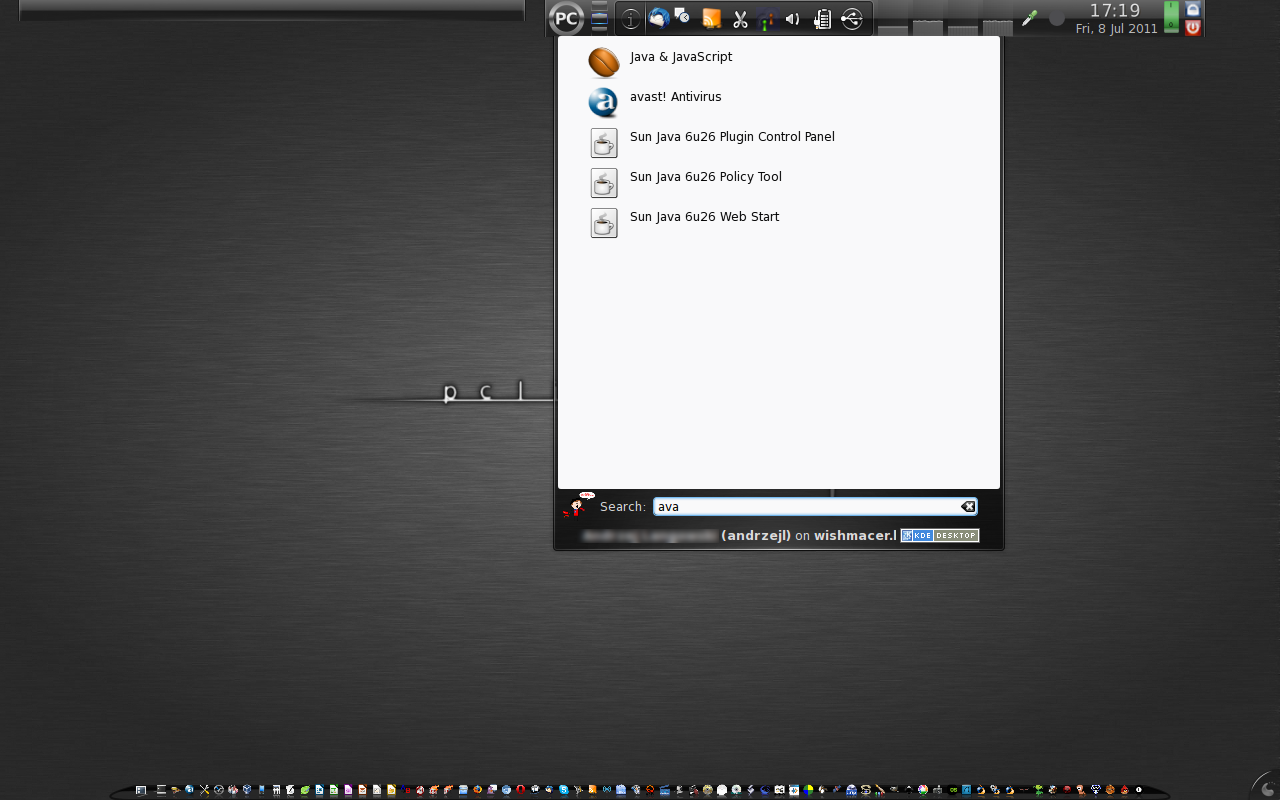
There you go. That’s your Avast Antivirus. Click in it. The registration box will pop-up.
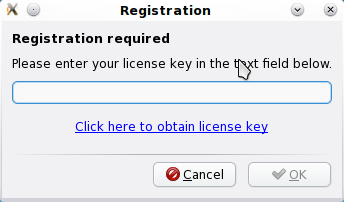
Click on the “Click here to obtain registration key” link. You can choose what browser you want to use.
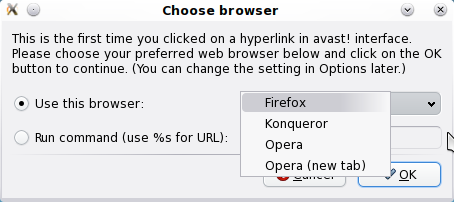
Fill out registration form correctly and wait for the e-mail from Avast with your product key.
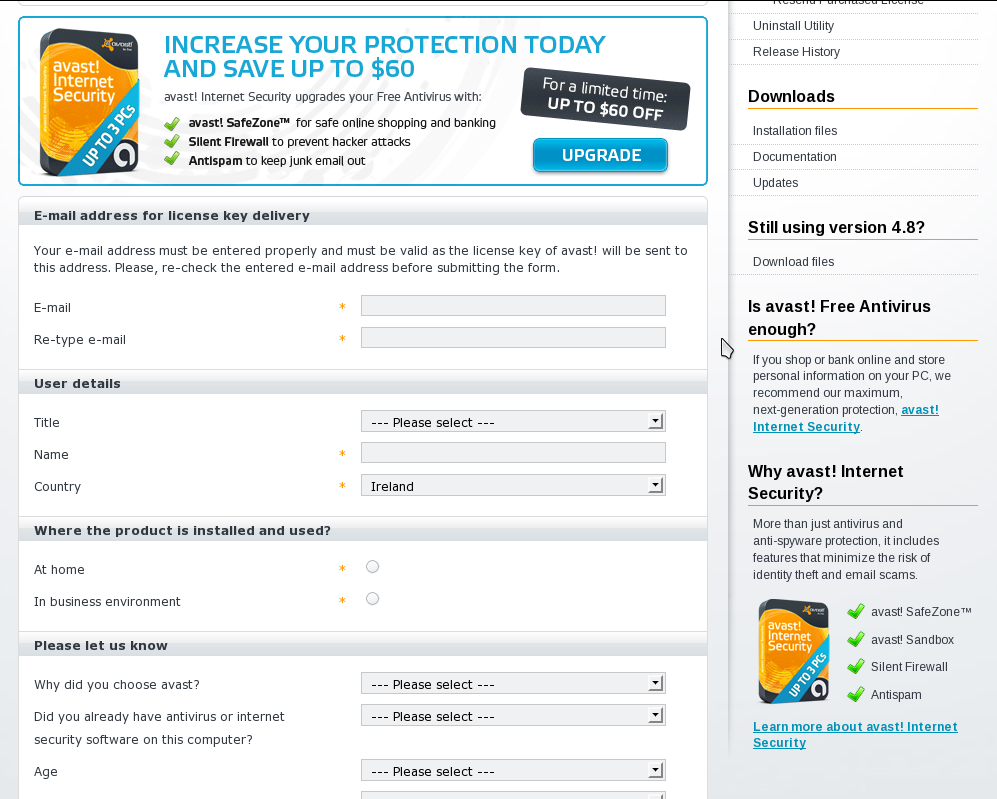
Copy and paste the registration key into the Registration window and click OK.
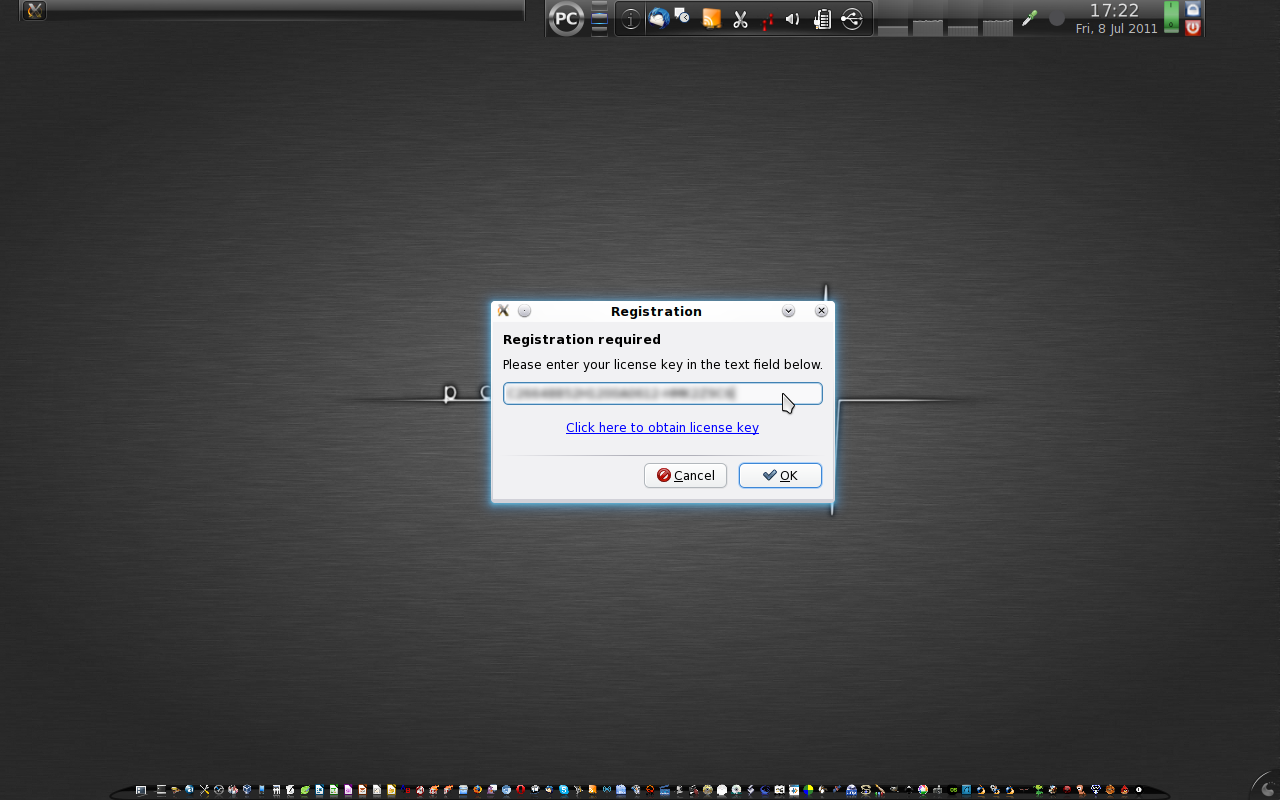
You have just installed Avast Home Edition for Linux workstations.
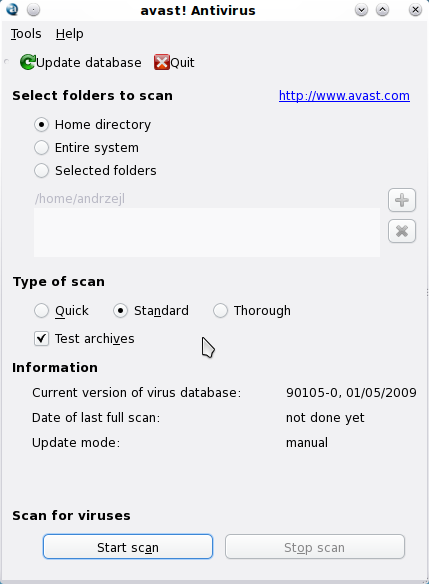
Close the avast window and reboot your machine. When it’s fully rebooted open Avast and upgrade/configure it to your liking.
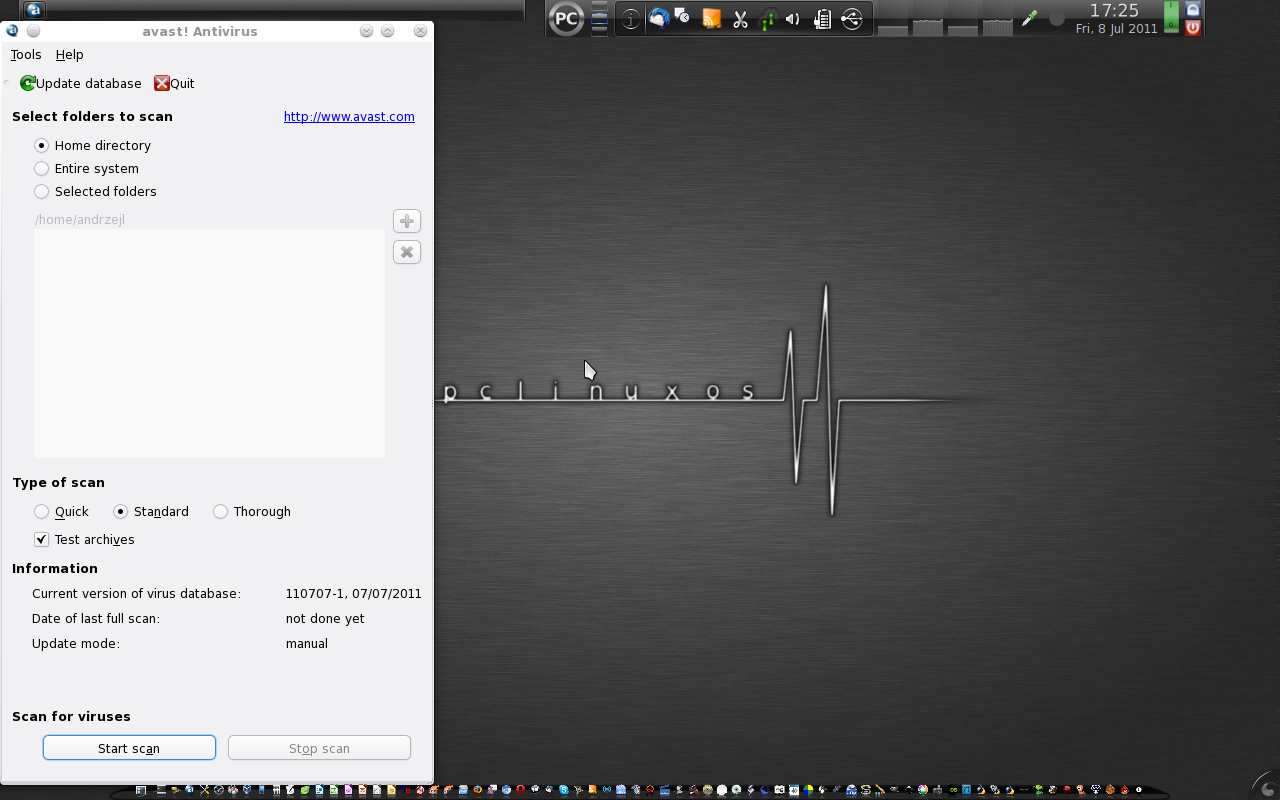
Avast does not have to be installed on KDE4. It can be installed on any other DE available with PCLinuxOS. If you want to, you can scan the files from the command line. Type in
avast --help
for more details and the command syntax.
Avast configuration files and viruses database are stored in the ~/.avast folder.
If the menu entry was not created and you are planning on creating your own launcher use:
avastgui
in the command box.
Icons are available here:
/usr/lib/avast4workstation/share/avast/icons/
If you follow this how-to and you get E: Couldn't find package avast4workstation-1.3.0-1. i586.rpm error, then open Dolphin in your /home/login directory. Go to View > Show Hidden Files (make sure it’s ticked),
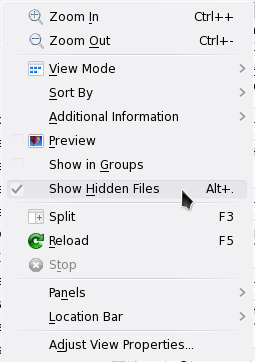
Then, look for the file .bashrc, and open it with kwrite. Look for this line:
alias su='su -'
Put a comment in front of that line # so it looks somewhat like this:
# alias su='su -'
Save the file.
Reboot. Redo the howto from step one. It should work without problem for you now.
Special thanks for this solution by Old-Polack..