| Previous
Page |
PCLinuxOS
Magazine |
PCLinuxOS |
Article List |
Disclaimer |
Next Page |
Windows Migration: My Journey to PCLinuxOS
|
|
by Meemaw I'm sure I've told this story before: I used Windows at home until about 2005. I had a brother visiting one weekend in 2004, when my computer crashed. My brother, who had more computer experience than I, tried to recover my OS, but was unsuccessful. At that point, he said, "Maybe you should switch to Linux." ("What's Linux? I've never heard of it before.") I'm sure at this point you can imagine what he told me next, because you've heard it yourself. He uses Linux and was happy to tell me all about it. Of course, I did have to pay someone to restore Windows, but I vowed I would never do that again, and started researching Linux myself. I found loads of Linux sites and read bunches of material. After seven years, I still remember a few sites that I thought were helpful to me. (www.linux.com, www.linux.org, http://www.linuxrsp.ru /win-lin-soft/table-eng.html and http://www.zegeniestudios.net/ldc/ ) The last one is a site where you can try to determine which distribution is best for you, and every time I used it, I came up with a new idea or two. Many of the sites also directed me to DistroWatch to choose my distribution. I used it long enough to read the reviews and to see the variety of distros in existence, and started with the top 10 or 15 in their list. After that, I did my own research. When I learned about Live CDs, I thought they would be the best route for me to learn about the distributions and, hopefully, discover which one was best for me. I downloaded Live CDs of Mandriva Move, PCLinuxOS, Ubuntu, eLive and several others. For a while, I had several Live CDs, and every day I would boot one up and experiment. I took notes on what I was learning as well, in order to remember which distro did what I wanted. I very quickly realized that PCLinuxOS did everything I wanted it to do, and it was easy to use. A couple of other distros worked well, but I always kept coming back to PCLinuxOS. My stumbling block was a printer that I had owned for a while. It just wasn't recognized in any of the distros I tried, and a couple of the hardware compatibility lists I found kept saying "doesn't work under Linux". However, one day I discovered the printer had quit working. When I checked the lists for suggestions for a new one, I found that most all of the HP's were compatible. I'm still using the HP that I bought from a retiring friend shortly after that. Now that everything worked under Linux, I could install my favorite distro. However, I was still sort of torn between PCLinuxOS and another distro. I solved that by taking a deeper plunge, partitioning my hard drive and dual booting the two different distros. I tried to alternate between PCLinuxOS and the other distro, but I still kept booting PCLinuxOS more often. So one day, I cleaned the whole thing off and installed PCLinuxOS. That was version 0.93, and I've been using PCLinuxOS ever since. I started with KDE, but have tried Gnome, LXDE, Xfce and e17. I use Xfce now on both of my machines. In the course of my research, I discovered that many programs have Windows, Mac AND Linux versions. When I found that out, I started trying the Windows versions of the programs to learn a little about them. I have some very understanding employers, too. They don't mandate what program I should use for my job, as long as things are done correctly. As a result, I could install Firefox, GIMP, Inkscape, OpenOffice/LibreOffice and VLC on the work computer, too. I was able to learn quickly, and since then, I have expanded the new program list to include Hugin, Scribus, Chrome, and even Opera. I think I managed to save them some money as well, installing open source programs in place of the proprietary ones they would have had to purchase. First Step (on your Windows Computer) One of your first steps should be to list what programs you need. When I started, my list would have been similar to the list below:
Web Browser (Internet Explorer) As you know, you would have to pay extra for the codecs to play DVD's, or buy a player program if you didn't have one. As you may already be aware, most of the extra programs cost quite a bit. PowerDVD is about $50 now. Print Artist cost about $50 last time I looked, and the basic version of Photoshop is at least $150. I couldn't afford to keep buying new versions. 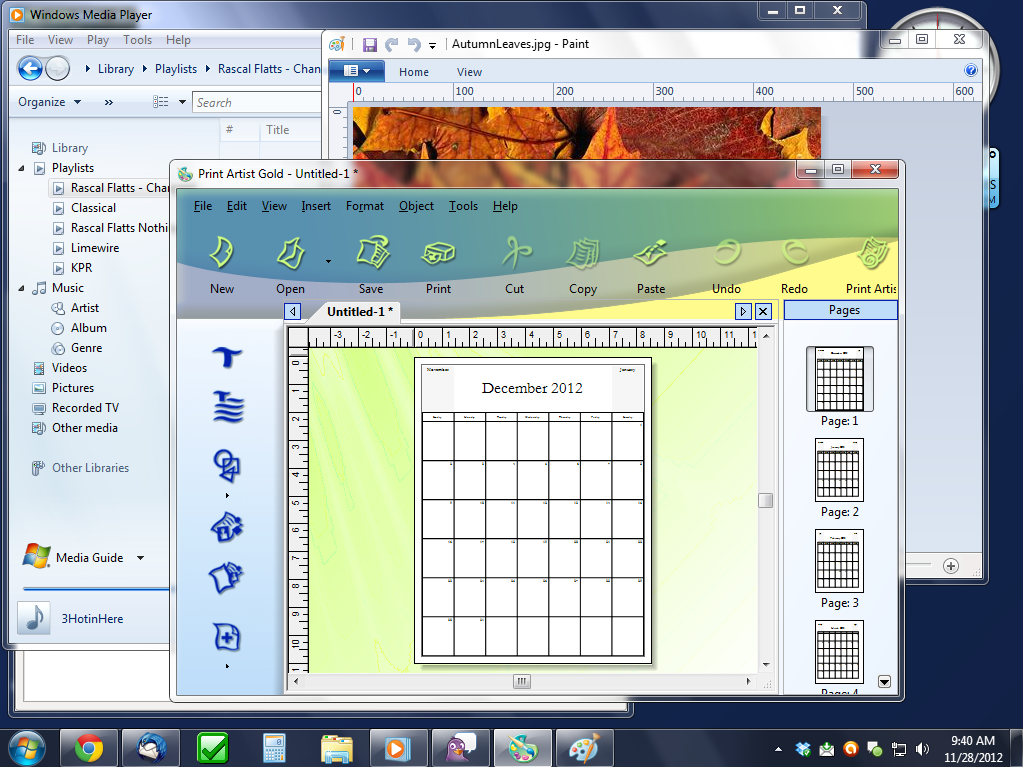
You can begin to replace some of your favorite programs with their open source equivalents. You will learn about these programs, and your transition to Linux will be smoother. You'll probably save some money, too.
Web Browser (Firefox) Most of these are open source, and free. 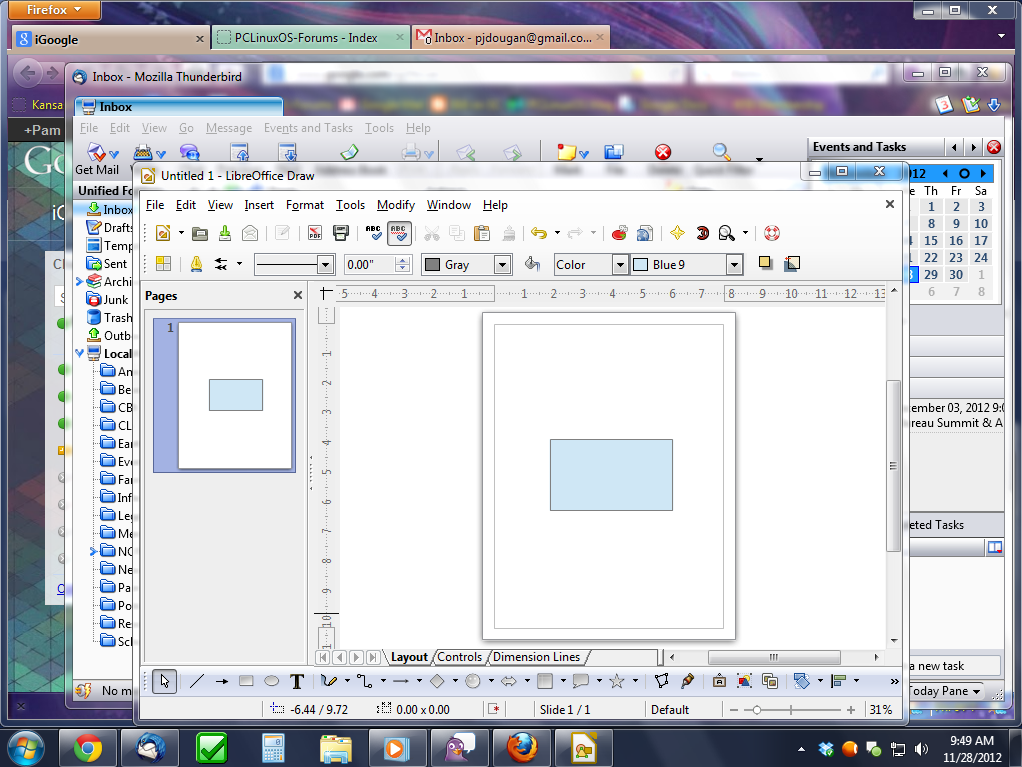
Now that you've installed Linux, you know what programs to use and you already know how to use them! I have listed the KDE programs I am familiar with, but there are many more choices.
Web Browser (Firefox) Each different Desktop Environment you try will have its own programs included. All of these are open source and most likely included on your Live CD, or readily available from the repositories.
I will include the list of programs I use now in Xfce. I am not telling you what to use at all. I am only demonstrating that even my choices have changed in the seven years since I first installed PCLinuxOS, and yours will, too.
Web Browser (Chromium Browser – the open source "parent" to Google Chrome) 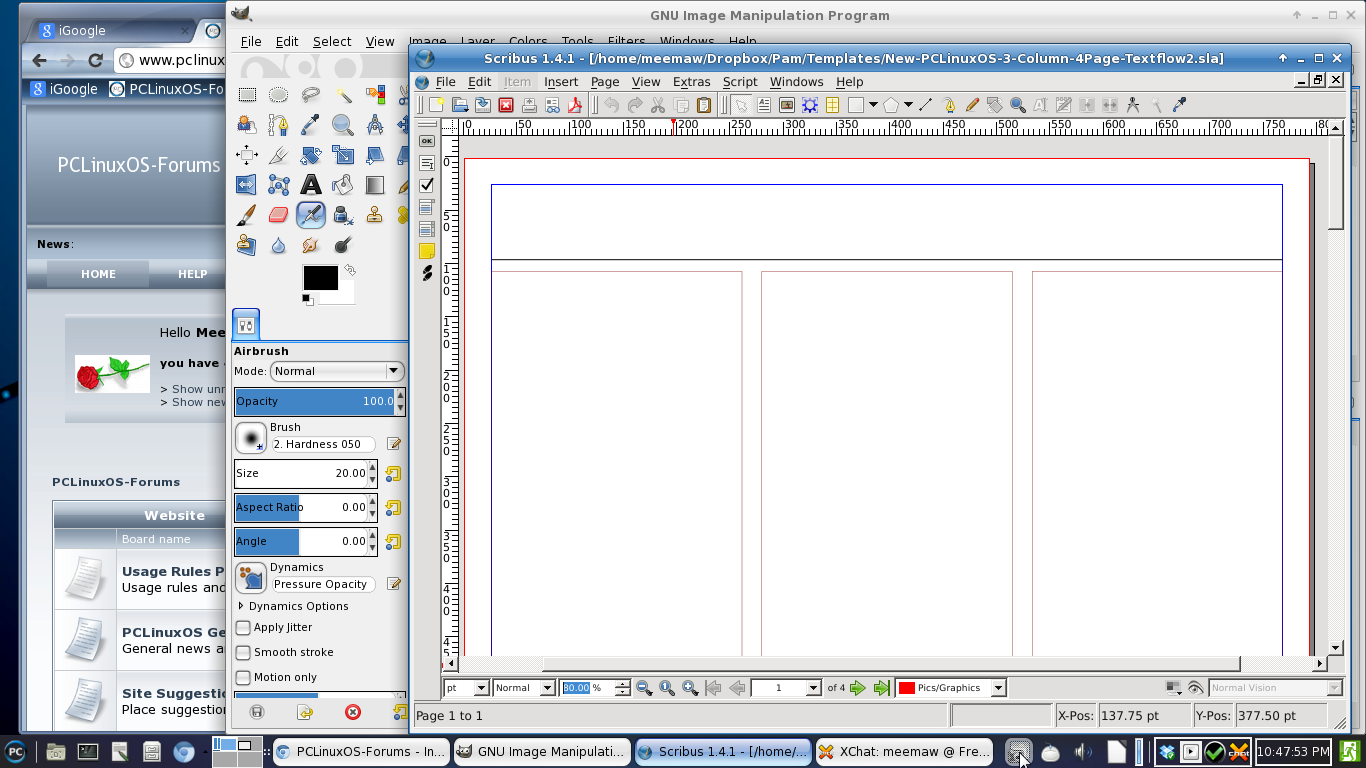
Enjoy your journey! To help you plan your road map in making your transition to PCLinuxOS, I've compiled a list of common Windows programs - and their PCLinuxOS equivalents. To keep the "list" pared down a bit, I've only listed some of the more popular Windows programs. Usually, those are the ones most people are using. However, if you don't find your favorite Windows program listed, and you are curious to know what the PCLinuxOS equivalent is, don't hesitate to ask in the PCLinuxOS forum. |
