| Previous
Page |
PCLinuxOS
Magazine |
PCLinuxOS |
Article List |
Disclaimer |
Next Page |
Undo Gmail's Latest "Enhancements"
|
|
by Paul Arnote (parnote) During July, Google rolled out "enhancements" to its popular Gmail service. Google now has Gmail setup to "automatically" filter your email into several predefined "tabs" or "categories," completely independent of any other filters you might have set up in your Gmail account. Google has a long history of "fixing" things that were never broken. This definitely falls within that category. 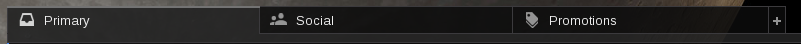 Almost every reaction I've read about these "enhancements" has been negative. And it's not as if Google really cares what its users think, anyway. Now, instead of just receiving your email into one simple inbox and allowing the filters that you have set up handle the sorting of the email, someone at Google it would be a good idea for you to have to search through multiple tabs to find your email. Click on the "+" at the far right to bring up the settings dialog box. 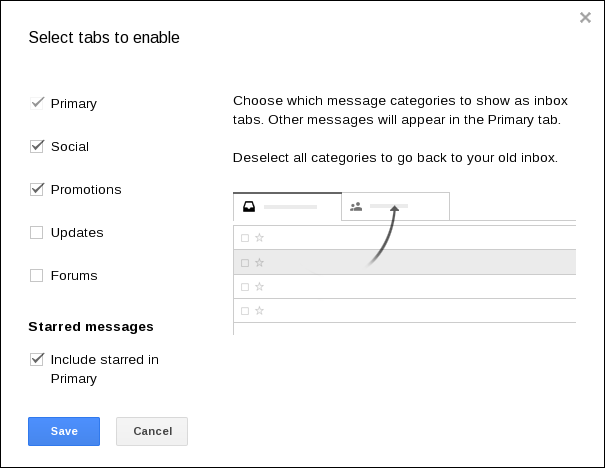 Without even asking (or caring) if you want this "enhancement," Google just thrust it upon its Gmail users. Thanks a lot, Google (not). Above is the "default" values that Google suggests for setting up your Gmail Inbox. Google doesn't even give you the opportunity to define or name your own tabs. Your only choice is to give them the default name that Google wants you to use. 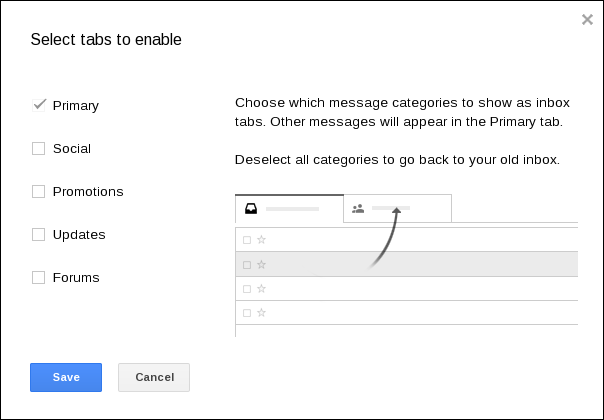 To revert your Gmail appearance back to the "old," single Inbox look, deselect every message category, except for "Primary." Voila! Now you have your "old" Gmail Inbox back. Also, so that these funky tab labels don't show up in your list of Gmail labels, go into the settings for Gmail and set the labels for Social, Promotions, Updates and Forums to "Hide." Even after turning off the tabs, Gmail will still try to apply the labels, unless you turn them off (hide them), too. |

