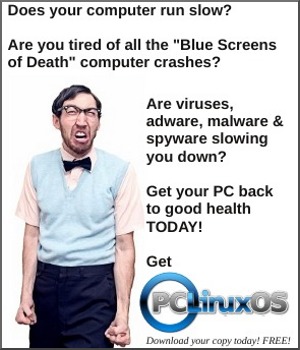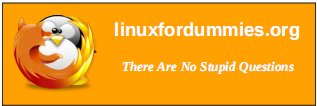| Previous
Page |
PCLinuxOS
Magazine |
PCLinuxOS |
Article List |
Disclaimer |
Next Page |
NOW May Be The Time To Move To Linux
|
|
by Paul Arnote (parnote) April 8, 2014. That is when Windows XP SP3 reaches its "end of life." After that date, Microsoft will no longer support this aging, albeit still very popular, version of their operating system. That means there will be no further updates, security related or otherwise. And, with Microsoft withdrawing support, it won't be long before third party software vendors follow suit and stop supporting Windows XP SP3. So ... what to do, if you're a Windows XP user? It won't be long before you are locked into a cold, dark room ... so to speak. And, there's reason to fear the dark. With no more security updates forthcoming, every day that you run Windows XP increases the chance that some rogue hacker will find a way to exploit its many vulnerabilities. Sure, a user could upgrade their computer and buy or install a later version of Windows. But what if you can't afford a new computer? What if you can't afford upgrades to your current computer? What about your older, still-quite-capable computer hardware? Fortunately, there is a solution: install Linux. Nevermind the naysayers and the negative opinions espewed by Windows and Microsoft diehards. Linux is ready for the desktop. Linux is stable. Linux is secure. Linux is, feature for feature, a viable Windows alternative. Just ask anyone who has used Linux exclusively for the past several years ... me included. Take Time To Find Alternatives Granted, there are several popular Windows software titles that aren't available under Linux, such as Microsoft Office, Quicken, Adobe Photoshop, and many others. Rumors surfaced a few months back about Microsoft "exploring" the release of a Linux version of MS Office. But, there are also many viable replacements for those popular Windows-only programs. 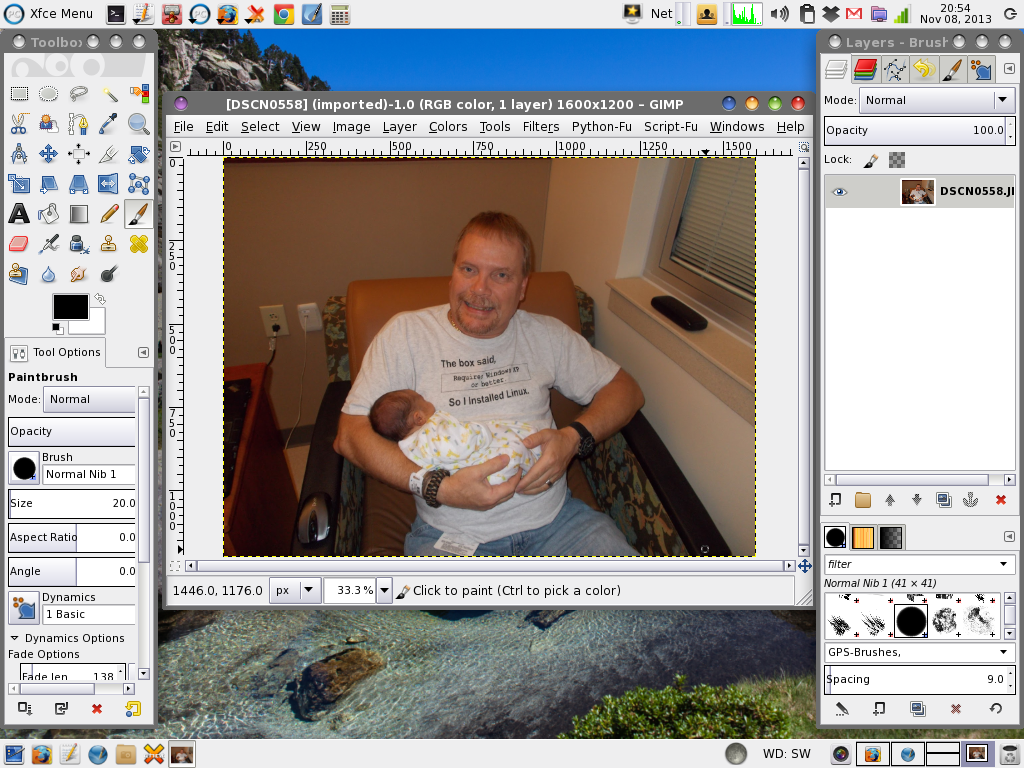 Most users find LibreOffice to fulfill their office suite needs quite nicely and completely. KMyMoney and GnuCash have quite a following among Linux users as a replacement for the Quicken suite of financial programs. Most of the popular features of Photoshop are available in the free Gimp graphics editor. Many programs Windows users are familiar with are also available under Linux. Firefox, Thunderbird, and Chrome immediately come to mind. There are full Linux versions of each available in almost every Linux distribution ... PCLinuxOS included. Even popular shareware/freeware programs, such as the popular graphics viewer IrfanView, have Linux equivalents. XnViewMP is one such popular graphics viewer, among at least a dozen others. However, if you find yourself unable to live without IrfanView, there is a special version of IrfanView in the PCLinuxOS repository, that runs in its own WINE container! If you find that you just cannot live without a Windows installation, then be sure to check out the "Why A Virtual Windows Installation Beats Dual Booting" article, elsewhere in this issue. You will enjoy a full-blown Windows installation, right there within your secure PCLinuxOS desktop. You should also give WINE a look. Short for WINE Is Not an Emulator, WINE allows many Windows programs to run on Linux. WINE is an open source "duplication" of the Windows API, all done without any infringement on any Microsoft copyrights or patents. Make Sure Your Hardware Is Compatible Actually, this step is far easier than most people realize. The best way to insure that all of your hardware is compatible with Linux is to run a Live CD. That usually gives you a pretty accurate indication.  Because Linux ... and the entire FOSS community ... are often shunned by hardware manufacturers, Linux usually gets very little "love" when it comes to device drivers. While the situation has improved greatly over the past few years, there are still many instances where the only Linux drivers around are the ones that are "homegrown." This is particularly true where it concerns cutting edge hardware. However, if you are converting from running Windows XP SP3 on older hardware, chances are quite good that drivers exist for all of your hardware components. Research your hardware components. Perform an internet search for Linux drivers specific to your hardware components. You might be pleasantly surprised at what you find. Anticipate A Learning Curve Many of the skills you developed while using Windows will transfer directly to Linux. But, at the same time, don't expect everything in Linux to work exactly as it did in Windows. Linux is similar, but different. Some of the differences will be striking, while some of the similarities will also be just as striking. No one was born knowing how to run Microsoft Windows. Just as you had to learn Windows, expect to spend some time learning the ins and outs of running Linux. Persistence is your friend. The journey may seem a bit daunting at first, but you will be surprised at how fast you learn the "Linux way." You will not have to go on your Linux journey alone ... unless you just absolutely insist. Make use of the help forums (PCLinuxOS has one of the best). You would be well advised to read the sticky posts in the help forums, and conduct yourself according to the rules of the forum. Every Linux distribution has a help forum. Some are just more helpful and friendlier than others. Linux: T-H-E Up & Coming Gaming Platform Since the release of Valve's Steam client for Linux, gaming hasn't been the same. Ever since Gabe Newell, CEO of Valve, declared "Windows 8 a catastrophe for game developers," Valve has thrown its energies into making Linux the premiere PC gaming platform.  Once the bastion of Windows, many games have been rewritten and tweaked for Linux. DirectX is out. OpenGL is the new standard. As a result, many of the games run better under Linux than they ever did under Windows. Since the release of the Linux Steam client, game developers have released over 200 games for Linux. Additionally, Steam recently announced the forthcoming Steambox gaming system. What is Steambox? Well, it's a well tuned gaming PC, using the Linux operating system. So what about your collection of Windows games? Granted, not all of them will run under Linux. Game developers have little incentive to go back and rewrite old games for Linux. But many of those Windows games will run under WINE, with a little help from a WINE helper program called PlayOnLinux. Install PlayOnLinux from the PCLinuxOS repository, and take a peek around at everything that is available. Also, don't forget about using a virtual Windows installation, via VirtualBox, as described elsewhere in this issue. At the very least, perform an internet search using "running [name of game] on linux" as your search term. You will be pleasantly surprised by the results you come away with. Even if your favorite game doesn't net any results, perform the search again in a month or two. There are many determined and enterprising individuals working on getting their favorite games running under Linux. Summary I made the switch to Linux about seven years ago. I've spent six of those years (happily) as a PCLinuxOS user. I switched to Linux after Microsoft's previous flop with Vista. I simply couldn't afford the upgrades that Vista required, and I was nowhere near ready to scrap my fairly recent computers. I certainly couldn't afford new computers. I realized that there must be something better "out there." I had previously tried Linux back in 1999 with Red Hat 5.2, which I purchased at Best Buy. Back then, I tried it out on my 486-DX4 with 32 MB RAM. While I got it to run, I had absolutely NO idea what I was doing. I looked at all of those @%$&! RPM files, and couldn't figure out what to do with them. I was lost. I headed back to a Windows world (Windows 98, to be specific) with my tail between my legs, whipped. This time around, however, things were different. Linux had matured WAY beyond what I had first experienced. It was easier and more intuitive to use. As with every other user making the transition from Windows to Linux, I had new things to learn and old things to relearn. Persistence and perseverance are your friends in your journey from Windows to Linux. In the end, the rewards are enormous. |