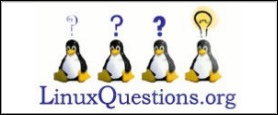| Previous
Page |
PCLinuxOS
Magazine |
PCLinuxOS |
Article List |
Disclaimer |
Next Page |
Ghostery Makes Ghosts Of Third Party Trackers |
|
by Paul Arnote (parnote) Every time you fire up your web browser, you are at risk. No, you're not at risk for viruses, like you are when you run Windows. Hey, you are a Linux user. More specifically, you're a PCLinuxOS user. But what you are at risk for is leaving a trail of "breadcrumbs" that reveal your browsing habits, the types of things you view, and a whole host of other information that can then be used by advertisers to send targeted advertising to you. Especially at a time when your privacy is under attack more than ever, these "trackers" reveal more about you than you might realize. Fortunately, there is a browser extension that works with Firefox, Chrome/Chromium and Opera that will help you take back control of your privacy, and control who actually has access to your browsing habits. It is called Ghostery. How fitting it is that we're covering this browser extension in the October issue of the magazine, with Halloween coming up at the end of the month.  How It Works Ghostery shows you the invisible content of the web, such as cookies, tags, web bugs, pixels and beacons. In total, over 1900+ gatherers of your personal data and online activity are in the Ghostery database. Each of the 1900+ companies have a profile in the Ghostery Knowledge Base, allowing you to learn more about them, including their privacy policies. You can then choose which of these trackers to block or allow. You may want to block only some of them, or you may choose to block them all. The settings of Ghostery allow you to block trackers and/or cookies. There are a handful of cookie monitoring add-ons that Ghostery is not compatible with, and you will have to disable them before being allowed to block cookies with Ghostery. Those "other" add-ons are Beef Taco, Cookie Monster, and Google Opt-Out. 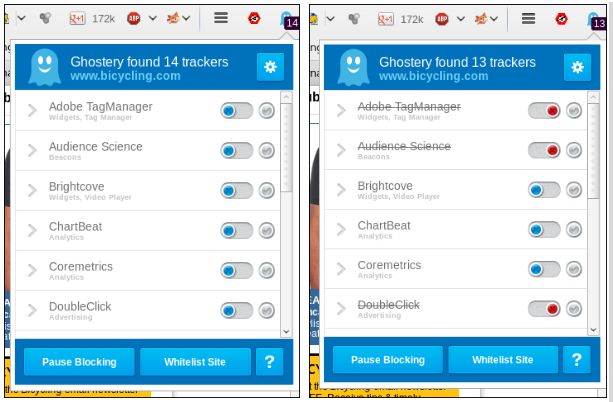 Clicking on the Ghostery icon in your browser toolbar (Ghostery was running in Firefox in these images) will open the Ghostery popup window. Unless you've gone through the Settings screen (by clicking on the gear in the upper right corner of the Ghostery popup window), all trackers and cookies will be allowed. Clicking on the slider next to the tracker or cookie monitor will toggle the settings for that particular tracker or cookie monitor. 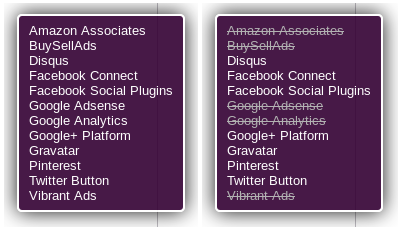 Ghostery will also display a popup window when a page is loaded or reloaded, displaying a list of trackers and cookie monitors "hidden" on that page. The default value is to display them for 15 seconds. The image on the right is with all trackers allowed, and the image on the left displays the list of detected trackers, with the disallowed ones crossed out. Under the settings page, there are five categories of trackers that you can choose whether or not to block. Those are advertising, analytics, beacons, privacy and widgets. The advertising category should be self explanatory. The analytics category is a tracker that provides research or analytics for website publishers. Beacons are trackers that serve no other purpose other than to track your activity. Items that might compromise your privacy fall into the privacy category. Widgets are trackers that provide functionality for things like social media buttons and comment forms. Under cookies, there are four categories of cookies that can be blocked. They are advertising, analytics, beacons and widgets. The category definitions are the same for the cookie categories as they are for the tracker categories. If you categorically block certain types of cookies and trackers, but decide that you want to allow them on certain sites (like the PCLinuxOS home page), you can add the site to the whitelist category. Then, when you visit that site, the cookies and trackers will be allowed on the whitelisted sites, and allowed to do their tasks. Another aspect of Ghostery is called Ghostrank. Here's the explanation of the Ghostrank feature, from the Ghostery website:
Participation in Ghostrank is voluntary, and turned off by default. This is why Ghostery is free; they make their money from selling data (but NEVER anything that can be traced back to you) to companies who make their living from trying to sell you all of those things you really don't need. Summary I think it's odd that a company who makes its living from selling analytical data about trackers and ads, also makes a browser add-on that blocks those trackers and ads. But in a way, who would be better to know exactly how to block those intrusive elements that many consider to be the scourge of the internet? Still, Ghostery works. It works very well. If you're the least bit concerned about your online privacy, Ghostery is an excellent choice to help protect your privacy. Now, if only someone had an add-on to protect us from overly intrusive government spying on our online activities. |