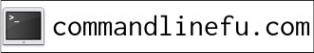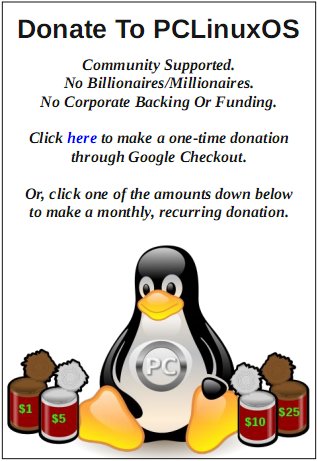| Previous
Page |
PCLinuxOS
Magazine |
PCLinuxOS |
Article List |
Disclaimer |
Next Page |
Welcome From The Chief Editor |
|
I recently installed PCLinuxOS on my best friend's computer. It's an older Dell Vostro 1000, and it originally came with Windows XP. He bought it around the same time that Vista was being announced. He had expressed some concern over continuing to run WinXP, and has had a series of problems with WinXP slowing down periodically ... as WinXP is/was prone to do. When it would, he'd bring it over to me to clean it up. His computer was the ONLY computer running Windows that I would even attempt to clean and fix. For everyone else, I recommend installing PCLinuxOS, or finding someone else to fix their computer. If they choose the former, I will continue to offer assistance. Now my best friend isn't exactly the most tech savvy person. But since WinXP is no longer supported, I suggested that he install PCLinuxOS on his computer. I've been giving him the "sales pitch" for most of the last year, off and on. You know the pitch ... no viruses, no malware, no spyware, improved security, runs faster on older equipment, yada, yada, yada. He has also seen me run PCLinuxOS here at my house over the past several years, and he knows how few problems I've ever had with it running on my several computers. The problems I've had are miniscule compared with his every three to six month "clean up" and "update" needs. So, the "sales pitch" certainly fell on receptive ears.  So, we decided to wait until after the holidays were over. He brought his laptop over to me on January 20, 2015, and as soon as he left, I got busy installing PCLinuxOS on it. Now my wife also had the same model laptop, purchased around the same time as his. The screen went out of hers, so I took it over and hooked it to an external monitor. To this day, it's still in use, dedicated for use as the computer that runs my "scanning station." I'm glad I didn't just hand him a Live CD/DVD and ask him to "have a go" at running it from the live disc. I had forgotten since installing PCLinuxOS on my wife's Vostro 1000 how Dell's configuration caused certain problems when installing PCLinuxOS. I was quickly reminded. The first obstacle to overcome was that the installation would "hang" at detection of the video card. In this case, it was an "older" ATI/AMD chipset. So, after repeated failures, I decided to install PCLinuxOS using the generic VESA driver. Success! One hurdle overcome. Having finally gotten PCLinuxOS installed, the next hurdle was getting the wireless card recognized and set up. This particular model used the infamous Broadcom 4311 wireless networking card. After a short trip to the PCLinuxOS forum to refresh my memory on what to do, I took his computer to a location near one of my routers and connected it to the internet via an ethernet cable. Once connected, I had to uninstall all the Broadcom "wl" drivers, and install everything related to the b43 Broadcom drivers. I also had to "blacklist" the Broadcom "wl" drivers, and add the b43 drivers to modprobe.preload. Once I turned on the wireless (I had, in desperation, toggled the keystroke combination that toggles the wifi off and on with the "wl" drivers), I then had to switch from the device labeled "Broadcom" to the one labeled "wlan0." Voila! The wifi lit up without effort. All I needed to do was configure the WPA-PSK password, and we were off to the races. Of course, I did a lot more tailoring and customization to his computer. I placed launchers on the top Xfce panel for frequently accessed tools and programs. I also made it possible for him to make network connections without the need to do so as the root user. I installed some "extra" programs that I knew he would like, as well as downloading some special hunting and fishing wallpapers that I set up to randomly change under Xfce's built in desktop slideshow. He came over on Sunday, January 25, so I could show him the things he needed to do "differently" under PCLinuxOS. I took about an hour to go over everything with him, like how to regularly apply updates, how to connect to wireless networks, and the few differences of how you do things under Linux, versus Windows. So, how did it go? To use one of his phrases, he was as "pleased as a pig in slop." To paraphrase him, his computer ran faster than it had ever run, and he was once again enjoying the use of his computer. He had previously abandoned using his computer under WinXP, since it just kept running slower and slower, and since he was concerned about the security vulnerability hype after support for WinXP had ended. Plus, just as before, he knows exactly where to bring his computer when it needs attention -- and I'll gladly supply all the support he needs. After all is said and done, chalk up another Windows to Linux convert! Until next month, I bid you peace, happiness, serenity and prosperity. |