| Previous
Page |
PCLinuxOS
Magazine |
PCLinuxOS |
Article List |
Disclaimer |
Next Page |
Tip Top Tips: Fix SlimJet Privacy (It's Tracking You By Default) |
|
Editor's Note: Tip Top Tips is a new monthly column in The PCLinuxOS Magazine. Each month, we will feature -- and possibly even expand upon -- one tip from the PCLinuxOS forum. The magazine will not accept independent tip submissions specifically intended for inclusion in the Tip Top Tips column. Rather, if you have a tip, share it in the PCLinuxOS forum's "{Tips & Tricks" section. Your tip just may be selected for publication in The PCLinuxOS Magazine. This month's tip comes from PCLinuxOS forum member trytip. I see in Synaptic these words of encouragement, but they are FALSE. 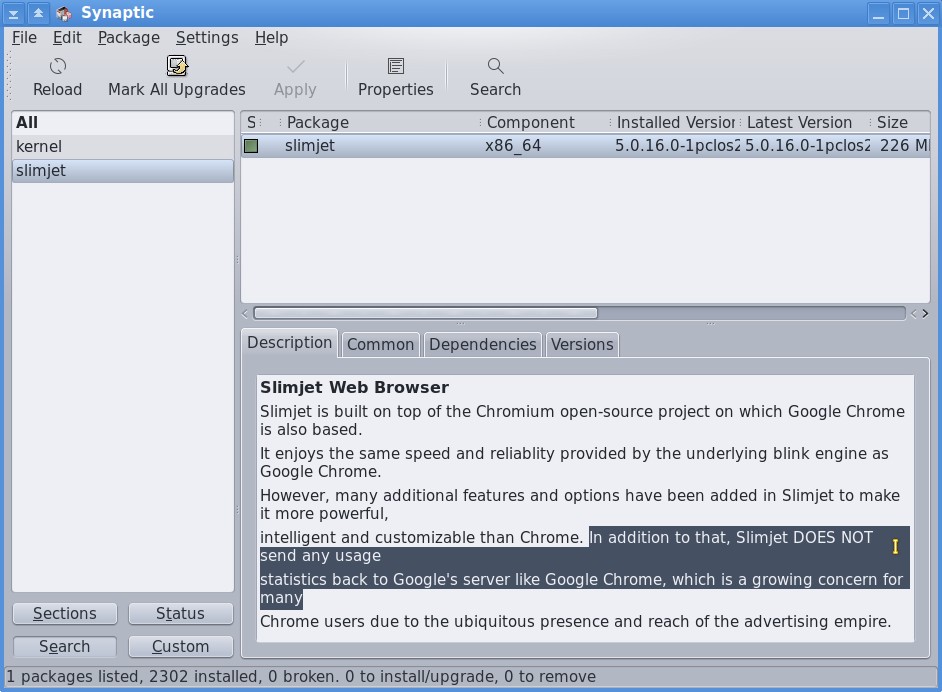 Slimjet does, in fact, track your every move, just like Google Chrome. The default settings are NOT GOOD, and you need to fix them if you want to use Slimjet and protect your browsing. The first thing to do is enable the adblocker, and customize it with tracking protection lists (choose your language list if it's available. This is the same as adblocker plus for Chrome). Second, move to the privacy section, and select what you see in these snaps. 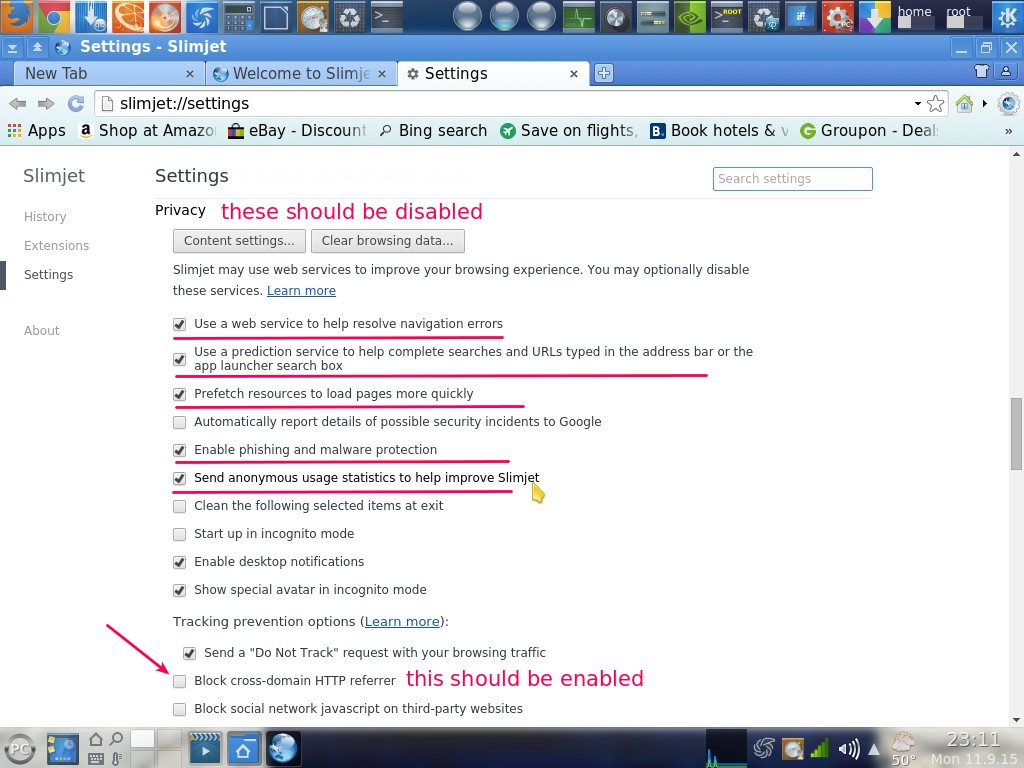 Below are my settings: 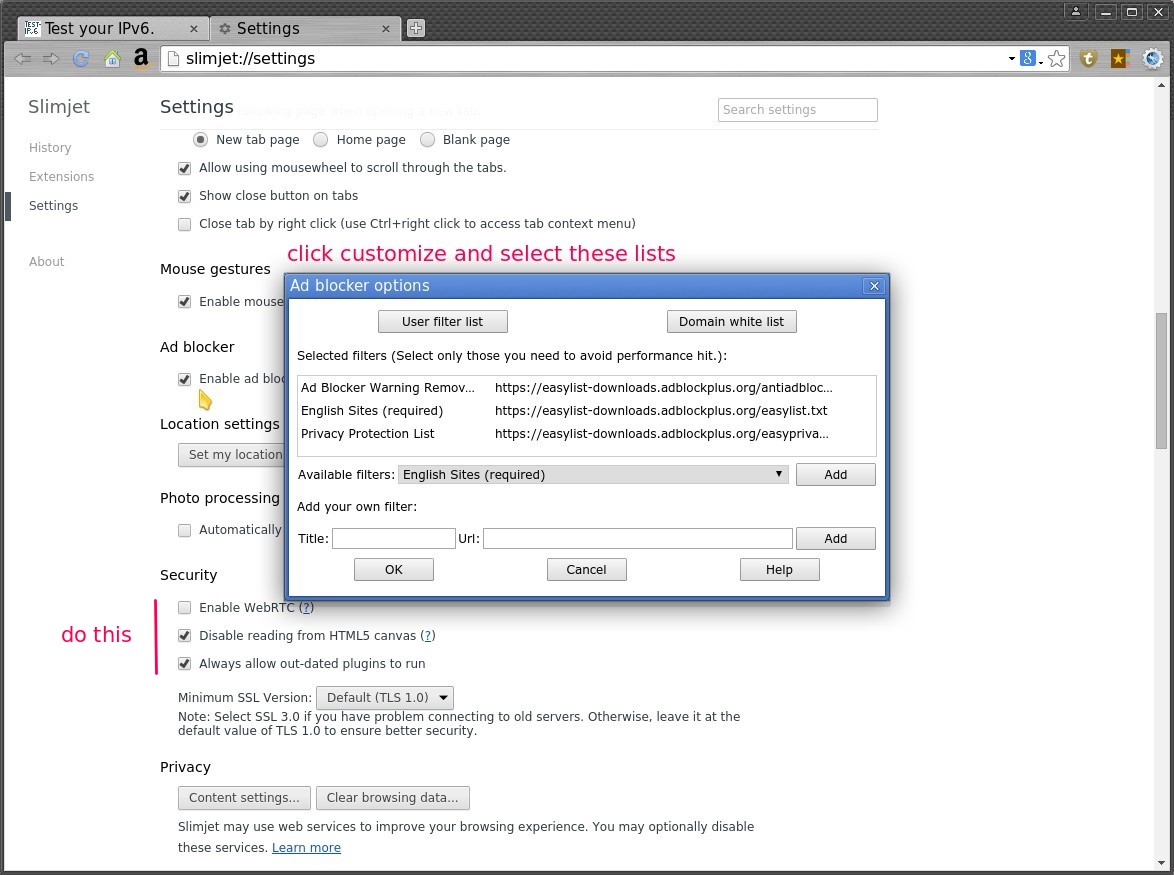 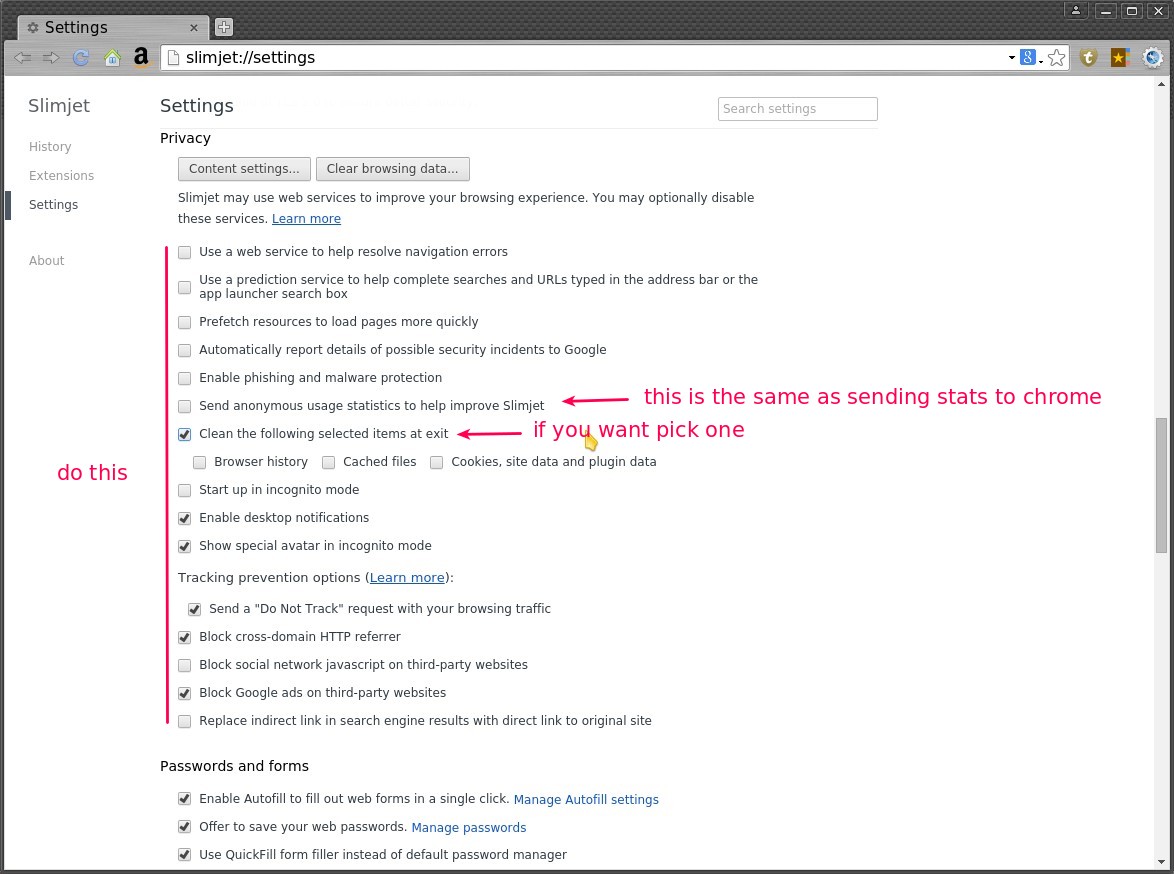 Now delete the contents of the .cache/slimjet directory, and under Slimjet's History/Clear menu, clear your browsing data to start fresh. |



