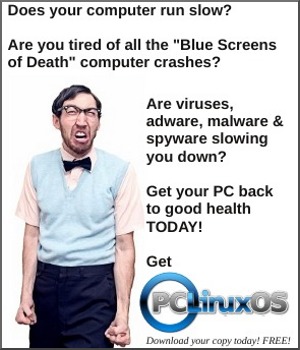| Previous
Page |
PCLinuxOS
Magazine |
PCLinuxOS |
Article List |
Disclaimer |
Next Page |
Tip Top Tips: How To Install Copy Agent In PCLinuxOS |
|
Editor's Note: Tip Top Tips is a new monthly column in The PCLinuxOS Magazine. Each month, we will feature -- and possibly even expand upon -- one tip from the PCLinuxOS forum. The magazine will not accept independent tip submissions specifically intended for inclusion in the Tip Top Tips column. Rather, if you have a tip, share it in the PCLinuxOS forum's "Tips & Tricks" section. Your tip just may be selected for publication in The PCLinuxOS Magazine. This month's tip comes from PCLinuxOS forum member Agent Smith. I had to find another storage provider in the "cloud." DropBox is becoming quite restrictive, so to speak. I found Copy (http://www.copy.com/), a provider that I found very good. 15 GB free, from the start, with the possibility to increase with references.  Copy Agent has a native client for Linux. It's available for 32 or 64 bit OS architectures, is very cool, easy to setup, and works very well.
But, since it has no installer, we have to follow this simple recipe to add it to our PCLinuxOS system.
[Desktop Entry]
7. Copy the icon from here to /usr/share/pixmaps (you must do this as root).
I hope you enjoy the gigabytes of free storage from Copy.com. |