| Previous
Page |
PCLinuxOS
Magazine |
PCLinuxOS |
Article List |
Disclaimer |
Next Page |
Netflix On PCLinuxOS: 18 Months Later |
|
by Paul Arnote (parnote) Back in November 2014, YouCanToo detailed how to view Netflix on PCLinuxOS. Then, it involved having to install the Google Chrome browser, installing NSS (Network Security Software) libraries, entering the command just so, standing on your head, holding your mouth just right, while spinning around on your head with perfect balance four times, without messing up your hair (if you have any). OK ... maybe it wasn't THAT difficult, but compared to just viewing a regular web page, or even just viewing YouTube, it seemed like it. The problem comes from Netflix using DRM (Digital Rights Management) when streaming its content. Regardless of how you feel about DRM, it is here to stay, and we all have to deal with it. Netflix says it has to use it to protect the interests of the copyright owners, who are ever fearful that someone might possibly maybe download their content without the copyright owner gaining any financial compensation. But then, this article isn't about discussing the pluses and minuses of the current state of the copyright environment. This article also isn't about discussing the downloading of media content, and the endless pursuit of greed ... er, profit.  Fast-forward 18 months, and things have changed ... for the better. Way better, in fact. Now, all you have to do is view Netflix in the Google Chrome browser, just like any other "normal" web page. However, keep in mind that Netflix ONLY works in the Google Chrome browser -- at this point in time. Also keep in mind that we're talking about viewing Netflix on L-I-N-U-X, particularly PCLinuxOS. Your Windows installation (if you have one) most likely will play Netflix in any and all -- or at least most -- of the browsers you use there. Since Netflix has abandoned -- or is in the process of abandoning -- the use of Microsoft's closed and haphazard Silverlight plugin, it has embraced HTML5. The W3C has endorsed and included DRM into the proposed HTML5 video standard, via EME (Encrypted Media Extension), which allows DRM-encrypted content to be streamed via HTML5. This is what is largely responsible for allowing Linux users to access Netflix. Couple in the efforts of various Linux distros working with Netflix, Google including EME support in the Google Chrome browser, W3C's HTML5 video and EME specs, and Mozilla's NSS support, and you have a recipe that now includes Linux users. 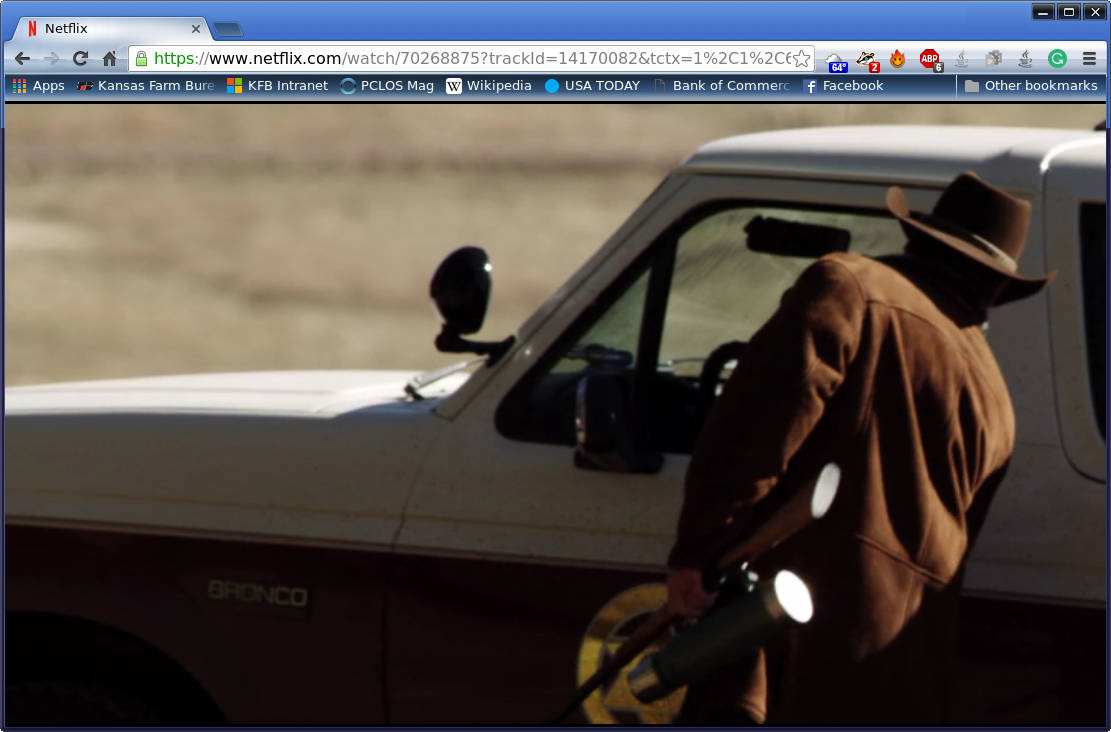 The show "Longmire" playing in Meemaw's Netflix account in Google Chrome on PCLinuxOS. So why isn't Netflix available in Firefox, or any of the other browsers? Under Windows, it appears to be (I have to rely on the words of others, since I no longer use Windows). But under Linux, only the Google Chrome browser has the magical mix of EME and NSS support. Mozilla, the company who produces Firefox, is a strong open source software advocate. In fact, they are also the creators of the NSS libraries that are necessary to view Netflix. As such, Mozilla views the included support for DRM in the HTML5 video standards via EME a setback for the open source community. Even though they lobbied hard against including DRM in the HTML5 video standards, the W3C proceeded with its inclusion. Despite fighting the good fight for the entire open source community, Mozilla lost. In a way, we all lost. So now it's a matter of keeping and attracting users, so EME support should be forthcoming very soon. EME support is already included in the Windows version of Firefox, so it's only a matter of time before it makes it to the Linux version. 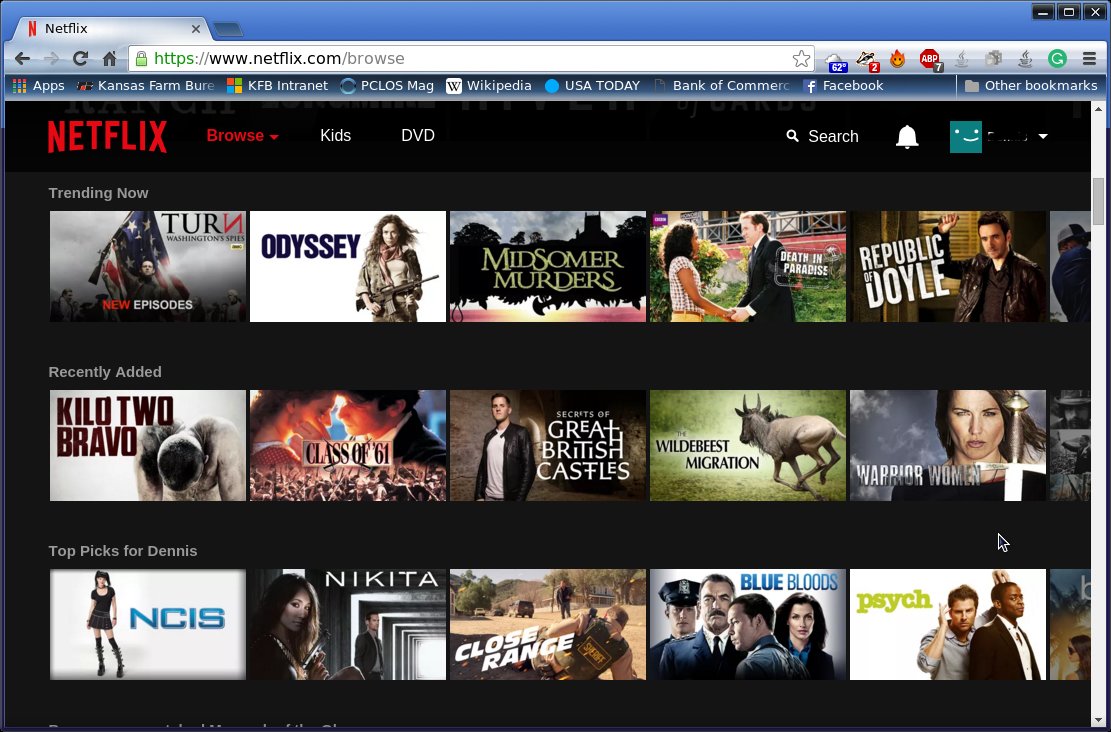 Meemaw's "main" browse Netflix window. For the time being, if you want to watch Netflix on PCLinuxOS, you will need to continue to use the Google Chrome browser. Fortunately, we can further simplify gaining access to your Netflix account by turning Netflix into a desktop application. Yup! We can give you access to your Netflix account by just clicking the icon for Netflix on your desktop, thanks to Google Chrome's "Add to desktop" feature. (If you promise to keep a secret, I'll let you in on one you might find useful... you can also create a desktop application for virtually any website you frequently visit by using Google Chrome's "Add to desktop" feature. Just follow these instructions that follow. Then, you can tailor the desktop link to your liking by editing the resulting *.desktop file to display the icon of your choice.) 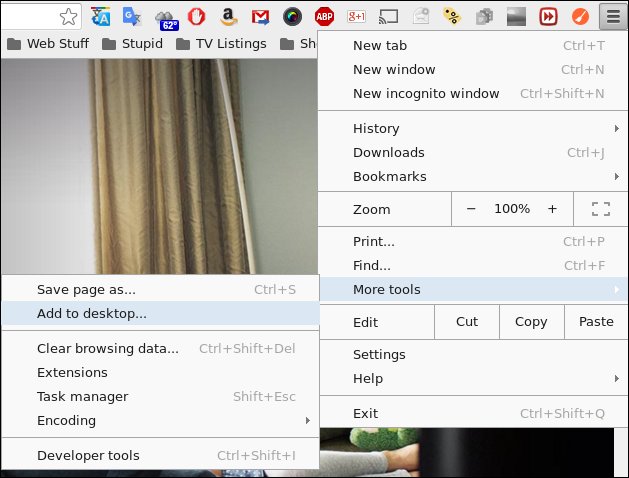 Click your mouse on the "hamburger" icon in Google Chrome. Go to "More tools" and select "Add to desktop..." from the submenu. 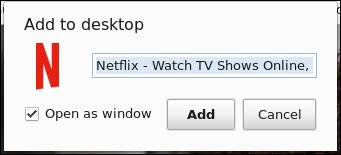 Then, click on the "Add" button in the next dialog box that appears. Take a look at your desktop, and you should find a new desktop icon. Selecting that icon will open a Google Chrome window with your selected site loaded and ready to go. Summary I'm reminded of an old American cigarette ad (back when there were such things) that proclaimed "you've come a long way, baby." Yes, running Netflix on Linux has come a long way. We went from being ignored and forgotten about, to finally being included. Long gone are the days when users kept a dual boot computer with Windows, or kept a running copy of Windows going in VirtualBox, just so they could watch Netflix. Today, it's simply not necessary to do so. Despite the double edged sword that was created by W3C's decision to embrace DRM in the HTML5 video and EME specs, the good side is that it now allows us Linux users the same access as all of those other users of the commercial operating systems. I may end up being one of those holdouts waiting for EME support to come to Firefox. The Google Chrome browser has become very bloated and slow on all of my computers, except my six core desktop with 8 GiB of RAM (most every other computer I have has two or less CPU cores, and none have more than 4 GiB of RAM). On those "other" computers, Google Chrome hogs a disproportionate amount of CPU cycles and RAM. Firefox is much more responsive on all of my computers, consuming significantly fewer CPU cycles and significantly less RAM. Even on my fully capable desktop computer, I stick with using Firefox. I see no need or reason to unnecessarily waste CPU cycles or RAM. |


