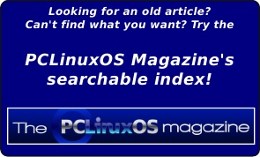| Previous
Page |
PCLinuxOS
Magazine |
PCLinuxOS |
Article List |
Disclaimer |
Next Page |
Tip Top Tips: How I Rescued My Printer |
|
Editor's Note: Tip Top Tips is a monthly column in The PCLinuxOS Magazine. Each month, we will feature -- and possibly even expand upon -- one tip from the PCLinuxOS forum. The magazine will not accept independent tip submissions specifically intended for inclusion in the Tip Top Tips column. Rather, if you have a tip, share it in the PCLinuxOS forum's "Tips & Tricks" section. Your tip just may be selected for publication in The PCLinuxOS Magazine. This month's tip comes from PCLinuxOS forum member One_Beerhunter. I have a Brother MFC J6920DW printer which doesn't get a lot of use. Recently it quit printing text. I initially suspected some update may have messed up my system, but the more I thought about it I became suspect of the print head.  This left me with few options, buy a new printer, run $100 worth of ink through the "clean cycle", purchase a print head cleaning kit online, or fake it. So with limited funds I hit the dollar store and purchased a turkey injector, one of those syringe type devices. I then took a 6" section of Cat5 cable and removed the interior wires just to obtain the jacket. Using the jacket as a tube to extend the length of the injector outlet. I could then reach the ink inlet (after removing the ink cartridge). Using isopropyl alcohol, I partially filled the injector, and holding the jacket/tubing to the inlet (not a perfect fit, I put some paper towels under the inlet), I pushed some of the alcohol into the fitting. I then withdrew the plunger on the injector to pull the softened ink from the line going from the print cartridge to the print head. I repeated this process several times, dumping the blackened contents of the injector each time, refilling with fresh alcohol. I then replaced my black ink cartridge and ran a clean cycle to flush the ink line, printed a test page twice for somewhat improved print quality. I then ran the clean cycle a second time with the same test pages, and the printer is pumping out pages like a new printer. Hope this saves a few printers from the landfill and helps other PCLinuxOS users wondering why their printer no longer works as expected. Forum member zerocool had this to add: That's the problem with inkjet printers. Unless you use them very frequently (like several times a week), the ink clogs in the print head, and it can be quite a task to unclog. The last one (inkjet printer) I got was from the junk store for $5.00. It was an HP all in one printer, scanner, copier. It worked great for years, until I switch the default printer to the laser printer. Then, after a month or two of inactivity, now it wont print. I doubt I'll try to fix it. The ink is too expensive, and I rarely find any reason to print to it anyway. It's nice to know I could fix it if I wanted to, though.Forum member Agent Smith added this, too: I did something like that, but with an Epson printer. Good quality, but when the printer head gets jammed, the trash bin is usually its destination. I recovered mine with a solution of hot water and a bit of mild soap, a syringe and a small rubber tube. It worked for three more years.Editor's Tip Within A Tip: Get an inexpensive laser printer to print your documents out at home. Toner never dries up. (Brother laser printers have some of the lowest priced toner replacement cartridges, too, with Samsung coming in a close second.) If you need to print out color documents, go to an office supply store in your town. If you need to print out color photos, go to the drugstore on the corner or the big box superstore in your town. In both cases, they can print out much higher quality color documents and photos than you can at home, at a far, far less expensive cost. |