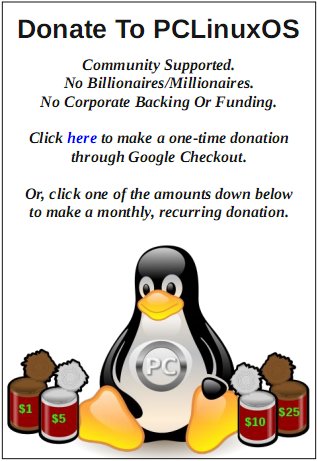| Previous
Page |
PCLinuxOS
Magazine |
PCLinuxOS |
Article List |
Disclaimer |
Next Page |
Repo Review: Internet Radio Players |
|
By CgBoy Internet radio is a great way to listen to music and news from around the world. There are tons of radio stations, but to listen to them, you need a good radio player. This month I'm going to review the various internet radio players we have in the repository. I have put these in the order in which I reviewed them. Great Little Radio Player. This is a fairly simple radio player, but it can't record radio streams. It has a list of radio stations, which can then be sorted by country or genre, and added to favorites, for easy access. It also has a search function, in case you can't find the station you're looking for. 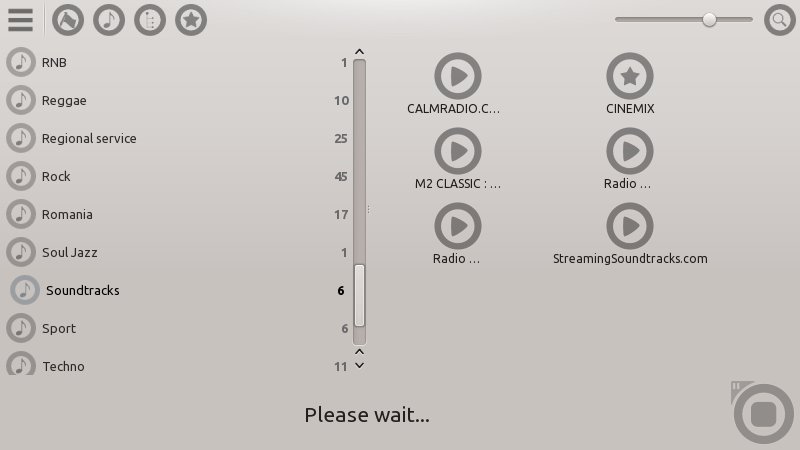 The program has a fairly good and simple interface. So, how well does it work? Pretty well, but it does have some problems. Some of the radio stations it comes with don't work any more, and it can't record radio streams. This is still a good choice if you just want a simple internet radio player. Simple Stream. This is a rather simple internet radio player and ripper. It has a very simple interface, and seems to only be able to show eight stations at once. If you want to add your own stations, then you have to edit one of those eight stations and change the URL to whatever station you want to listen to. Like I mentioned earlier, Simple Stream is also an internet radio ripper.  So, is Simple Stream any good? It's okay, but not brilliant. I didn't find it very easy to use, so I wouldn't recommend it. Click Radio. Click Radio is a media player with the ability to play and rip internet radio. However, the internet radio player part of Click Radio is virtually the same as Simple Stream, so I will not be reviewing this one. However, I'd actually recommend Simple Stream over Click Radio. RRipper. RRipper is a powerful internet radio player and ripper. RRipper can, like many radio players, load lists of internet radio stations. It supports recording of multiple radio stations at the same time, which is quite nice. RRipper can also display the lyrics of the song you're listening to. 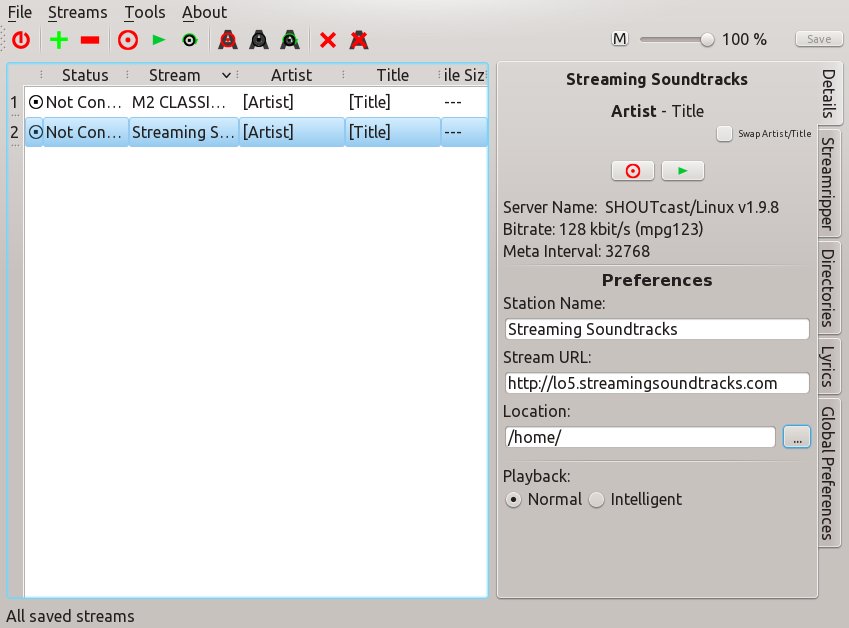 RRipper has some other features, but unfortunately, I just don't have the time to review every program in great detail. So, would you recommend RRipper? Yes, I would. I found it to work very well for recording and listening to internet radio. aTunes. This is another media player that can play internet radio streams. aTunes can load a list of internet radio stations, but it unfortunately doesn't have a way to record them. The interface isn't too bad, and aTunes also has a search feature. 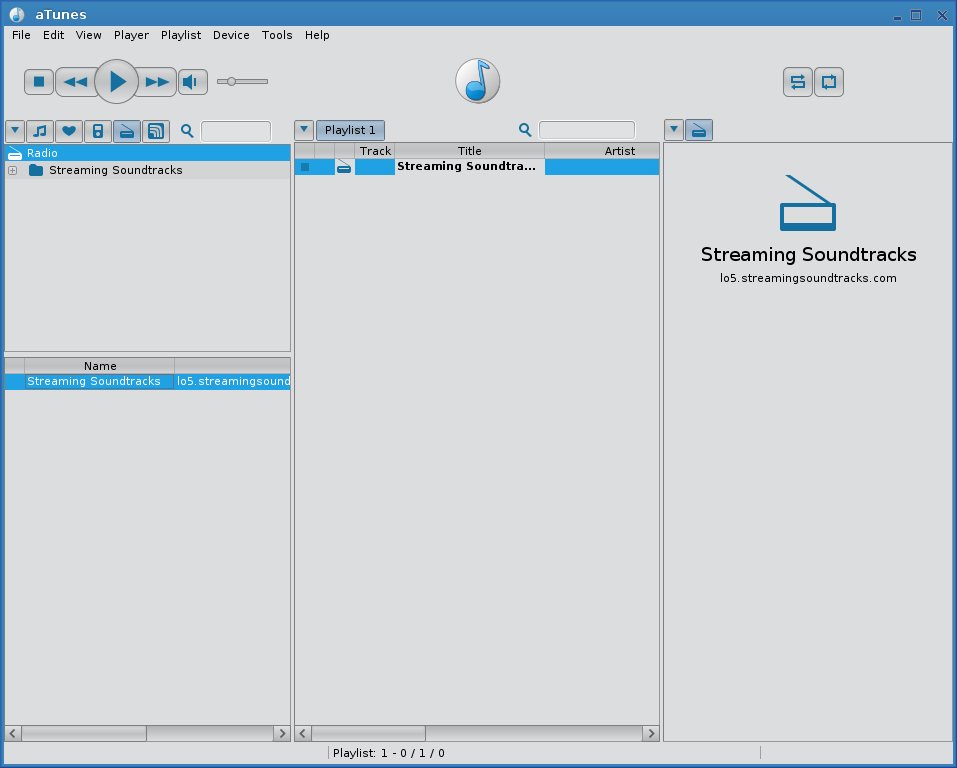 So, should I use aTunes? Although it worked fairly well, I wouldn't really recommend it. It just didn't have enough features, like being able to record radio streams. Foobnix. Like aTunes, Foobnix is a media player with the ability to play internet radio. It, like others, can load lists of radio stations. But unlike aTunes, Foobnix can record the radio streams. However, the radio ripping feature is pretty terrible, as it just uses the microphone. 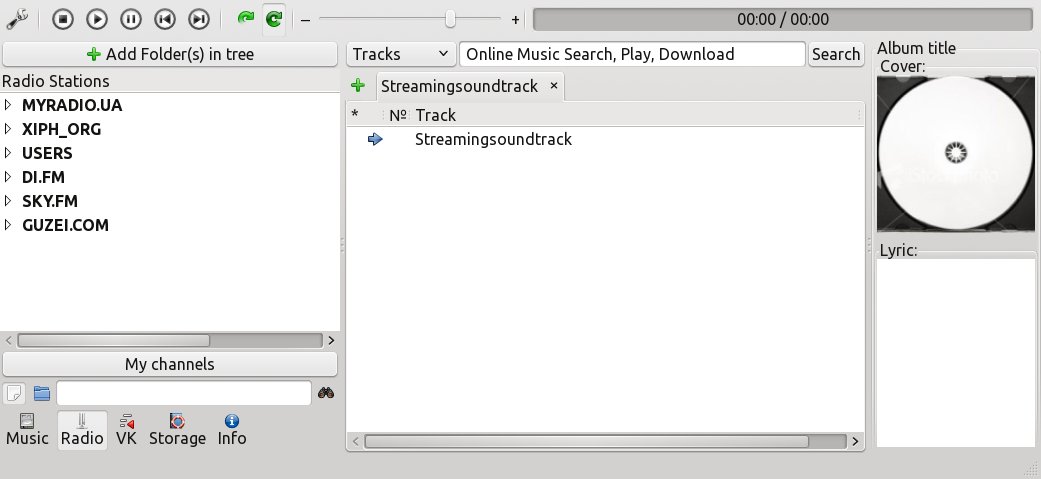 Like RRipper, it can also get the lyrics for the current song you're listening to. So, is Foobnix any better than the others? It's better than some radio players, but I still wouldn't really recommend it. It's recording feature, for instance, isn't as good as the others. But I still think Foobnix is better than aTunes. Streamripper GUI. Okay, this is just a very simple program that uses Streamripper to record internet radio streams. You just enter in the radio station address, select the output location, and hit “Record”. I suppose if you need a quick and simple internet radio ripper, this would be a fairly good choice. Streamtastic. Streamtastic is meant mainly for recording radio streams, rather than playing them. It does give you the option, however, to open the radio stream in a player of your choice. And like most radio players, it can download lists of internet radio stations. It also has a search tool, in case you can't find a station. 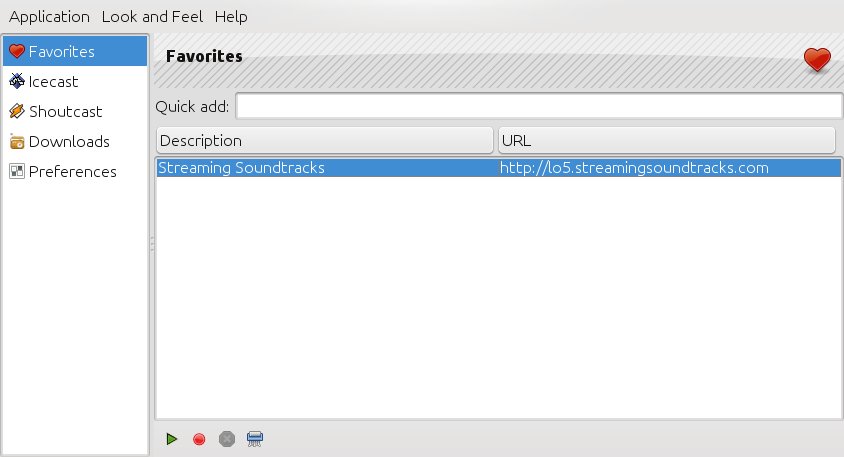 Streamtastic can record multiple radio streams at the same time. And radio stations can be added to favorites for easy access. So, what do you think of Streamtastic? It's reasonably good for recording radio streams, and also all right for listening to them. So this is a fairly good choice. VLC Media Player. Now VLC is an awesome media player capable of a lot more than simply playing video and audio. One of the great features of VLC is the ability to play and record internet radio streams. VLC can also download a list of radio stations, like many radio players, and has a search feature. 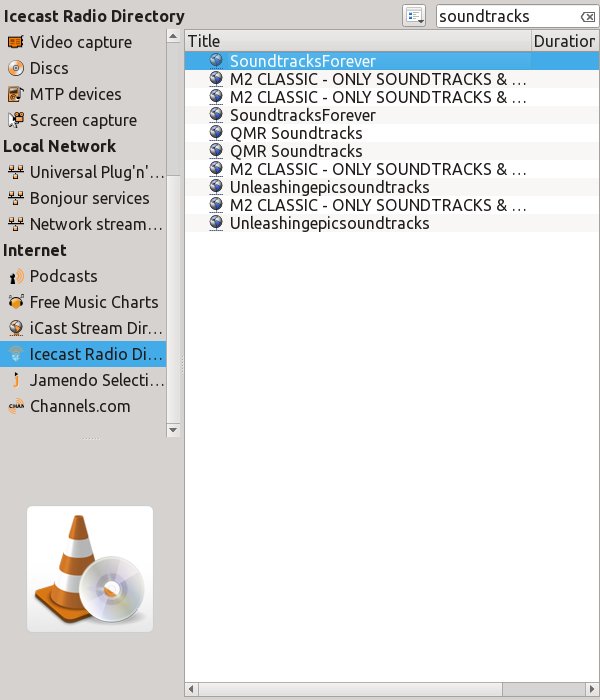 So, is VLC a good choice? It's pretty good, but not amazing. It is one of the better media players with internet radio features. But I'd still rather use RRipper. StreamTuner2. StreamTuner2 can, of course, load a list of internet radio stations, which are sorted by category. It also has a search feature. StreamTuner2's interface isn't too bad, and one can even bookmark stations. But I couldn't seem to find any option to add your own stations into the program. 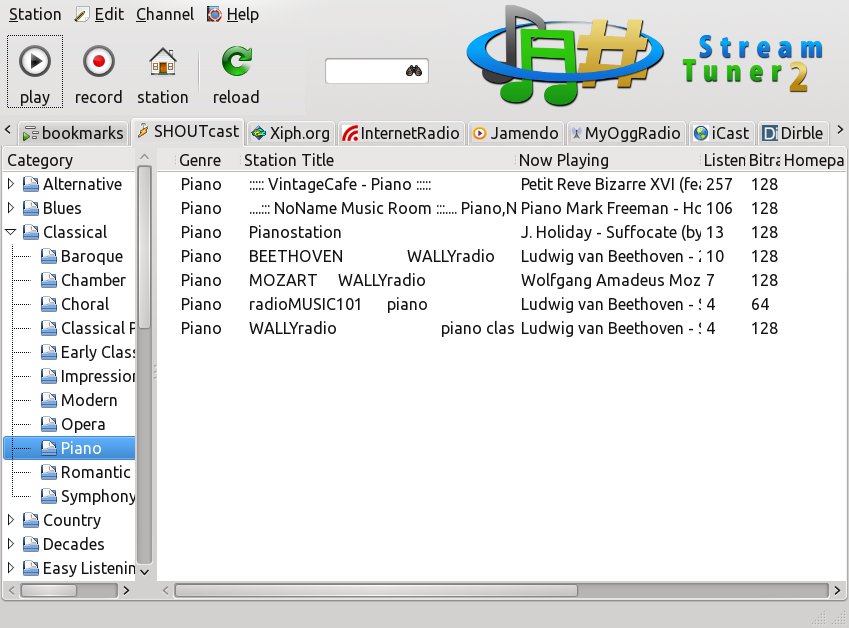 So, how well does StreamTuner2 play internet radio? All right. Recording didn't work for me, and I'm not sure why. I don't think I'd really recommend StreamTuner2. There are better internet radio players to choose from. TunaPie. TunaPie is meant for playing both internet radio, and internet TV. It has a rather simple interface, that isn't really very nice to use. It has a search feature, and a favorites section. It can load a list of radio stations, and has a cool recording feature that allows you to schedule radio stream recording for a certain date and time. 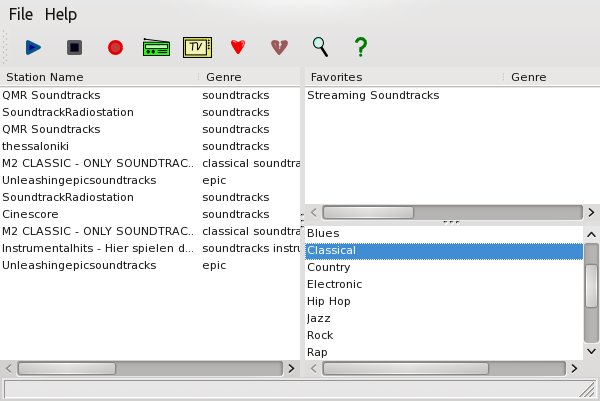 So, is TunaPie a good radio player? Yes, I suppose it is. It has its faults, but being able to schedule recordings is awesome! Overall, I found TunaPie to be better than StreamTuner2. KStreamRipper. KStreamRipper is primarily meant as an internet radio ripper, but it can also play radio streams. It has a fairly simple interface, and the radio stations can be sorted into folders. And as usual, KStreamRipper can load lists of internet radio stations. 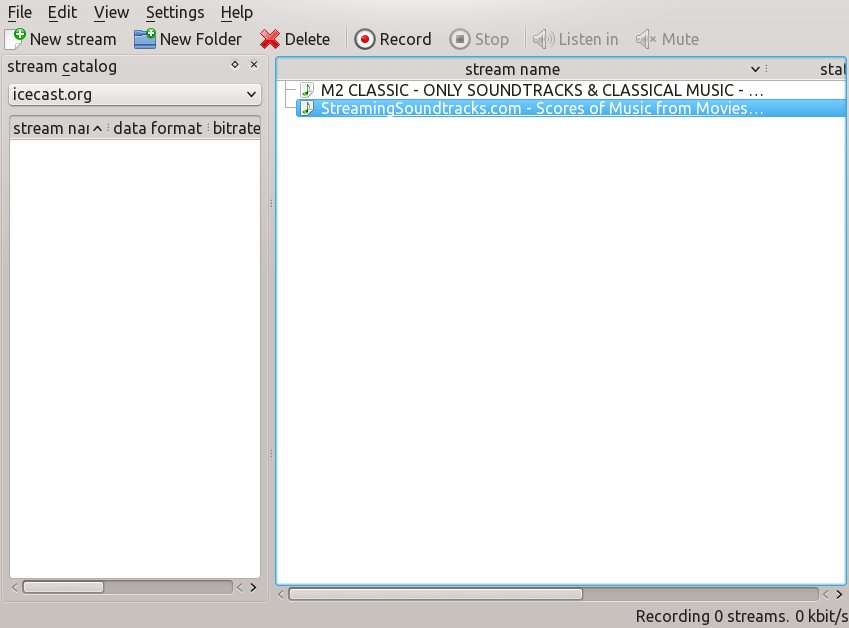 So, does KStreamRipper work well? It works quite well for recording radio streams, but not so much for playing them. You can only play them once it has started recording. StreamRipStar. This is another radio ripper and player. Like just about all the radio players I've reviewed, StreamRipStar can load lists of radio stations to play. It can schedule them to be recorded at a certain date and time, like TunaPie. 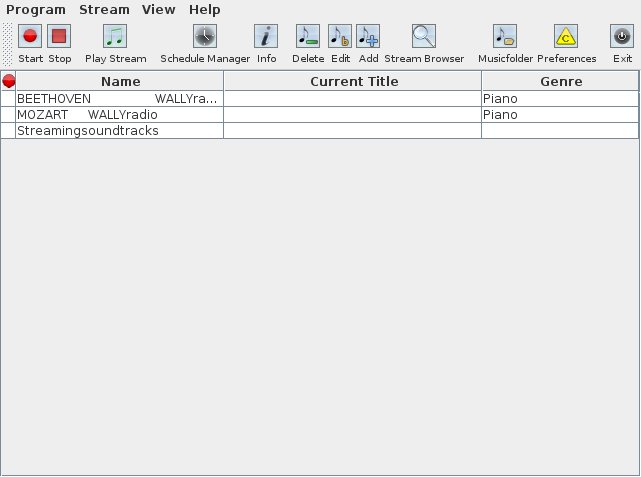 So, what's your opinion of StreamRipStar? It is a good program, and a good choice. And I really like the option to schedule recordings. Radio Tray. As the name suggests, Radio Tray runs in the system tray. Unfortunately it can't record radio streams. A left click brings up a menu of radio stations to choose from. They're organized by category, and are easy to access. A right click brings up a configuration menu. From there you can configure and add radio stations. Although Radio Tray can't record radio streams, its ease of use makes it a great choice. So, if you just want a simple, easy to use internet radio player, this is an excellent choice. I see now why so many people like it. TV-MAXE. This is both an internet TV player and an internet radio player. And it can record radio streams. By default it only has a small selection of radio stations. I think you can load more lists, though. But when I tried adding a new station, I was unable to. There appears to be some bug preventing you from adding a new station. This isn't really a very good choice. So, I wouldn't recommend it. Kodi. With some plugins, Kodi can play internet radio. Unfortunately, I couldn't figure out how to use it, and I didn't really have the time to review it. Sorry. (Editor's Note: Kodi has been reviewed by the PCLinuxOS Magazine, in a series from June to November of 2015, and most recently in the August 2016 issue.) There were two other radio players (Clementine and Guayadeque) that for whatever reason would simply not open on my computer. So unfortunately I couldn't review them. Sorry again.
Summary |