| Previous
Page |
PCLinuxOS
Magazine |
PCLinuxOS |
Article List |
Disclaimer |
Next Page |
Repo Review: Android-Related Programs |
|
by CgBoy Most of us probably use smartphones. And most smartphones these days run Android. There are a few programs in the repo that make it easier to transfer files to an Android device, or even turn it into a graphics tablet! This month I'm reviewing those Android related programs that are in the repository. I have put these in the order in which I reviewed them. GfxTablet. This is a program that allows you to use an Android device as a WiFi graphics tablet. All you have to do is install the GfxTablet program from the repository, then install the GfxTablet app from F-Droid or another app store (it isn't on Google Play, though). To start the program, just run “networktablet” in a terminal. Then enter your IP address into the app. Your Android device should now act like a graphics tablet! 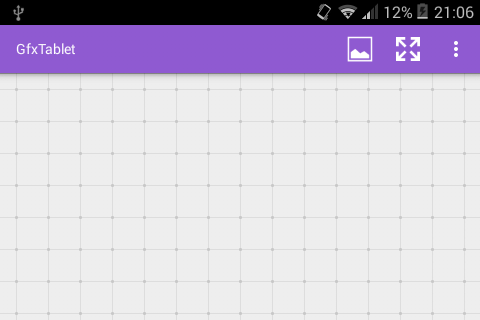 If your Android device supports it, GfxTablet can even use pressure sensitivity. In the Android app, you can also load in an image and use it for tracing. Unfortunately, the version of GfxTablet that we have in the repo is a bit old, so you also have to also use an older version of the app (version 1.3 or older) to get it to work. So what do you think of GfxTablet? I think it's a great program for people who would like to use a real graphics tablet, but can't afford one. However, it would only really work well with a good stylus, and a device with a large screen. KDE Connect.KDE Connect makes using an Android device with Linux over WiFi a whole lot easier. You have to install the KDE Connect program from the repo, and then install the app from the Google Play Store. In the KDE Connect settings on the computer, most of the program's features are implemented as plugins, so you can enable or disable any one of them. 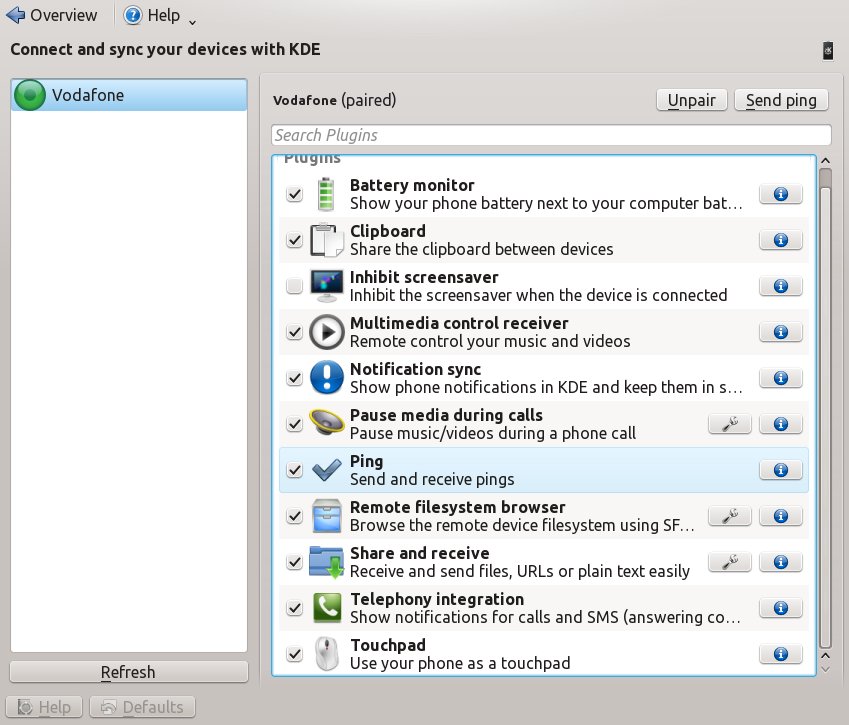 With KDE Connect, you can easily send data to and from your Android device, and even mount the device in the file manager (though for some reason it didn't work properly for me). KDE Connect also has the ability to check your device’s battery status from your computer. It also automatically shares the clipboard data between the computer and the device. KDE Connect also allows an Android device to be used as a touchpad and virtual keyboard. If you're playing music or video on your computer, you can use KDE Connect on your device to control the media player. Also, it automatically syncs all notifications on your device with your computer. KDE Connect really has a lot of good features. 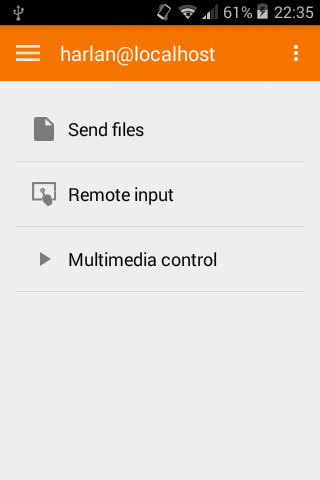 So, is KDE Connect any good? Definitely! I find it very useful for transferring files to my phone, without having to find a micro usb cable. Although I don't really use most of the other features of KDE Connect, they're still nice to have. Unfortunately, like GfxTablet, the version of KDE Connect in the repo is a bit old, so it lacks a number of the features of the newer versions. Android File Transfer For Linux. This is an MTP (Multimedia Transfer Protocol) client, which is quite useful if you have an Android device without a micro SD card. Newer versions of Android don't allow you to use your device's internal storage as a USB storage device. Instead, it is treated as a media device. So this program is basically a file manager for accessing your Android device's internal storage via MTP. 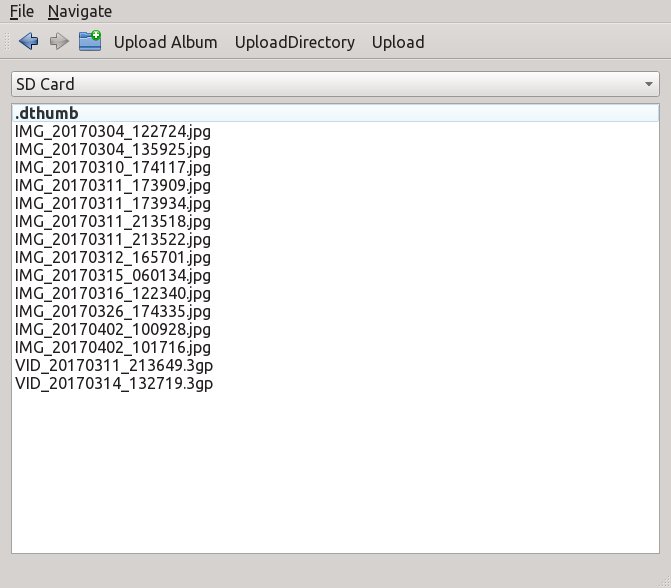 It works pretty well. You can also access the device's SD card, if it has one. I wish I'd known about this program before I wrote this article. I had great difficulty trying to access the internal storage of my phone using Dolphin. So, like I said, Android File Transfer For Linux allows you to easily access your Android device’s internal storage. This is an awesome program! [Note to the editor: I'm not an expert on Android, so I may have gotten a few details wrong here.] There is also a program in the repository called Raccoon, which is a Google Play Store desktop client, and allowed you to download apps from the Google Play store and then install them on as many devices as you like. But sadly, the version in the repo is too old, and not supported by Google Play anymore. Summary So, there are a few programs in the repository that make using an Android device with PCLinuxOS much easier. If you don't have a graphics tablet but would like to use one, just use GfxTablet. If you want to be able to easily transfer files over WiFi to an Android device, or use some other great features, there's KDE Connect. And finally, if you want to access your Android device's storage via MTP, just use Android File Transfer For Linux. |

