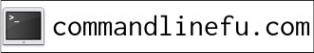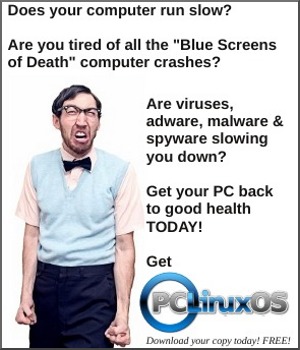| Previous
Page |
PCLinuxOS
Magazine |
PCLinuxOS |
Article List |
Disclaimer |
Next Page |
Tip Top Tips: Slow KDE Application Open/Save Dialogs Workaround |
|
Editor's Note: Tip Top Tips is a monthly column in The PCLinuxOS Magazine. Each month, we will feature -- and possibly even expand upon -- one tip from the PCLinuxOS forum. The magazine will not accept independent tip submissions specifically intended for inclusion in the Tip Top Tips column. Rather, if you have a tip, share it in the PCLinuxOS forum's "Tips & Tricks" section. Your tip just may be selected for publication in The PCLinuxOS Magazine.
This month's Tip comes from PCLinuxOS forum member dm+. I have been using Mate for everyday work, but some of my favorite applications are part of the KDE habitat. The problem is at one point in time, all KDE applications started being very sluggish when opening or saving files, taking up to one minute (or more) to display file open or 'save as' dialogs.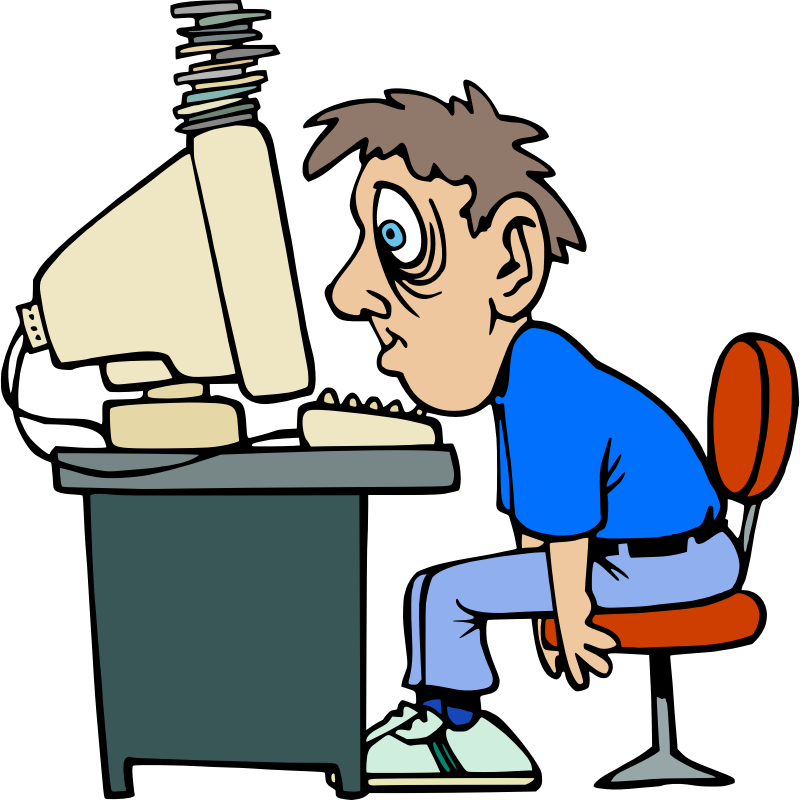 Apparently, the KDE file open/save dialogs attempt to access the file nodes in the 'Places' or 'Bookmarks' list(s) to get their status (capacity, used space, etc.). If the file node is not there, as in the case of network shares or removed folders, the operation takes a long time to time out before showing the contents of the open or save as dialog window (over one minute in some cases). This has been observed while using kwrite, kate and okular, but all applications employing the kfile library should be affected. Workarounds:
References: [Bug 373352] file open/save/save as dialog is slow if automounted filesystems are not available (nfs, smb, etc ) [Bug 363185] file selection dialog very slow when samba shares are not present [Bug 366720] stat() on faulty nfs mountpoints causes all KDE applications to deadlock (kill -9 required) |