| Previous
Page |
PCLinuxOS
Magazine |
PCLinuxOS |
Article List |
Disclaimer |
Next Page |
MultiCD: Finally, A Multiboot That Works |
|
by Alessandro Ebersol (Agent Smith) 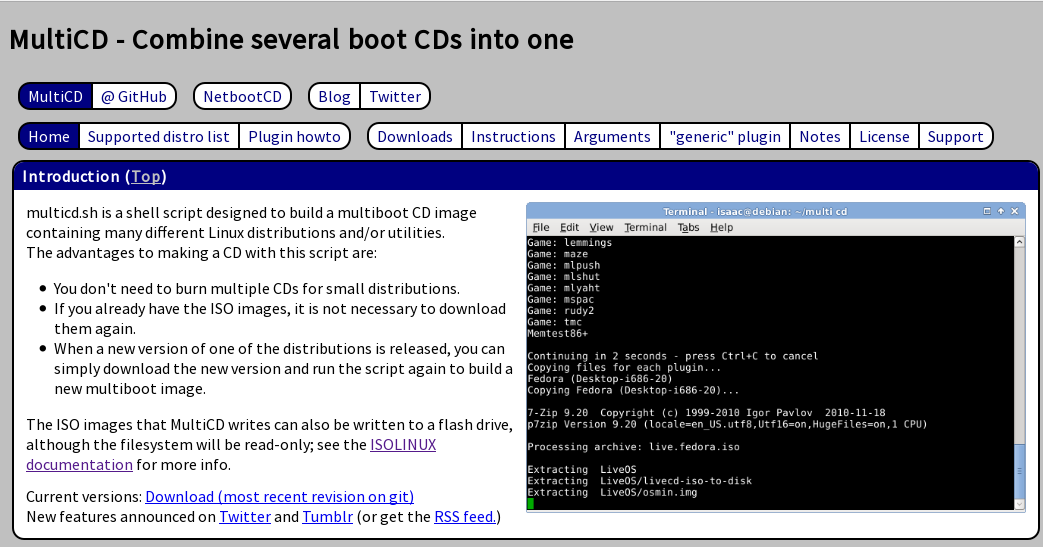 Having several ISOs, several distros, whether Linux or even Windows installation disks, all combined in a single ISO, always been something very sought for us, PCLinuxOS users. But, to find a software that could do this was, ahh, a major challenge. Options abound, but finding one that works … I tested Yumi, from Windows, via Wine, but it doesn't work (corrupts the ISO when closing the session), then I tested MultibootCD, and the part of making several ISOS does not work and does not give an error message. For one ISO only it works fine, however. I also tried unetbootin, which recently stopped working in PCLinuxOS. Then, in my research on how to make an ISO with multiple distros, I came across MultiCD, at URL: https://multicd.us I was pleasantly surprised. A simple script that does what it promises, without any problems and easily. What is the MultiCD? It is a shell script designed to create a multiboot CD image containing various distributions and/or different Linux utilities. How does it work? MultiCD has a collection of plugins, scripts that help to identify the iso's that will integrate the project, and build a resulting ISO that works.
Currently, 108 ISOS are recognized among Linux distros and some Windows installations.
More plugins are added over time, so to always have the updated script is the best practice. Creating a multiple ISO, with several Iso's / distros To create a multiple ISO, the instructions are as follows: First, download the MultiCD script, at this link: https://github.com/IsaacSchemm/multicd/archive/master.zip You may want to place the downloaded file in its own directory. Second, unzip the zip file. It will automatically create a multicd-master folder in the location where the zip file was downloaded. Now, you should put in that folder the ISO's you want to use to mount the multiple ISO, copy them to the folder, or, if you're low on disk space, put symlinks to these ISO's. 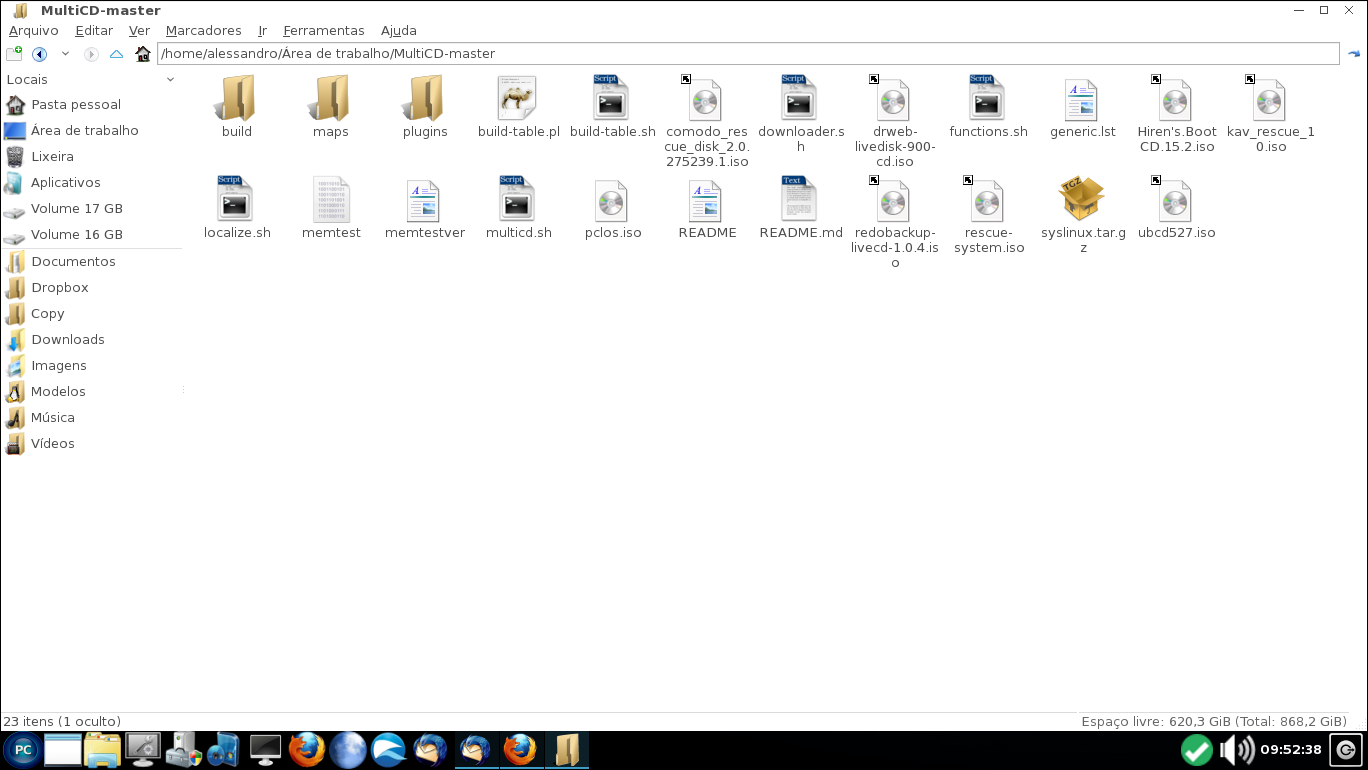 You now need to give execute permission to multicd.sh script (chmod + x) 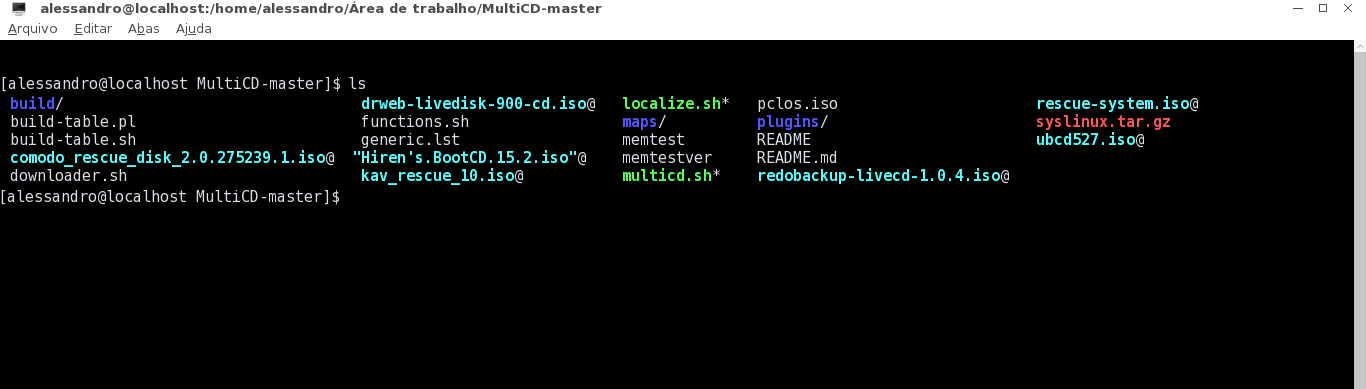 Now, just type ./multicd.sh and the script will begin its work. 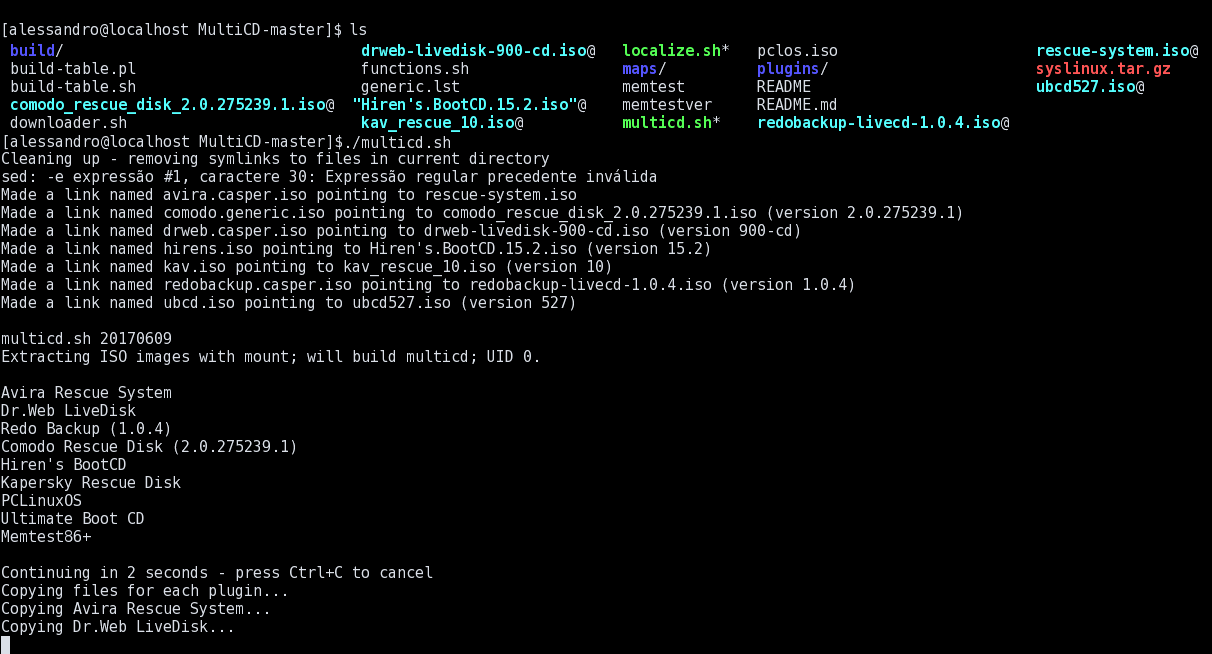 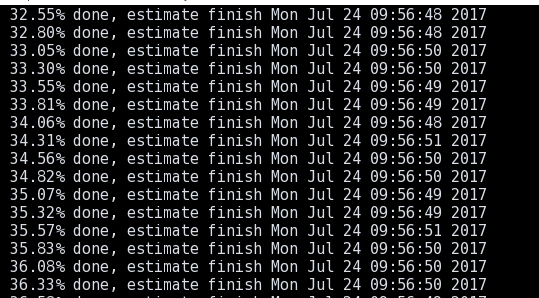 The whole process is automatic. After a few minutes, the resulting ISO will be ready, inside the /build folder, within the folder multicd-master. This ISO will be called multicd.iso, and is ready to be burned to a blank DVD, or with the DD-Copy program (or DD command) be installed on a USB stick, and it certainly will work. 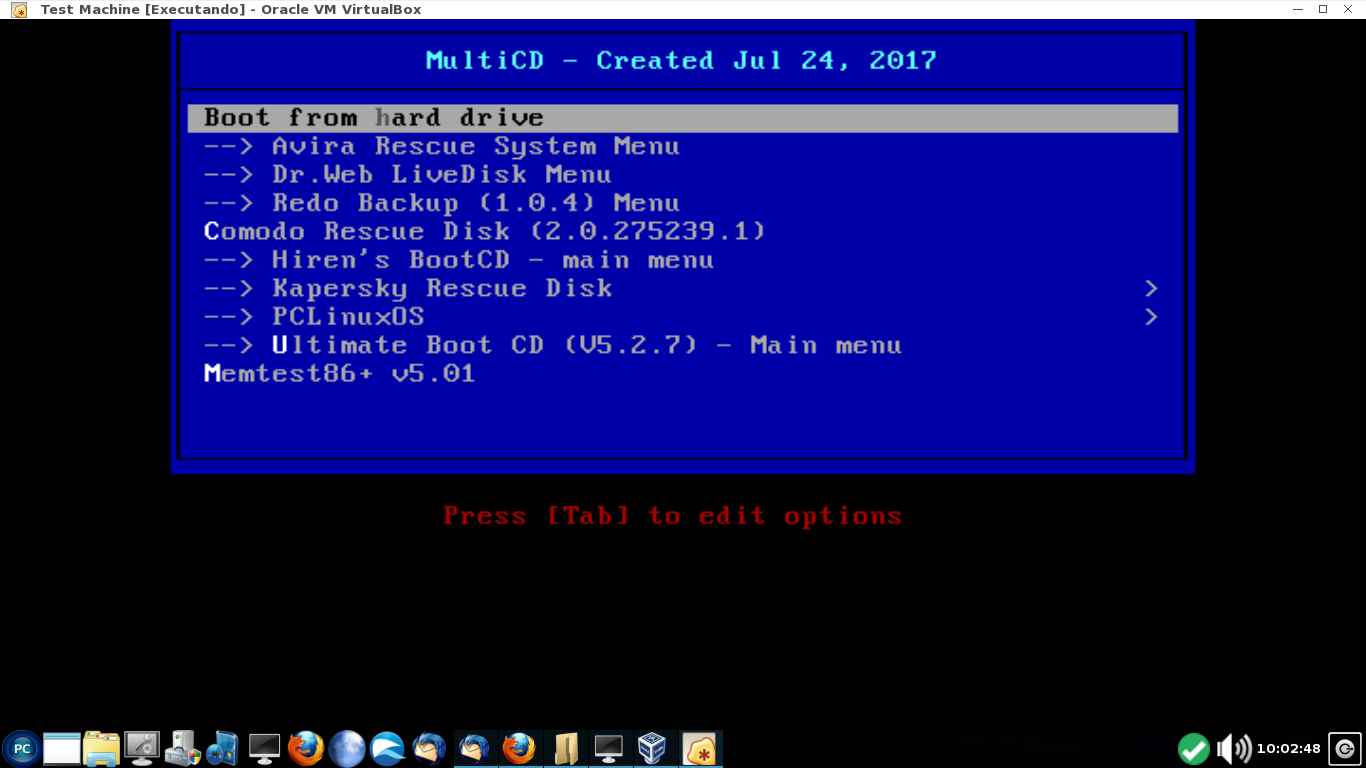 Floppy disk images and hard disk images are also supported (.img or .imz extensions). Limitations The script does not create images compatible with EFI boot, so you must set the machine to boot legacy/BIOS, and the image will work. The image created does not allow writing in the same media (if it's a DVD, no problems, but if it is a USB stick/external hard drive, the multicd.iso renders it read-only, the whole disk/usb stick). Conclusions The script did not work with me the first time I used, it gave an error at the end, when the script accessed the isohybrid program to create a bootable ISO on flash drive and DVD. I contacted Mr. Isaac Schemm, the creator of the script, and 24 hours later he fixed the problem, creating a new version that works perfectly in PCLinuxOS, creating bootable ISO's in any media (CD, DVD, USB key, etc.) This is one of the benefits of free software: access to developers, which brings together users and creators, improving interchange between those who use and those who create. I thank here Mr. Isaac Schemm, he promptly changed the script to make it work in PCLinuxOS. Many thanks. And now there is an option that actually works to create multiple ISO's in a only one CD/DVD/USB key on PCLinuxOS. Now, enjoy MultiCD booting in PCLinuxOS! |



