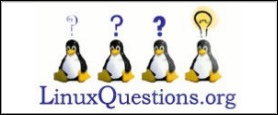| Previous
Page |
PCLinuxOS
Magazine |
PCLinuxOS |
Article List |
Disclaimer |
Next Page |
Repo Review: Play It Slowly |
|
by CgBoy This month I'll review a program in the repository that's designed to help you learn songs. It's called Play It Slowly. It allows you to play audio and video files at different pitches and speeds, and loop over parts of them, to make it easier to learn those songs. This will just be a short review, though. The interface is pretty simple. At the top of the window is the file selection button. Below that is the track slider and elapsed time readout. Then there are the audio speed and pitch controls. The speed control slider will change the speed of the music without changing the pitch. There are two pitch control sliders. One changes the pitch in semitones, and the other changes the pitch in cents, the latter being for more precise control. 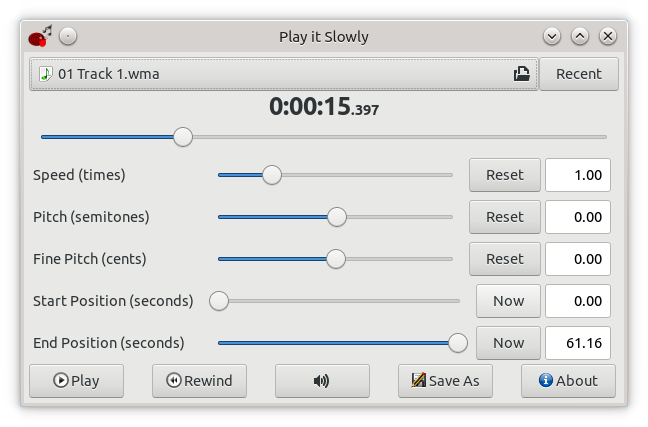 Then there are two more sliders to set the start and end times of the music. Below that you'll find a play button, a rewind button, a volume control slider, and a "Save As" button, which allows you to save the music as a .WAV file. Play It slowly can play plenty of audio formats, and even videos too. Summary So, what do you think of Play it Slowly? I think it could be pretty useful to people trying to learn songs. I am not a singer, though, so I don't have much use for it. But for those who are, I recommend you try Play it Slowly. Now, why don't you go use it to learn some Christmas carols or other holiday tunes? |