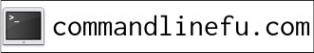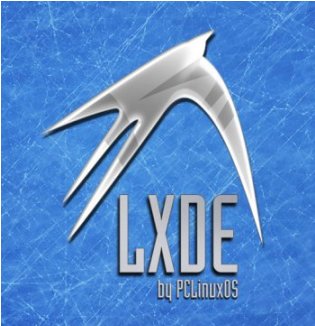| Previous
Page |
PCLinuxOS
Magazine |
PCLinuxOS |
Article List |
Disclaimer |
Next Page |
Go Mobile on PCLinuxOS with a Verizon Wireless Ellipsis Jetpack |
|
by phorneker I had written two articles (one on DigiKam and the other on a new mouse I purchased) ahead of schedule, in case I become unable to get online as there are two issues I had to deal with. The first is that my aging laptop. This is a Hewlett-Packard Compaq 8510p that is now ten years old, and has been known to overheat at times. Thankfully, I make it a point to myself to always back up data to physical medium, so that data will always be available in case I have to reinstall PCLinuxOS (be it on the same machine or another machine).
The second issue I had was the DSL modem quit working after ten years. Replacing the DSL modem presented some real challenges. First, DSL modems are hard to find locally, thanks to the popularity of cable modems and mobile broadband. Second, the cost of DSL service had slowly gone up over the years. At that point, I decided to change the way Internet access was done on PCLinuxOS. Instead of DSL, I would go mobile broadband the same way that I ditched the landline for a cellular phone. As I was happy with the service I got from Verizon Wireless on my phone, I went with Verizon Wireless for an Internet provider.
 Verizon's newest mobile hotspot offering is the Ellipsis Jetpack MHS900L, and is a Franklin Wireless product. It is smaller than a typical smartphone in size and six of these (stacked in three rows of two each) will take up the space of the (now defunct) DSL modem. This unit sells for $47.99 at Walmart. (It was $59.99 at Meijer, but I got a $40.00 Verizon Wireless prepaid refill card free with the purchase of this hotspot). The box contained the hotspot, a battery, a USB charger, and the instruction manual. Setting up the unit was easy. As the SIM card was already installed in the hotspot, it was essentially ready to go. All I did was insert the battery, close the bottom cover, and plug in the charger to the USB port. On the front side in front of the Verizon logo, there is a button that powers the unit on and off. When lit red, the hotspot is charging. When green, the battery is fully charged. Pressing the button will give you information on the LCD display, namely the battery level, the number of messages stored on the hotspot, and the number of devices connected to the hotspot. Once charged, the unit will need to be activated the first time it is used. This Jetpack can be activated from PCLinuxOS. When powered on for the first time, you will need to press the power button one time to get the ESSID (starting with Ellipsis Jetpack followed by a unique four digit hexadecimal number). Pressing the power button a second time will give you the password (also the WPA-PSK key for network configuration). Be sure to record these data in the user manual as you will need these data to connect to the hotspot from Network Configuration in PCLinuxOS. Once the hotspot is powered up, connect using Wi-Fi and open a web browser (use Chrome or Firefox for this) to http://my.jetpack to begin activation. If the activation page does not appear, you will need to enter https://verizonwireless.com/activate into the browser to begin activation. The Jetpack will then connect to Verizon's 4G LTE network and you will need to register the device with the usual name, address, and e-mail address data. A My Verizon account will be created. You will need to select a wireless plan and provide credit card information for payment of monthly or bi-monthly service (depending on which plan you choose). The credit card information is needed to be entered once. Afterwards, you will have the option to add funds either from the Verizon website or through prepaid cards you can purchase most anywhere. Once the payment is accepted, the Internet service will be activated and the Jetpack is ready to use. Among data plans offered by Verizon are:
This is not the same as the $75.00 Unlimited plan offered for smartphones, which can be tethered to PCLinuxOS machines. For this, the smartphone has to be used as a mobile hotspot. So what happens when you run out of data before the time period expires? On some hotspots such as the ones from Straight Talk, the service simply shuts down until the end of the time period, after which you will have to add funds from another connection for use with Straight Talk. Here is where Verizon Wireless has a real advantage. When the LTE data allowance has been depleted, the Internet service slows down to about 128 kilobaud per second (the same as a DSL connection) for the remainder of the time period, giving you time to add funds to your Internet account before the period expires. Once funds are added, and a new time period begins, the hotspot goes back to 4G LTE speed.
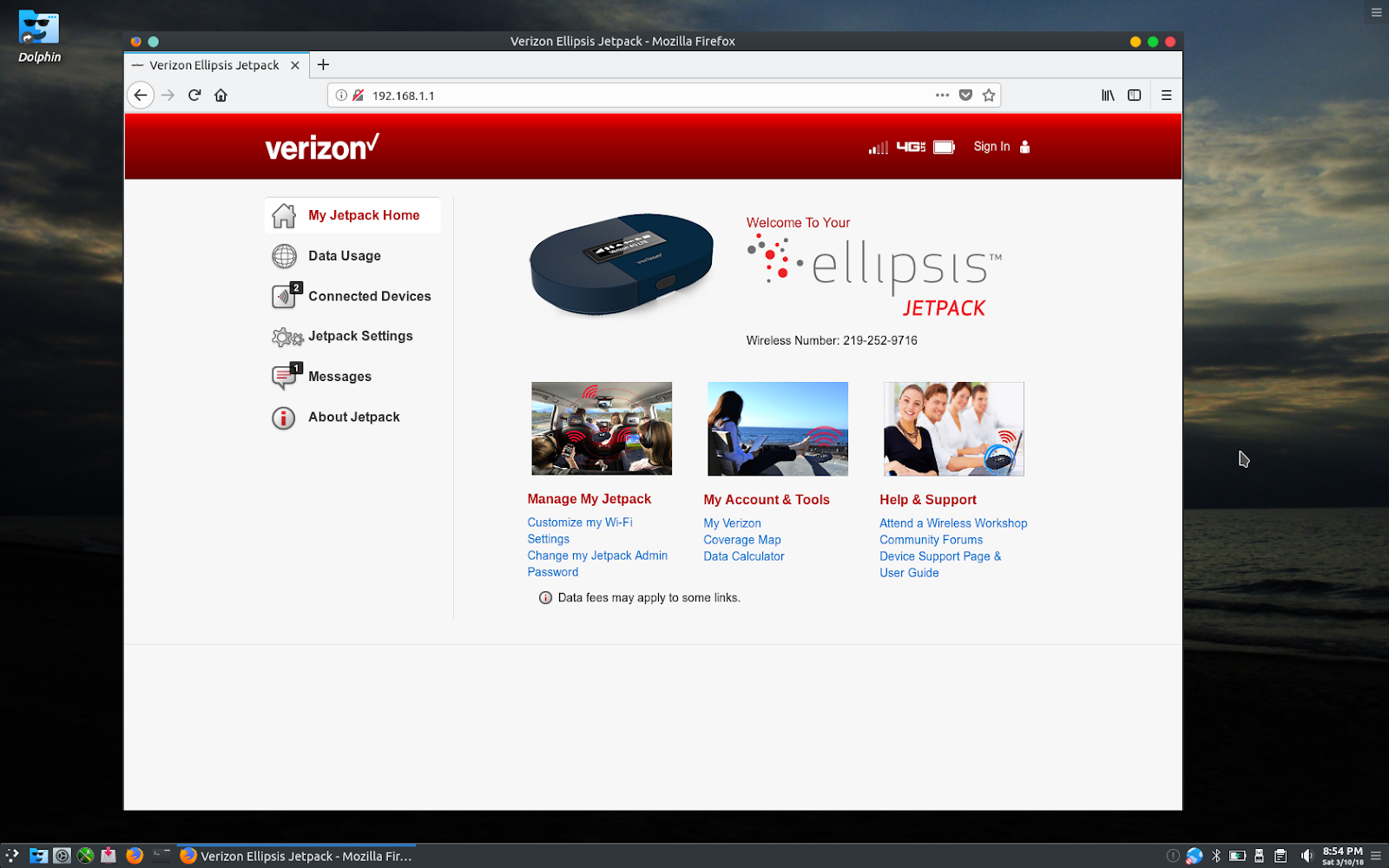 Once activated, login to http://my.jetpack or http://192.168.1.1 to administer the Jetpack. Sign in using the password (WPA-PSK key) you used to activate the Jetpack. (You can change the password within the Settings tab on this page.) The default settings provided with the Jetpack are optimized for the best security available for wireless networking. Be sure to keep track of data usage. This is the amount of 4G LTE data available in your monthly (or bi-monthly depending on the plan you choose). Overall, this mobile hotspot performs in places where other routers fail due to the vast 4G LTE coverage Verizon provides (including most of the area that makes up the Rocky Mountains). You cannot get THAT with T-Mobile or Sprint (and its resellers such as Boost Mobile, which sells a 10GB pan for $50.00/month). |