| Previous
Page |
PCLinuxOS
Magazine |
PCLinuxOS |
Article List |
Disclaimer |
Next Page |
Repo Review - Day Planner |
|
by CgBoy A while back, I was looking for a simple program to remind me to practice playing the piano. I looked in the PCLinuxOS repository, and tried several event reminder programs until I found one called Day Planner, which was simple and easy to use. On the left side of the program, you can see all the events for the currently selected day in the calendar at the top right. On the lower right, you can see all the events for the next seven days. It'll also show public holidays too. The buttons at the lower left of the program are for adding, editing, and deleting events. 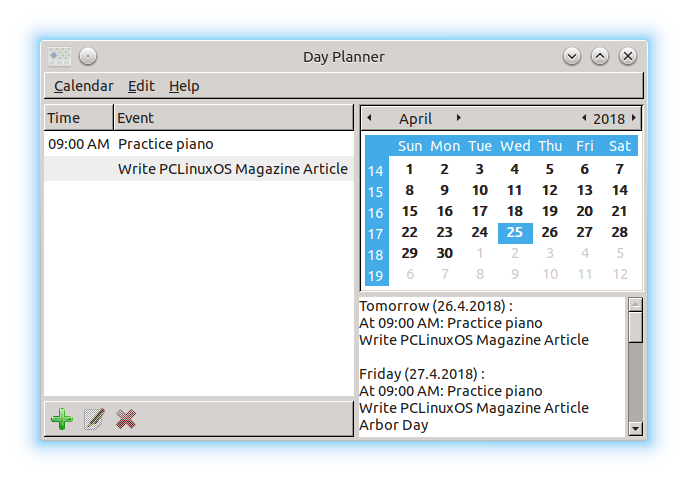 There are three types of events that can be created, Normal, All day, and Birthday. Normal, as its name implies, is just a normal event, where you set the date, time, and description. You can have the event repeat every day, week, month, or year, until a certain date. All day is the same as Normal, except that you can't set an event time because the event lasts all day. Birthday just allows you to set the name and birth date of someone. Reminders for the events can be set to start going off 1 day - 10 minutes before the event is due. 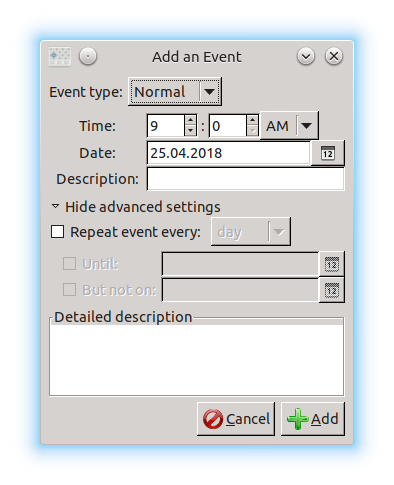 Day Planner comes with two plugins installed. One is for synchronizing with the Day Planner synchronization service, and the other puts a Day Planner applet into the system tray. When I tried the synchronization plugin, it complained about a missing Perl module. Maybe it works on other systems. I don't know. Day Planner can also export and import iCalendar .ics files. Summary If all you need is a simple event planner, this is a good choice. Although the version of Day Planner in the repository is a bit old, I've found that it does its job well. |

