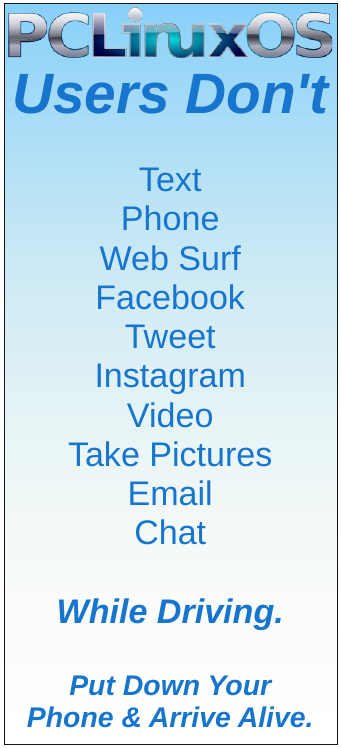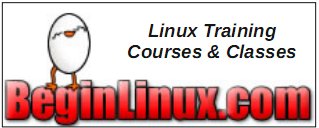| Previous
Page |
PCLinuxOS
Magazine |
PCLinuxOS |
Article List |
Disclaimer |
Next Page |
Gmail, Dropbox Team Up |
|
by Paul Arnote (parnote) Gmail and Dropbox have teamed up to make it easier for Gmail users to access their Dropbox accounts from within Gmail. Now I know that there are a lot of users who have a deep "dislike" for either or both of those services. And, if you are among those who dislike either or both services, then this article isn't for you. But it remains that many other users use both services, so this is something those users will want to know about. 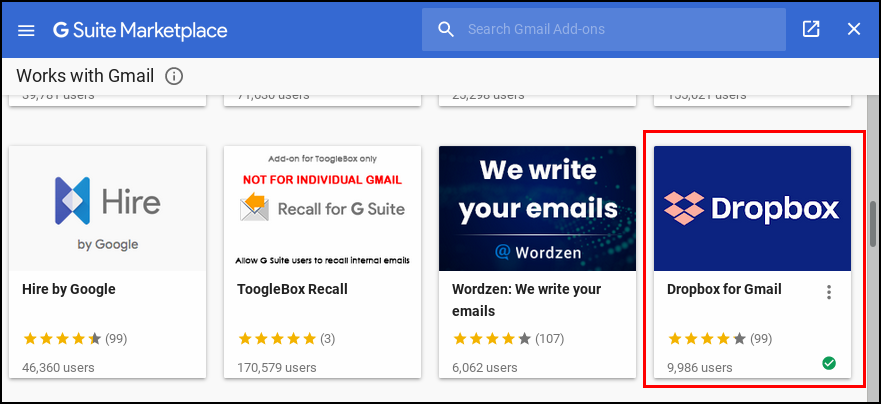 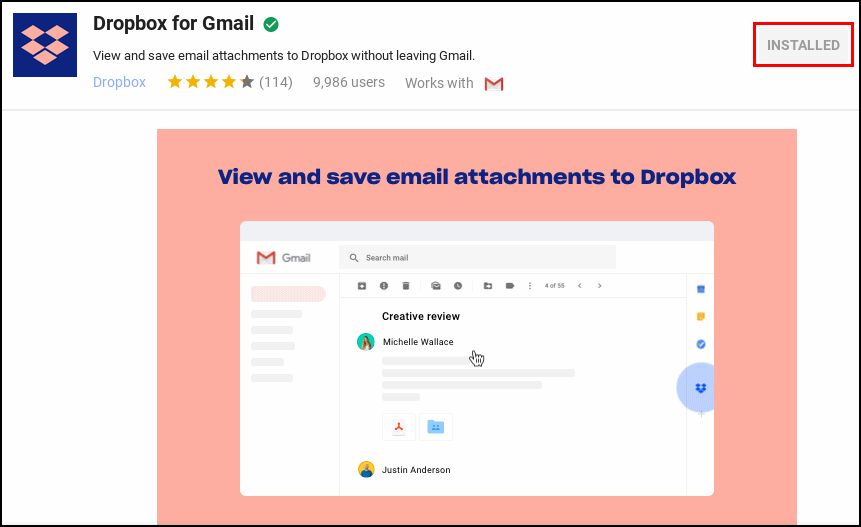 To get started, you will need to install the Dropbox add-on from the G Suite Marketplace. Go here to download the Dropbox add-on. Click on the "Install" button (mine says "Installed" because I've already installed it). Next, enter your credentials and grant it the permissions it requests.  The Dropbox icon will only show up when you open an email, at this point. Notice the Dropbox icon will be the fourth one down, after the Calendar, Keep and Tasks buttons on the right side of the Gmail window. The first time you click on the Dropbox icon, you will need to log into your Dropbox account, using your Dropbox login credentials. Once you've done that, open an email. If that email has attachments, you should see a window similar to the one below. Click on the file listed in the Dropbox popup window, and that file will be saved to your Dropbox account. 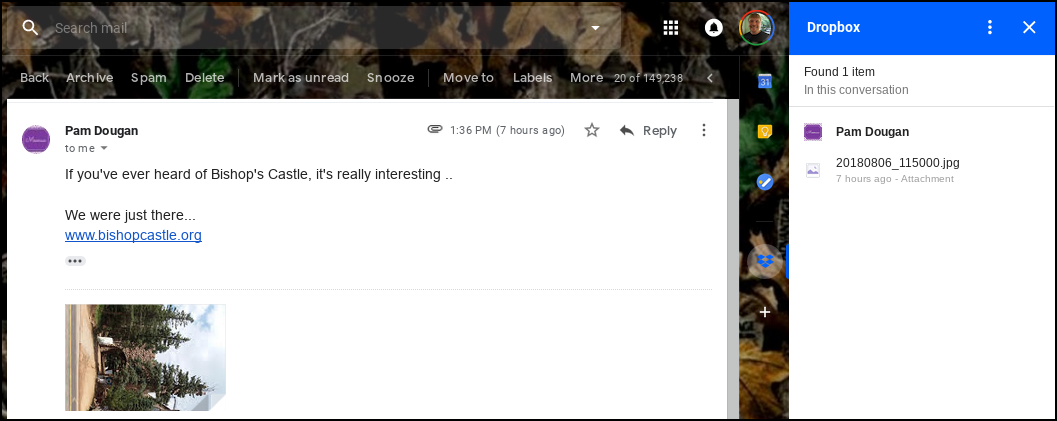 Dropbox also partnered with Microsoft a few years ago to seamlessly integrate Dropbox into Microsoft Office. Currently, you can only save email attachments and Dropbox links to Dropbox via the add-on in Gmail. But, according to the Dropbox blog report, "you'll be able to share links through a Gmail compose experience later this year." Of course, you can still drag and drop any file into your Gmail compose message window by opening up your file manager, dragging the desired file to the compose message window, and dropping it there. Or, you can always just attach a file in the normal, "old fashioned" way, too. For those of us who find ourselves using both services, despite their perceived or real problems, this partnership will help streamline some tasks. The nice thing about using the Dropbox add-on in Gmail will be that you won't have to worry about file size restrictions for your attachments. That is something you will have to worry about when attaching files in the normal fashion. With the Dropbox add-on in Gmail, you'll be able to get a link to your file (stored in your Dropbox account) and just share the link. You could do that now, but you'd have to first open your Dropbox account, find the file, copy the link, and then paste that link into your Gmail compose message window. Once the service expands later this year, that whole process should be streamlined considerably by the Dropbox add-on for Gmail. When it rolls out, you should be able to get the Dropbox link to any file stored in your Dropbox from right within the Gmail compose message window. So, once its fully functional, it will eliminate the need to switch between two services or apps just to share a link to a user's Dropbox file. Instead, it will all be available from within Gmail. The add-on works on PCs (including mine, running PCLinuxOS), as well as the Android and iOS platforms. |