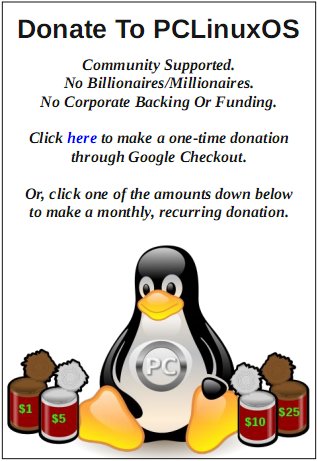| Previous
Page |
PCLinuxOS
Magazine |
PCLinuxOS |
Article List |
Disclaimer |
Next Page |
From The Chief Editor's Desk |
|
WOW! That pretty much sums up how much more awesome it is to be running the new laptop. The quad core AMD 12 processor with 8GB of RAM has PCLinuxOS purring along like a kitten. The onboard AMD Radeon R7 video is fast and responsive. I haven't noticed any slowdowns due to the use of the swap partition that I had become accustomed to on my older computers. In fact, issuing the top command from the command line shows none of the swap partition in use. This latter factor has made an extreme difference. Even as I'm writing this, I have 18 open tabs in Firefox, along with Scribus, a terminal window, HexChat and Thunar running at the same time. I'm also connected to my VPN via OpenVPN, running Dropbox, RuneStorm, and a whole host of panel plugins and background processes. My CPU usage (from one of my Xfce panel plugins) is running between nine and 12 percent. We had been talking about replacing my nine-year-old Lenovo G530 for about a year now, but never seemed to have the money available. When we did have the money, we chose to spend it on the kids ... or needed to spend it on the kids. Or, we'd spend the money on some long neglected project around the house. Or, we'd spend the money on a new project that populates yet another list.  Nailing down roof shingles on one of our new projects: building a chicken coop. But the $250 (U.S.) spent on the new laptop was well worth it. I can now get things done much more efficiently, especially time-wise. Sure, it may not be "brand new," but it is way newer than the nine-year-old laptop it replaced. This newer laptop is only about a year old, and will meet my needs quite well for quite some time to come. The college student I purchased it from took quite good care of it, even restoring Windows 10 to it before shipping it to me. I did boot into Windows 10, had a good laugh (or three, or more), then installed PCLinuxOS. I am a huge Xfce fan, so Ika's Xfce community remaster was my choice. I like that it's a lightweight desktop, yet easy on the eyes. I like that it's easy to extend the functionality. I've worked with those qualities, and developed my way of making that all work for me over the years. I have lots of special bash scripts that extend the functionality of Thunar, taking care of routine tasks quickly and efficiently. There's nothing "wrong" with the other desktops, but Xfce is the best fit with how I work with the computer. For me, KDE is too flashy and glitzy, at the expense of efficiency. Mate is just the "old" Gnome with another name, and I could never get comfortable with Gnome. LXDE is too lightweight for my tastes, and I feel handcuffed by it. Enlightenment is intriguing, but doesn't feel stable enough. Openbox is another lightweight desktop that I might consider using on a computer with limited resources, since it has a lot of flexibility and options for customization. It's the same story for Trinity, which is essentially an updated KDE 3 desktop, and one that is dear to me since that's what I started with when I first came to PCLinuxOS. Isn't it nice that Linux users have choices? The choice of a desktop environment in Linux is a very personal one for many users. Try finding those choices in ANY of the commercial operating systems that are available. Don't spend too much time; they don't exist, for the most part. Those that do exist are only accessible after jumping through hoop after hoop after hoop. They are also either extremely resource intensive and/or very unstable. So, most users won't want to use them on a computer relied on for daily production and use. So, until next month, I bid you peace, happiness, serenity and prosperity. |