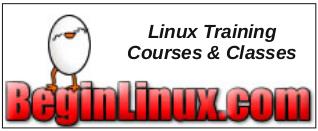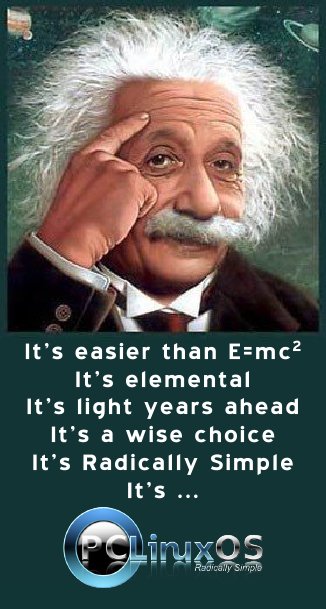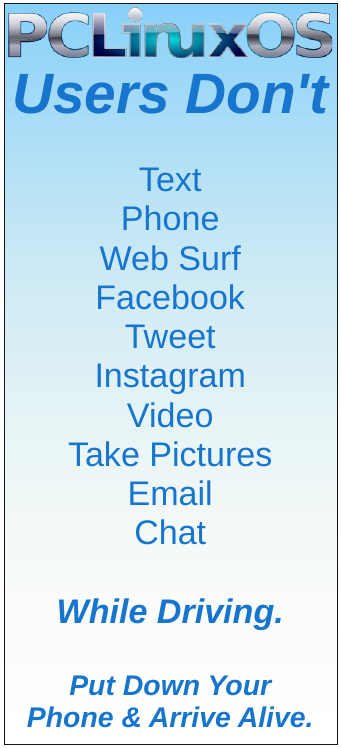| Previous
Page |
PCLinuxOS
Magazine |
PCLinuxOS |
Article List |
Disclaimer |
Next Page |
Tip Top Tips: How To Prevent Powered USB 3.0 Hubs Causing System Malfunction |
|
Editor's Note: Tip Top Tips is a semi-monthly column in The PCLinuxOS Magazine. Periodically, we will feature -- and possibly even expand upon -- one tip from the PCLinuxOS forum. The magazine will not accept independent tip submissions specifically intended for inclusion in the Tip Top Tips column. Rather, if you have a tip, share it in the PCLinuxOS forum's "Tips & Tricks" section. Your tip just may be selected for publication in The PCLinuxOS Magazine. This month's tip comes from davecs. Before I built my new computer (recently), I had added a USB3 card to a PCI slot. Data transfer speeds were far in excess of USB2, if you had the right hardware. The problem was that the sockets weren't in the best place (round the back), and as I planned to build a SFF PC, I would be needing a hub due to a lack of sockets in a convenient place. I sent off for a cheap 7-1 hub on Ebay, which came with a DC-input socket and a mains transformer. After I had connected it all up, I turned the PC on. Nothing. Totally dead. Or was it? I got closer and found that there was the slightest fan noise coming from it, and it was the PSU fan that was rotating. I used the hard switch, then pulled out the kettle lead, and still the fan was blowing gently. It dawned on me that the only source of power was the USB hub, so I disconnected it and all was well. The computer booted up and worked. However, when I plugged in the USB hub after starting the computer, things plugged in via the hub were not recognized, until I withdrew the mains-to-5v supply. Then everything worked properly. I bought another USB3 lead (A to Micro-B) and used it, without the mains. On the original lead (because it was flat style), I sliced off a little insulation, enough to get access to the red wire (which carries the 5v) and cut it. Then I could use the modified lead with the power supply, and the new lead without. When I built my new SFF PC, I found that things were a little different. With the unmodified lead, having the mains connected did not prevent the computer from booting, but it did stop the hub from working! Nothing I plugged in it was recognised. Without the mains, it worked fine, but I want it to act as a USB charging post when the computer is off! With the modified lead, the hub didn't work either way, powered or not. I had already done some reading, and sent off for a Schottki Diode. Actually, 10 Schottki Diodes all the way from China. They were rated at 5A forward current, 100v reverse blocking. 10 for 99p sterling! They finally arrived yesterday, and today I soldered one across the break in the red wire, cathode (the end with the stripe around it) at the hub end, anode at the computer end. The outcome is that now I can leave the hub powered so I can use it to charge when the computer is off, it does not backpower the computer, and the USB hub works properly when it's on. And if there are a number of devices using the USB hub at once, they will all receive enough power. Problem solved. The price differential between these cheap powered USB hubs, and expensive ones which ought to have backpower protection built in, can be as much as 4:1 and all it takes is a cheap diode, a couple of blobs of solder and a few minutes work. 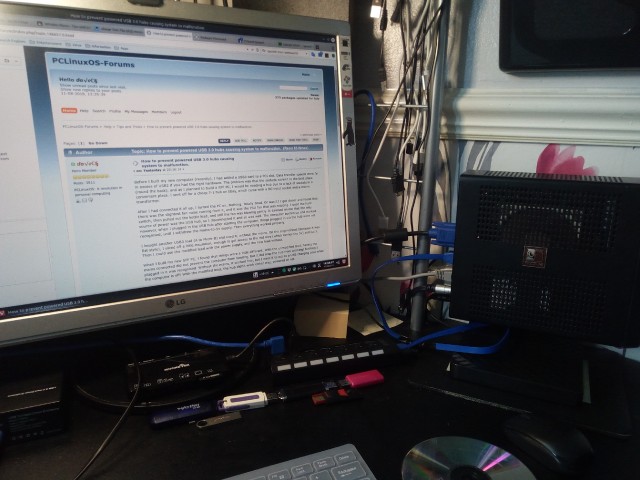 EDIT: A look at my desktop -- you can see where everything is to hand. A DVD-RW under the computer, and, from right to left, the hub, a card reader, and on the left, an external drive (for backup). The black tape around the lead from computer to hub, is the visual reminder of the alteration to the lead. |