| Previous
Page |
PCLinuxOS
Magazine |
PCLinuxOS |
Article List |
Disclaimer |
Next Page |
ANGRYsearch |
|
by Meemaw Tech Republic had an article not long ago about a search program called ANGRYsearch. This article was of interest to me, since there is no search function within Thunar, the default file manager in Xfce. While I'm kind of organized, I don't really need to search often, but do occasionally, especially when I can't remember which folder a particular file is in. In Xfce, Catfish File Search is in File Tools, and it works very well. I hadn't noticed it (which shows how often I search), but I thought I would also look at ANGRYsearch as an alternative. Going to the PCLinuxOS repo, I discovered that ANGRYsearch is, in fact, in the repo. So, let's look at it. 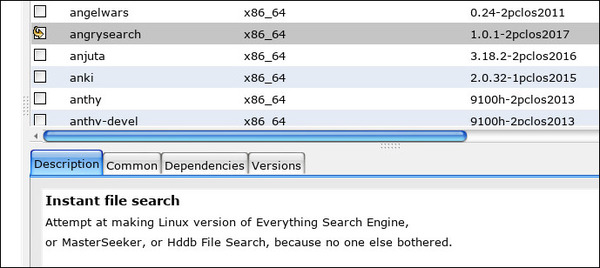 The first time you open it will be unremarkable, but only because it hasn't searched your filesystem yet. Click on the Update button and you will see this: 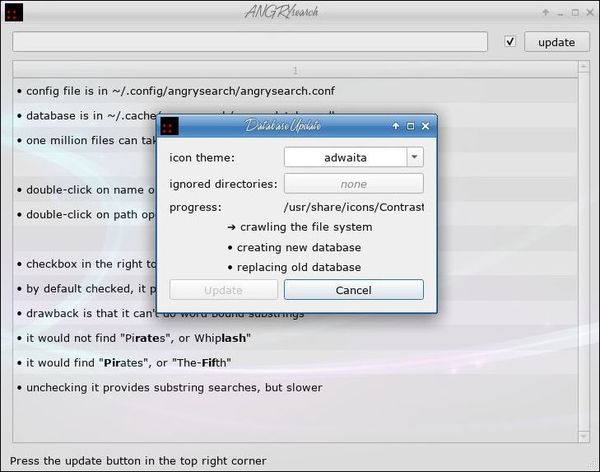 You can set an icon theme, and tell it if you don't want to include some directories. Click Update and your file system will be searched. Then, and every time you open ANGRYsearch in the future, your window will look like this: 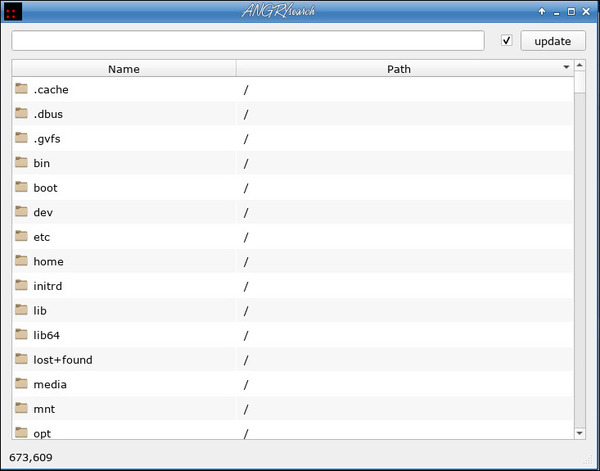 Now, all you have to do is type the information you are searching for into the search box at the top. The more you type, the more your results are narrowed down. I do several documents for an Earth Day event at work, and sometimes I can't remember whether I moved them all to my work computer, or if I have a copy on my personal computer. I'm searching for a document called "EarthDaySponsors.xls" (yes, it's in MS Word format because it is shared with others). This search is VERY fast, as you can see by the steps below (notice how many items were found in the bottom left corner): 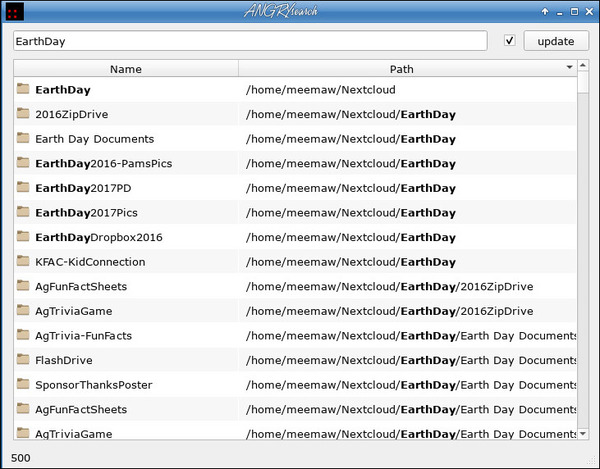 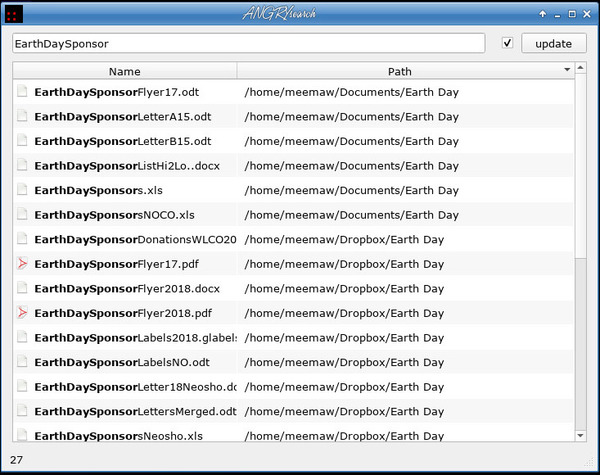 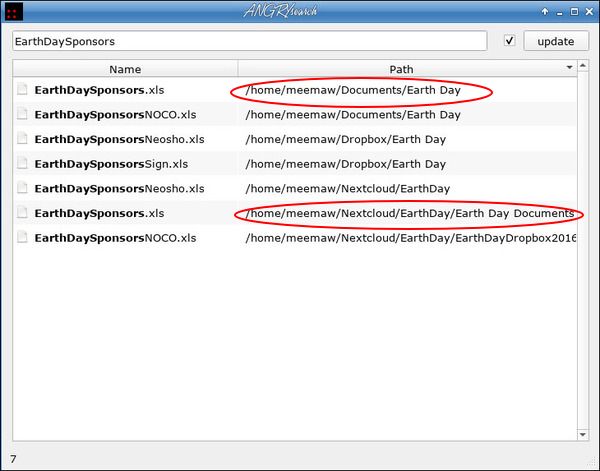 Every letter or word I typed narrowed my search more. Well, what do you know..... the file is in two different folders. At least if I delete one, I have a backup. I think ANGRYsearch works very well. If you don't like the search function you have, or want to try a different one, try ANGRYsearch. |



