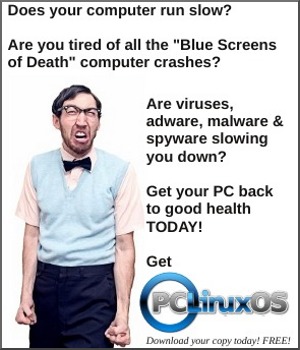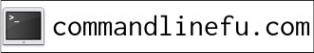| Previous
Page |
PCLinuxOS
Magazine |
PCLinuxOS |
Article List |
Disclaimer |
Next Page |
Repo Review: Cool Retro Term |
|
by CgBoy This month I'll take a look at Cool Retro Term, a customizable terminal designed to replicate the look of old CRT computer screens. It has a curved screen, an old monitor frame, noise, flickering, jitter, and other effects all to make it look like an old computer terminal. As always, it can be found in the PCLinuxOS repository.  You can manually configure how the terminal looks, or choose from the default profiles it comes with, such as "Vintage", "Apple ][", "IBM Dos", and more. My favorite profile was "IBM Dos". Like I said, you can also manually configure it to your liking, and you can create custom profiles of your configurations.  You can set it to use scan lines or pixels, change the brightness, contrast, and opacity of the terminal, and you can add or remove the frame around it. There are a variety of fonts that can be set, including those of a few vintage computers. You can also change the font and background colors. All of the many effects in Cool Retro Term can be adjusted individually. Cool Retro Term can be run in fullscreen mode, and if you find the menubar ugly, you can hide it. 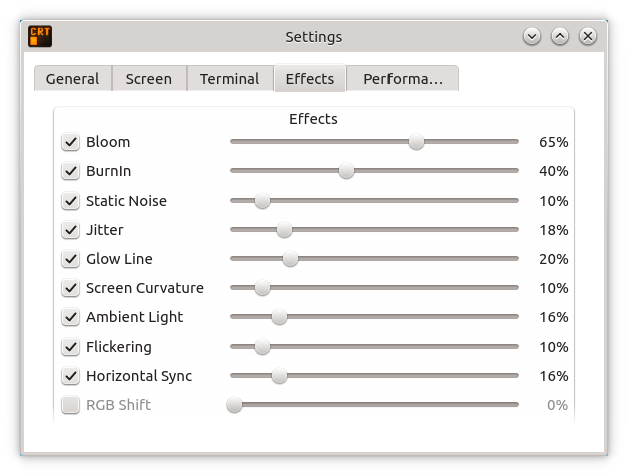 Summary Although I like Cool Retro Term, I do find some of the profiles a bit painful on my eyes, so I will most likely just keep using Konsole as my main terminal. But, if you like retro computers and CRT monitors, this fun terminal certainly worth trying. |