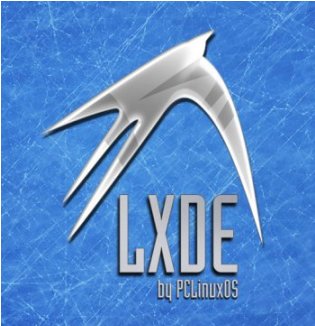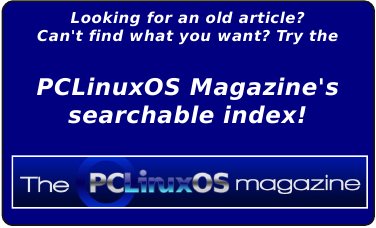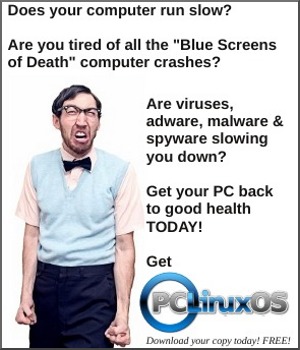| Previous
Page |
PCLinuxOS
Magazine |
PCLinuxOS |
Article List |
Disclaimer |
Next Page |
From The Chief Editor's Desk |
|
I don't know about you, but for me, there's little as exciting as installing PCLinuxOS on a "new" computer. Now, "new" doesn't have to be "brand new." It just has to be new to me. Ever since PCLinuxOS dumped the 32 bit versions, I've felt like a stranded sailor on a deserted island. I used to carry around a netbook (remember those?) that I would use when I was at work, or out and about. However, that netbook only had a 32 bit Intel Atom processor. That meant that I could no longer update it, beyond the last iteration of the 32 bit PCLinuxOS repository -- which I did right before the 32 bit repository shut down. I never minded running the 32 bit version of PCLinuxOS, even on my computers with a 64 bit processor. Since I always used the PAE kernel, the 32 bit kernel's memory restriction was never an issue. It just ran, and ran dependably. Plus, I wasn't too keen on seeing a perfectly good computer go into the trash. I kept that netbook going for as long as I could, limping along without updates. Then, finally, that netbook literally died a few months back. It wouldn't power on any longer. I had been looking for a replacement, at least looking casually. For a while, I carried a full size laptop, but the weight was atrocious. Something had to give. That started me, at last, on a quest to replace that netbook. Meanwhile, I salvaged all I could from the dead netbook ... RAM, hard drive, etc. Anything that might be useful was saved, while the rest of the computer took up permanent residence in the local landfill.  It took me purchasing two used laptops to find a suitable replacement. It had to have a small form-factor. The first one, a Lenovo x131e was a laptop targeted at the educational market. It had one of those AMD "E" series processors, 4GB RAM and a 320GB hard drive. But, the video processor was anemic and slow. I couldn't even stream YouTube videos without extreme buffering, despite a more-than-adequate network speed. But then, I only paid $64 (U.S.) for it on eBay, so I wasn't out a whole lot of money. I kept looking. The second laptop I purchased was actually the one I found that I preferred, even before I purchased the Lenovo x131e. I had been looking at them -- a lot -- when I purchased the first one. Since I already had the x131e, I wasn't in any hurry. I figured I'd take my time and look for just the right deal. It is a Lenovo x230, with an Intel i5 processor, 8GB RAM, and a 128GB SSD (yes, I like Lenovo laptops ... especially the ThinkPad line). When this laptop was new, it originally sold for over $1,250. I found several that were missing the hard drive, and/or the hard drive caddy. Many only had 4GB RAM. Some would require a bit of work to make functional, and I was not opposed to putting in a little work on it, just so long as the price was right. But this one almost seemed too good to be true, and you know what is typically said about THAT situation. For less than $150, I decided to "pull the trigger" and took a chance. I can't say in the least that I was sorry for taking that chance. When I received that laptop, I was astonished. This laptop was in such excellent shape. It looked like it had hardly been used at all. I was originally fearful that the seller had just used "stock" images of the laptop, from when the laptop was new. That fear proved to be unfounded. Is it fast, you ask? Yep! That 128GB SSD makes PCLinuxOS FLY! This isn't my first experience with a SSD. My desktop system that I built a while back also has a SSD. Is the laptop everything I wanted? Not exactly. I would have preferred to have a larger SSD. But, I can live with this one. To bolster my storage space, Newegg had a 128GB microSD card on sale a couple of weeks ago, complete with an adapter to allow it to be used in a standard SD card slot. Score! Portable storage, and only for less than $17! So, I got to install PCLinuxOS on TWO "new" computers. In both instances, PCLinuxOS installed easily (from a LiveUSB). All hardware was properly recognized and setup. In the case of both laptops, each was fully installed and ready to go in less than 30 minutes. Like I said before, there's nothing quite like installing PCLinuxOS on a "new" computer. On the x131e, PCLinuxOS replaced Windows 7. On the x230, PCLinuxOS replaced Windows 10. I only ever booted into each one to make sure that everything worked. After that, I wiped the hard drives of each laptop, set up my custom disk partitions, and installed PCLinuxOS. What joy! Until next month, I bid you peace, happiness, serenity and prosperity. |