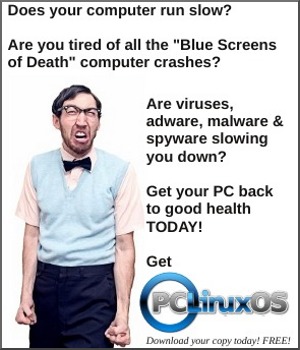| Previous
Page |
PCLinuxOS
Magazine |
PCLinuxOS |
Article List |
Disclaimer |
Next Page |
FREE Linux Help Books |
|
by Paul Arnote (parnote) Anyone who has spent any amount of time using Linux already knows that it can sometimes be a daunting task to find help on Linux topics. None of us were born knowing how to run Linux, nor any other operating system. Fortunately, RTFM (read the freaking manual) isn't used in the PCLinuxOS forum. Unfortunately, RTFM is SOP (standard operating procedure) in the forums of other Linux distros. In the PCLinuxOS forum, members are eager to actually help with the situation or problem at hand. We were all once beginners to Linux, after all. Most everyone can find help for the commercially available operating systems, thanks largely to their level of market penetration. Walk into any bookstore, and the number of "help" books for the commercially available operating systems dwarfs the number available for Linux or Unix. Under Linux, it can be more challenging to find the necessary information. Just as Linux is seen as being "home grown," the documentation can be even more "home grown." Someone, somewhere, has probably taken the time to write up some helpful "how to" covering just about everything you might want to know. But the real challenge is finding it. Many of these helpful texts exist on obscure, remote servers, and often on web pages that are little more than personal web pages. Ask 10 (or 100) different Linux users what their favorite "help" resources are, and you'll likely get 10 (or 100) strikingly different answers. Of course, each user will have distinct and unique needs, depending not only on how they use their computer, but also what those needs are. What actually got me thinking about Linux help books was a recent list of over 200 free Linux help books that appeared on a Ubuntu focused site. As I went through the list, I found some books to be less than helpful, others too "technical," quite a few broken links to guides that have faded off into the great digital ethernet sunset, quite of bit of content that hadn't been updated in many years, and yet others that are very helpful. There are even duplicates of book titles on the list. While it's admirable to try to make as complete of a list as possible, the sheer volume of the number of titles on that list can be overwhelming, making it even more difficult for users to find the help they are looking for. Plus, even with over 200 books listed, I found that two of my favorites were omitted from the list.  So, let's take a look at 10 (or so) free Linux books that *I* think are actually helpful to the largest percentage of Linux users, old and new. Some appear on the aforementioned list. But others -- including my two favorites -- are in addition to those that appear on the list of 200+ free Linux books. Of course, feel free to browse the list at the previous website.
Advanced Bash-Scripting Guide This is one of the two books that I was surprised to see omitted from the list. This book is also one of my go-to reference manuals. This book was instrumental in me learning bash scripting. It remains a frequently visited reference as I continue to learn more and more about bash scripting. The most current version (Revision 10) was released March 10, 2014. It is available both as a PDF version (916 pages), and an online HTML version.
Linux Guide If you're looking for a decent beginner's guide, you could do a lot worse than Linux Guide. Formerly called "Linux For Newbies," Linux Guide helps a new user understand what Linux is, how to install Linux, how Linux works, some basic Linux commands, explores most of the more common desktops and window managers, installing software, how to manage Linux, set up networking, and then walks the user through performing some common tasks (like using Audacity to make a MP3, or burning a CD/DVD). As with anything "wiki" based, it is continually evolving. It also means that you can contribute to the project, supplying information that is currently lacking. To be able to edit, you will need to create an account and be logged in. Unfortunately (or fortunately for one of our beloved PCLinuxOS community members), there is currently no entry in the wiki for PCLinuxOS (hint, hint). There is also no entry for the Openbox, Mate or Trinity desktops or window managers. You can view the HTML version of the Linux Guide here. Once there, you can create a PDF ebook of Linux Guide. At the time of the writing of this article, the PDF convertor was down and unavailable.
GNU/Linux Desktop Survival Guide Despite emphasizing Ubuntu and Debian versions of Linux, there's something for every Linux user in this book. Started in 1995, it was last updated in April, 2019. To say that this book was comprehensive would be an understatement. Every Linux user, from a noob to a seasoned Linux user, will find helpful information inside its covers. There is a free HTML version available. There is a PDF version of the book available for a $40 (U.S.) "donation."
GNU Awk Anyone who has messed around, even briefly, with bash programming has seen the Awk command crop up periodically. I have to be honest ... I didn't know how extensive the use of Awk could be. Awk can be viewed as a whole programming language! Well, this 566 page book (PDF) details all of the ins and outs of Awk. Prepare yourself for a deep, deep trip into the use Awk.
A Byte of Vim There are text editors. And then there is Vim. You either love it, learn to love it, or just hate it. But, if you spend any amount of time at all using Linux, you will probably want to learn to use Vim. It is a very powerful text editor, and it is unlike any other text editor you've ever used. Vim exists as a command line tool, and as a GUI tool. In either case, the commands are the same. Vim uses : to preface commands. For example, to quit a Vim session, you type :q. There are few text editors (maybe Emacs) that come to mind that require an extensive manual or how-to. To learn to use Vim effectively, you will want to read this 89 page book, presented as a free PDF. 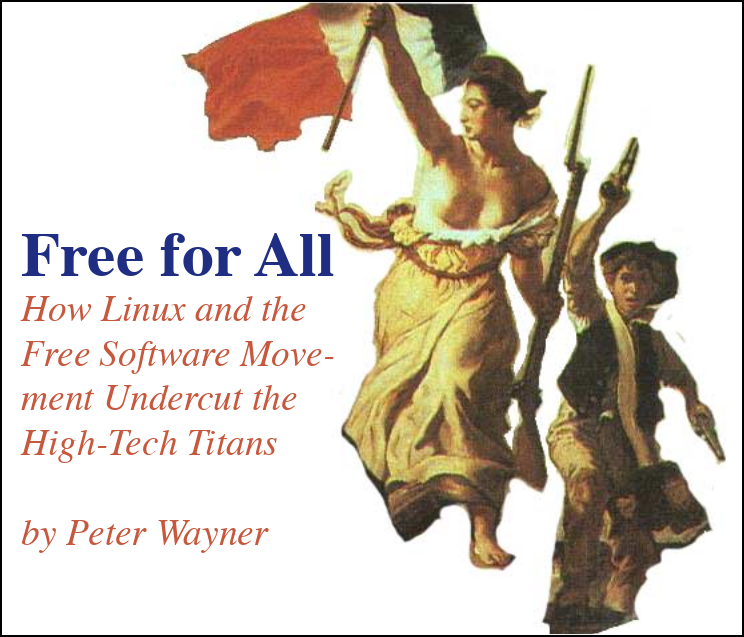
Free for All Well, this one isn't so much of a Linux "help" book, but any Linux user should find it an interesting read. It is the classic story of the Davids of the world going up against the Goliaths of the world. Of course, the role of the Davids is played by the authors of free, open source software. The role of the Goliaths is played by the multinational technology behemoths, such as Microsoft. It is a well written account of the battle(s), written from the perspective of the free and open source software community. You can download your free PDF copy here (351 pages). Originally released in 2000, this 2002 "modded" version is as good of a read for FOSS advocates today as it was when it was written nearly two decades ago.
The Ultimate Linux Newbie Guide The Ultimate Linux Newbie Guide is a continually updated website, presented in "chapters" as a book is. If you're just getting started with Linux, this "book" may help take away some of the anxiety of getting started using Linux. It starts with explaining what Linux is, and walks the user through installing Linux and using it every day. Even though it is quite Ubuntu-centric, users of non-Ubuntu versions of Linux still stand to gain considerable knowledge from its pages.
Bash Guide for Beginners Currently version 1.11, this 173 page ebook (PDF) was last updated in 2008. But face it, not much has changed with how to script for bash since 2008, either. This excellent guide will help the beginning bash programmer to find their way through the maze of learning how to write bash scripts. This book is about as complete a guide as commercially available programming books. Finishing this book, and with a reasonable amount of practice, anyone should be able to become a skilled bash programmer.
Running Linux This is the 4th edition of this helpful book, available as a free 614 page PDF. The current version of this book is the 5th edition, published in 2009, which you can purchase from Amazon and other book retailers. The authors have attempted to take a refreshing, distro-neutral approach to teaching the reader how to run and use Linux. While there are some aspects of the older edition that are (obviously) outdated, much of the information helps form a solid Linux foundation for Linux users. 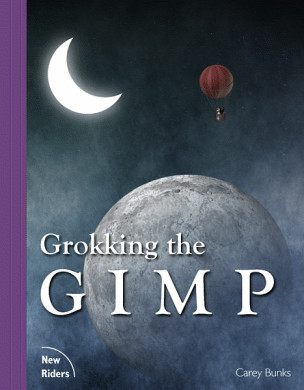
Grokking the GIMP If you're looking for the definitive "how to" book on the GIMP, look no more. Even though this was written in 2000 for older versions of the GIMP, the teachings in this book are just as applicable today as they were when it originally was released. This book is also the second title that I was surprised to not find on the 200+ title book list. If it's detailed, structured and orderly information on how to best use the GIMP is what you're looking for, then you can't do any better than this book. Even after nearly two decades, this book withstands the tests of time. You can view the book online as an HTML file. Alternatively, you can buy a printed, hard copy version of the book on Amazon ... for $42 (U.S.). Summary There you have it. Ten Linux books that I think every Linux user should have on hand, or at least have access to. It makes sense to have reference material on hand should you ever need it, even if you don't find yourself using it all that often. Chances are, too, that you may find yourself using the reference materials more than you think. Through it all, don't forget some other useful resources from The PCLinuxOS Magazine. Just about anything from the magazine's Special Edition page should be considered for your Linux library, especially the Command Line Interface Special Edition. There is another list of books you might want to take a look at, too. Over at Linuxtopia, there is a long list of available books that you might want to consider adding to your catalog of available resources. From what I can tell, all books listed are in HTML format. Be careful, though. Its outward appearance looks like a page that is sporadically updated, and in fact, may have been abandoned. Most of the stuff there is quite old (Android 6? CentOS 6?), so some of the information may have radically changed in newer versions of the software covered. The copyright statement at the bottom of the page says 2005-2010, but Android 6 came out quite in October 2015, some time after the 2010 date in the copyright statement. Just remember that knowledge is power. So, what are you waiting for? Let's power up! |