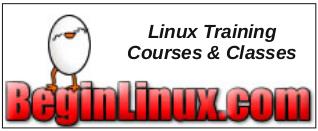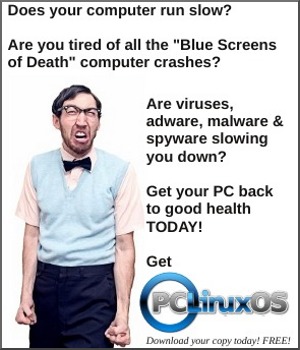| Previous
Page |
PCLinuxOS
Magazine |
PCLinuxOS |
Article List |
Disclaimer |
Next Page |
uBlock Origin + Privacy Badger: |
|
by Paul Arnote (parnote) A problem with the web that started years ago may have hit a crescendo a few years back, but it remains a prevalent problem: being bombarded with inane, mindless ads that most of us could care less about. Now, couple the advertisement bombardment with incessant tracking of our movements around the web, and you have a new problem. Often times these issues are linked, with many ads linking back to internet trackers. Most users don't care to look at ads that they have no interest in. Even when the ads are "targeted" to our interests, the ads are still mostly irrelevant to the vast majority of users. And certainly, no informed, self-respecting user wants their every movement tracked and scrutinized. Fortunately, Firefox users can install two extensions that will stop most of this activity dead in its tracks: uBlock Origin and Privacy Badger (both links are to the Firefox extension page). While some users may think this is redundant, the two actually complement one another. But for users serious about protecting their privacy, it makes perfect sense. None of the descriptions of the extensions is intended to be a complete how-to on how to use them. Rather, the descriptions below explain how these two extensions work together to give you (and your privacy) the utmost protection, along with a basic description for those who may not be familiar with the extensions. uBlock Origin  uBlock Origin isn't just an ad blocker. On its GitHub page, it is described as a "wide-spectrum blocker." It blocks ads, trackers and malware sites. uBlock Origin, which originated in 2014, is written by Raymond Hill. 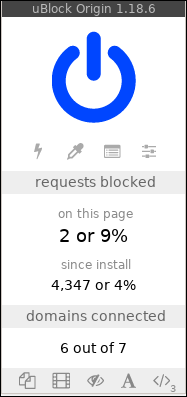 Clicking on the uBlock Origin icon produces a control box like that pictured above. When a blacklisted site tries to track you, uBlock Origin blocks it. When a blacklisted site tries to load ads, uBlock Origin blocks it. When you try to visit a malware site, uBlock Origin blocks it. By itself, uBlock Origin does an outstanding job of protecting your privacy, as well as keeping you from having to endure an endless, mindless stream of ultra-annoying ads. The problem is that new trackers are coming out all the time. So, after a bit of time, the list of trackers will become outdated ... at least until the next uBlock Origin update. Users can use the advanced mode, where users can setup dynamic filtering rules. But, this may be a bit much to ask of many users, and involves quite a bit of work and knowledge to do properly. Privacy Badger  Privacy Badger, created by the Electronic Frontier Foundation (EFF), uses heuristics to block trackers. Most trackers have a specific subset of behavior attributes, and Privacy Badger learns these as it goes. So, when you first install Privacy Badger, you might not see much difference at first. But the longer you use Privacy Badger, the better it gets at blocking trackers. Privacy Badger is not an ad blocker. However, some ads may end up blocked, since some are tied to trackers. This is merely a positive side effect of using Privacy Badger. From the Privacy Badger page:
The longer you browse with Privacy Badger, the better it gets at protecting you. Is your Badger not blocking anything yet? That's OK! Instead of keeping lists of what to block, Privacy Badger automatically discovers trackers as you browse the Web. So start browsing a little to teach your Badger.
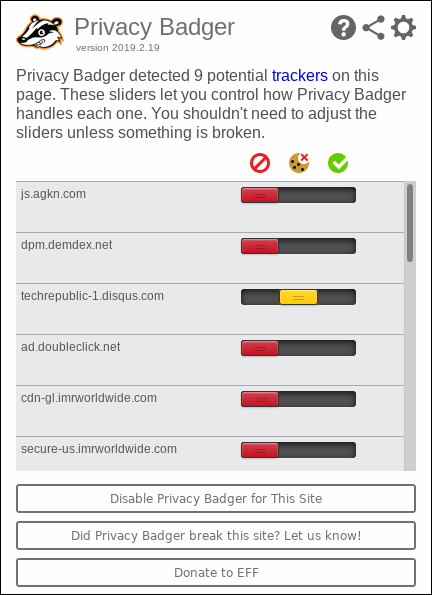 So Why Install Both? You might be asking this very question. Well, the Privacy Badger page says it best: If you use other privacy tools or ad blockers, Privacy Badger will learn less, but that's OK. It might catch things your other blockers miss. Plus, remember that Privacy Badger is not an ad blocker. You will probably already have one of those installed, anyways. uBlock Origin will block the trackers it knows to block. But, should any trackers get through the first line of defense with uBlock Origin, Privacy Badger will block those as well. As a result, exceptionally few to none of the trackers will be able to follow you around the web. The one-two punch of uBlock Origin and Privacy Badger will keep you safe from the vast majority of trackers in Firefox. While nothing is perfect, the combination of these two Firefox add-ons is probably as close as you can get. At this point, it's impossible to predict what's in store for users of Google Chrome. First, Privacy Badger isn't even available on Chrome ... at least that I've been able to see. Second, given Google's plans to render ad blockers much less effective (see the "Google To Block Modern Ad Blocking On Chrome" article elsewhere in this issue), Chrome users are most likely going to be victims of increased advertising, to be sure. Third, since Google is one of the most prolific trackers on the web, I can easily imagine a situation where Google would not allow a tracker blocker like Privacy Badger in the Google Play Store (from where you install Chrome extensions). It cuts into the currency that fuels Google: vacuuming up your private data to serve you ads. |