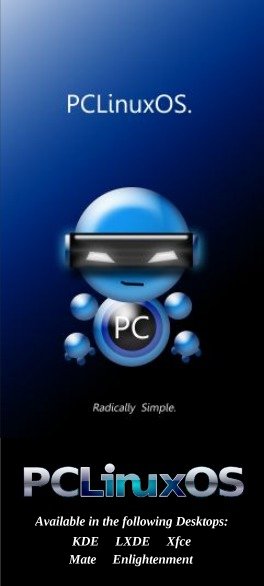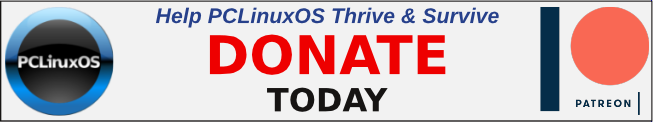| Previous
Page |
PCLinuxOS
Magazine |
PCLinuxOS |
Article List |
Disclaimer |
Next Page |
Repo Review: QPhotoRec |
|
by CgBoy QPhotoRec is a handy tool for recovering lost data from damaged or corrupted storage devices, or files you may have just accidentally deleted. Despite its name, QPhotoRec can recover many different kinds of files from FAT, NTFS, exFAT, ext2/ext3/ext4, ReiserFS, and HFS+ file systems. 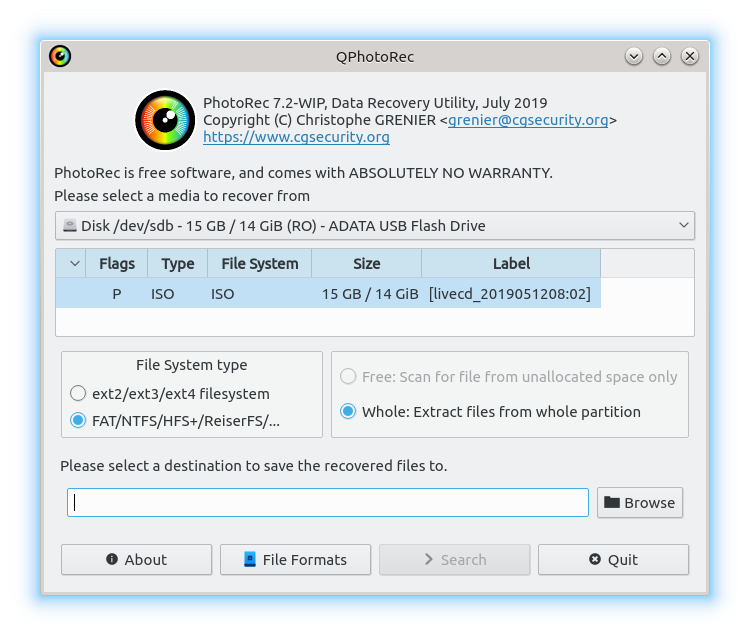 QPhotoRec's user interface is relatively simple and well laid out. From the drop down menu near the top you can select a storage drive, and then below that you can choose which partition you want searched. You have to then select the appropriate file system type option. You can then set it to search the whole partition, or just the unallocated space (This option only recovers deleted files). The next step is to set where the recovered files will be saved to. For some reason, when I tried pressing Browse to change the output folder, it just gave me an io-slave error message (That was in KDE, it worked fine running in XFCE). But typing in the output location manually still works fine. After that, you can choose which file formats you want QPhotoRec to search for and try to recover. Now just press Search and wait while it tries to find your lost files. Depending on the size of the storage drive, it can take quite a while, so just be patient. Any files that QPhotoRec has found will show up in a list on the screen, and will automatically be recovered and saved to the output folder. The recovered files will, however, have root ownership, so you'll probably want to change that afterwards. 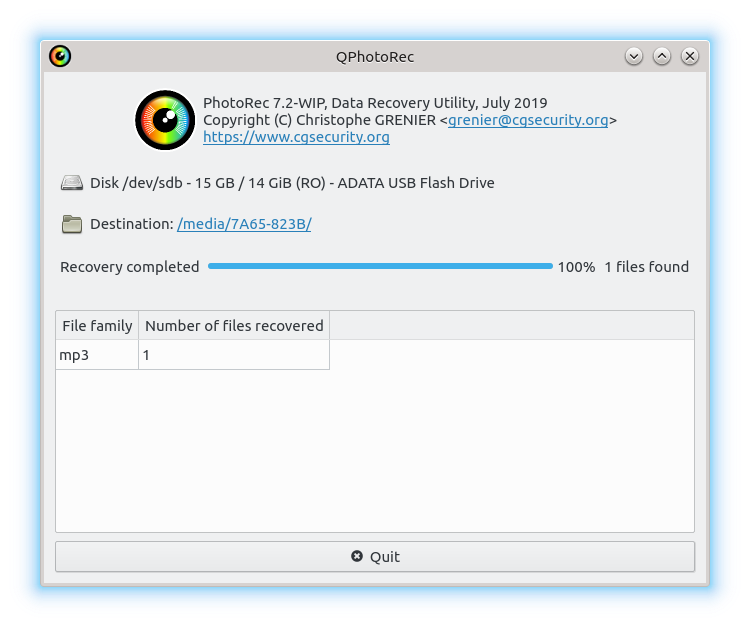 One thing to keep in mind is that the original filenames and date stamps of the recovered files will most likely be lost. Of course, files can't be recovered if they've been overwritten, so the best way to insure that lost files are still recoverable is to not create or save any new data on the drive until you've fully recovered the lost files.
Summary |