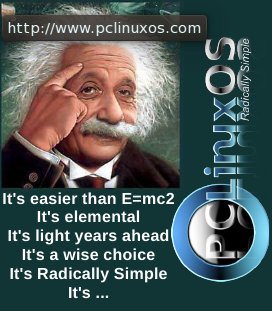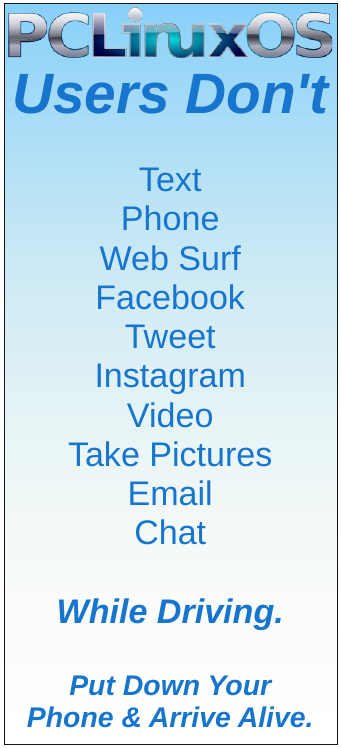| Previous
Page |
PCLinuxOS
Magazine |
PCLinuxOS |
Article List |
Disclaimer |
Next Page |
Tip Top Tips: Move Firefox 71's Tab Bar BACK To The Bottom |
|
Editor's Note: Tip Top Tips is a semi-monthly column in The PCLinuxOS Magazine. Periodically, we will feature -- and possibly even expand upon -- one tip from the PCLinuxOS forum. The magazine will not accept independent tip submissions specifically intended for inclusion in the Tip Top Tips column. Rather, if you have a tip, share it in the PCLinuxOS forum's "Tips & Tricks" section. Your tip just may be selected for publication in The PCLinuxOS Magazine. It seems like about every six releases or so, Mozilla's Firefox developers change the format (or change something in the format) for the userChrome.css file that allows users to customize their Firefox interface. Then, Firefox users who have tweaked the Firefox interface to be **just right** for their use have to start all over again and try to figure out the new changes to get their customizations back. The last change to the userChrome.css occurred with Firefox 65. Right on cue with Firefox 71, Mozilla's Firefox developers have done it again. Yep. They have altered SOMETHING in the userChrome.css file that renders previous userChrome.css file iterations ineffective and rather useless. So, this month's tip comes from Ramchu, where he shows us how to move Firefox 71's tab bar BACK to the bottom-most spot on the Firefox toolbar, where many users prefer it to be, and where many users feel it should be. Color me (Paul Arnote, the magazine's chief editor) a believer of both. At LEAST give us a choice, amongst all the other choices users are presented with to easily make the desired change. Ramchu's PCLinuxOS Forum post appears in its entirety below. I just noticed that in Firefox 71 they have once again moved the TAB BAR to the top, and I prefer that it be below the address/URL bar and the bookmarks bar. 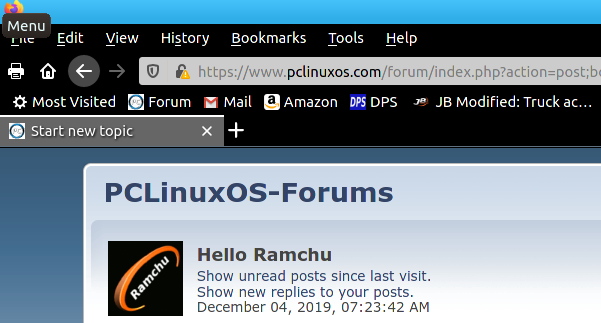 To get the tabs,once again, below the address bar and bookmarks bar, click this link,download and save the file: https://www.userchrome.org/samples/userChrome-tabs_on_bottom_Fx70.css Rename the saved file to userChrome.css Open your File Manager, and select the option to "Show Hidden Files." Navigate to and open the hidden .mozilla folder. Open the firefox folder. Open the default folder. Open the chrome folder. If the folder doesn't already exist, then create it. Be sure to name it chrome. Rename the current userChrome.css file (if there is one), to something like userChrome.css.old. Now move the userChrome.css file that you downloaded into the chrome folder. Close and restart Firefox your tabs should now be on bottom.
I got all of this from: Summary For the life of me, I don't know WHY Mozilla's Firefox developers will NOT put a simple checkbox amongst all the other various user configurable settings that will remove this perennial thorn from the sides of Firefox users who prefer/want/desire their tab bar to be the bottom-most item on the toolbar. Instead, users who prefer their tab bar on the bottom have to do this periodic ritualistic dance to return their tab bar to its rightful place each and every time the Firefox developers whimsically make changes to the userChrome.css file or format. Geez! One checkbox. BAM! Done! It would be so freaking easy! C'mon Mozilla! |