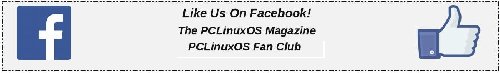| Previous
Page |
PCLinuxOS
Magazine |
PCLinuxOS |
Article List |
Disclaimer |
Next Page |
IPTV: Free Streaming Over The 'Net |
|
by Paul Arnote (parnote) Today, people are cutting the cable TV cord like never before. There are several reasons. First, as prices rise, people are finding themselves less able to afford such a "luxury" as cable TV. Budgets tighten, and people's pay doesn't seem to go up nearly as fast as the cost of the bills. Something has to give. I'm firmly of the belief that one of the reasons for the cable TV prices going up and up and up is the increasing number of people cutting the cord. The upkeep costs on the distribution system remains relatively static, and with fewer people paying that monthly bill, those who remain with the cable TV provider have to bear a bigger brunt of those upkeep costs. Of course, the providers don't want to see their profits decrease, so the costs of the monthly service continue to spiral upward. Second, with all the streaming options today ... Netflix, Amazon, Disney+, Hulu, and an ever-growing list of other entertainment providers ... it doesn't make a lot of sense for many people to be tied to a rigid channel lineup. Most people don't care about much more than a dozen of the hundred-plus channels in a typical cable TV lineup, and people want to watch what they want to watch on their own schedule. Third, at least in the U.S., if you live near or in a larger city, there are a lot of additional choices of OTA (over the air) channels that were never available before digital TV became the norm. Well, welcome to another choice, and a possible fourth reason to cut the cable TV cord: IPTV. It stands for Internet Protocol TV, and you can now stream your favorite channels online. It will require some diligence on your part to be sure you can continue to receive your favorite channels, but in the end, it just may be worth it. 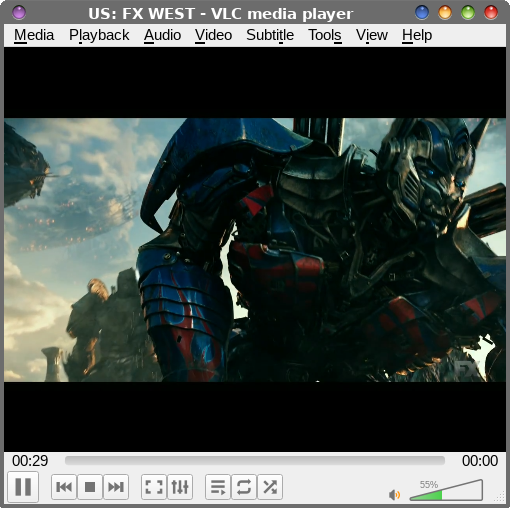 It could hardly be much easier to implement, too. Download the m3u playlists off of the internet, and play those playlists in VLC or Kodi. I use VLC, rather than installing Kodi, which I have found becomes a full-time job just to maintain. Voila! Free TV! So where do you find the IPTV playlists? Well, you could Google them. There are literally hundreds of lists out there from different people compiling them. But, at best, it's a crap shoot. Here's why: the list of servers changes daily. So, what worked yesterday or works today, probably won't work tomorrow. This is where some diligence on your part will pay off. Some lists have hardly any channels that play. Others lists have a much greater percentage of playable channels. So, you will have to find a playlist provider that has a good track record, and you'll have to download a new playlist every day. Fortunately, I've found one such playlist. It is out of Germany, and their playlists have a high percentage of playable channels. It's at a site called GratisIPTV. The playlists are sorted by country, so you should be able to find the most current playlist for your locale. Since I'm in the U.S., I usually download the U.S. playlists. However, I have downloaded the UK playlists at times, and had good luck viewing them in VLC. 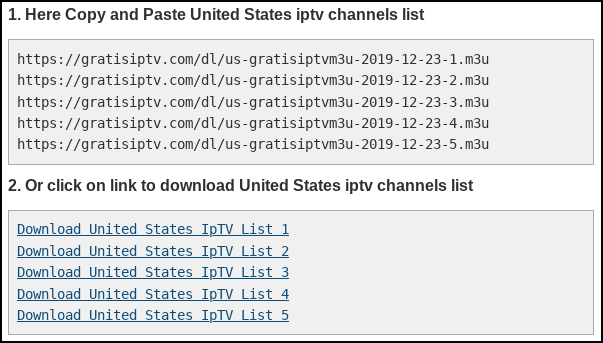 I typically visit the site daily to download the most current playlist, and store it in a directory called "iptv" in my Downloads directory. I usually just right click on the link, and select "Save link as..." from the context menu in my web browser (usually Firefox). Do that for each of the playlists listed, if there are multiple playlist files as in the example above. It literally takes me less than a minute to do this every day. Once you have the playlists downloaded, launch VLC. I find it easiest to simply drag the playlist I want to play from my file manager (Thunar in my case, since I'm running the Xfce desktop), and drop it into the VLC window. Alternatively, you should also be able to go to the "Media" menu, and select "Open file..." from the menu. Then, just select the playlist you want to explore. 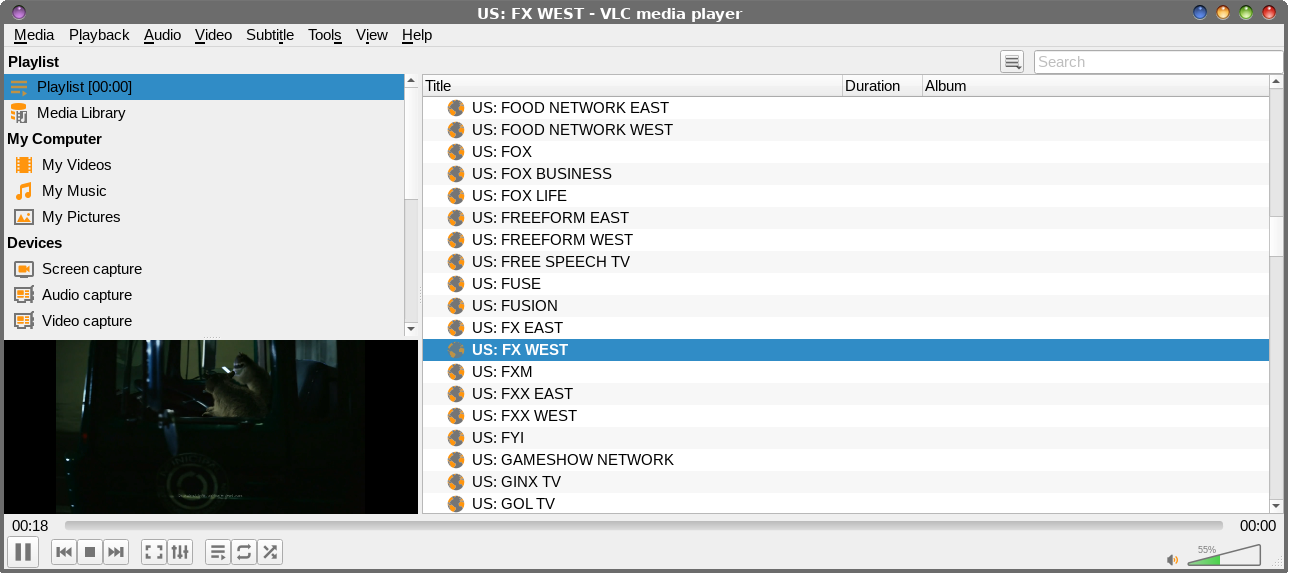 When you first drop the playlist into VLC, you will likely see just the name of the playlist in the right pane. Double click it to open up all of the channel choices, which should then look something like what's depicted in the image above. Now, just double click the channel you want to watch, and you should be well on your way to viewing your choice of programming. Most of the channels are presented in high definition, and you're likely to be quite amazed at the quality. If you're doing this on a HTPC (home theater PC), it's unlikely that you'll even realize that you're not watching it from cable TV. Legality The legality of doing this will vary, depending on the laws of your locale. Thus, I recommend streaming your channels through a VPN ... let's say, to avoid any "legal entanglements." Possible Enhancements It should be a relatively easy/trivial task to write a bash script that automatically downloads the playlist(s) using wget or curl. I just haven't done it yet, because I haven't yet had the time to put into it. From what I can tell, the naming scheme used doesn't change much. Only the date of the list really changes. So, the bash script can generate the appropriate filename, and then download the new files. You could also have the script delete any old m3u files in your "iptv" directory. Otherwise, you'll have to manually perform that task. Just imagine that after 30 days you'll have 150 different m3u playlists in your directory, if you download five playlists each day. Also, if you assign the bash script to a cron job, then the new playlists can be downloaded automatically every day in the background. Or, you could just run the bash script every day. Either way, it would greatly lighten the burden of keeping up with the maintenance tasks associated with using IPTV. Summary Of course, as with just about anything else, your mileage may vary. At home, and over my VPN, I can connect to channels all day long without any issues. Meemaw, on the other hand, has had sporadic luck, using the exact same playlists that I'm using. One day nothing would play, then the next, a file played right away. It's unclear if her ISP was blocking access, which is a real possibility. I know at the hospital where I work, the hardware-based firewall precludes/forbids connection to a VPN (that I have found so far), so I cannot use my VPN while connected to the hospital's wifi (as much as I would like to). The firewall at the hospital also prevents me from connecting to IRC. Likewise, very few channels play on my computer at the hospital. I guess having a few channels play is better than having none of them play. But the same channels play just fine at home from the same playlist. If you are experiencing problems connecting with the playlists, I recommend trying it with a VPN. There are free VPN services out there such as ProtonVPN (no data limits, and no logs policy ... the latter is very important!), Windscribe (also no logs policy, with 10 GiB data limit per month), and Hide.me (no logs policy, with a 2 GiB data limit per month). I'm sure you might be able to find others. Be careful, though. Many of the "free" VPN services may limit your monthly data to only 500 MiB, so they really won't do well for streaming. You'll burn through that in no time at all. I use a paid VPN service (Private Internet Access, a.k.a. PIA), and it only costs me a few dollars a month (paid as a yearly plan). If you want to get an idea of what's available for free VPN services, check out the TechRadar article on the subject. Many of the free services also offer paid VPN service. If you want to go with a paid VPN, check out the article on Tom's Guide that ranks the paid VPN services. ExpressVPN has consistently came out on top in just about every "VPN ranking" article I've seen lately. Even paying for a VPN service is way, way, way cheaper than the monthly cable bill, on the order of something like less than 10% of the cost. You owe it to yourself to at least try it. You have little to nothing to lose. You may just discover a new way to (at least) find some entertainment value when you're on the go. |