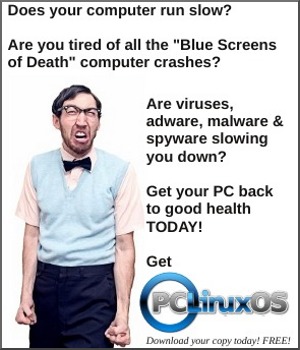| Previous
Page |
PCLinuxOS
Magazine |
PCLinuxOS |
Article List |
Disclaimer |
Next Page |
USB4 Is Coming! USB4 Is Coming! |
|
by Paul Arnote (parnote) One if by land. Two if by sea. USB 4 is coming! Widely reported in the technical press, USB4, a.k.a. USB 4.0, should be finding its way to your computing world soon. There is hope for a late-2020 rollout for cables and devices, but sometime in the first half of 2021 is more realistic, given the global manufacturing shutdown prompted by the coronavirus pandemic. You can download the "official" spec information for USB4 here (zip file). For a little bit of background, in 2017, Intel donated the Thunderbolt 3 specs to the USB Implementers Forum for third-party use. Thunderbolt 3 is significant, due to it sporting 40Gbps transfer speeds. While the standard for Thunderbolt 3 is free to use and implement, the use of the Thunderbolt 3 trademark is not, and still requires certification by Intel before advertising that a device is Thunderbolt 3 compatible. Additionally, the Thunderbolt 3 compatibility is only available if individual manufacturers choose to build it in. And, I have to admit that I had never heard of Thunderbolt until I started to write this article. But then again, I don't spend endless hours perusing new computer systems that I know I cannot afford, either, which is most likely why Thunderbolt never appeared on my radar. After experiencing the confusing rollout of the USB 3 standard, and its subsequent (and even more confusing) split into USB 3.1 and USB 3.2 "standards," don't hold your breath for anything less confusing with the USB4 rollout. Like most users, I'll withhold judgement. After all, I live in Missouri, who's nickname is "The Show Me" state. Even the assorted press coverage of USB4 has been confusing, to say the least. So, let's try to break down what's good and what's bad about the upcoming USB4 standard.  Plenty Of GOOD Stuff Through all the confusion surrounding USB4, quite a few good things have emerged about the upcoming USB4 standard. First of all, the move to USB4 will require the universal use of USB-C connectors. You will still be able to use the older USB-A and USB-B connectors, but only via dongles and adaptors. If you've purchased a top-tier smartphone or tablet lately (such as the Google Pixel 3 or 3a), you've met the USB-C connector. Many later model laptops also have USB-C ports built into them. If you've never used a USB-C connector, you will marvel at how nice they are. There is no longer a "right side up" way to connect. It works whichever way you insert it. Most likely, you'll be like me, wondering why someone didn't think of this before. Second, USB4 will support up to 100W fast charging on devices that support fast charging. That fast charging support is the same as that supported by USB 3.1, providing you're using a 20V charging current at 5.0 amps (volts x amps = watts). This is a far cry faster than USB 1.0's and 2.0's standard of 5V/0.5A of 2.5 watts, and USB 3.0's standard of 5V/0.9A of 4.5 watts. Even my wireless "quick charging" pad for my Google Pixel 3 smartphone (purchased from my wireless carrier) is only 10 watts. Meh! I usually just use the charging cable. It seems to be much faster. Support for the USB-PD (power delivery) standard is required under USB4. This should help alleviate issues of one company's fast charging cord not being compatible with a device from a different vendor. Third, the data rates for USB4 can be twice the peak data rates of USB 3.2. The latter peaks out around 20Gbps. USB4 will peak out around 40Gbps. USB4 supports three different maximum speeds: 10Gbps, 20Gbps and 40Gbps. This means that you will have to carefully scan a device's spec sheet to determine the maximum USB4 speed it supports. For comparison, USB 3.0 has a maximum data transfer rate of 5Gbps, USB 3.1 a maximum data transfer rate of 10Gbps, and USB 3.2 a maximum data transfer rate of 20Gbps. Fourth, and because of the high data transmission rate, USB4 cables can be used to deliver a video signal to monitors/TVs equipped with a USB4 connection. The new USB4 specification can support DisplayPort 2.0 video (which came out in July 2019), reportedly sufficient to support 4K video. By changing the cable "traffic" from bidirectional to unidirectional, it is capable of supporting up to 8K video.  Fifth, the USB developers FINALLY made the logo actually make sense. In the past, the USB developers clouded understanding of exactly what a consumer was buying by using terms like "USB 2.0" or "SuperSpeed USB 3.1." The new USB4 specifications will specify "USB 40Gbps" to signify a device that has a maximum speed of 40Gbps. The other two designations are "USB 20Gbps" and "USB 10Gbps." Sixth, Linux support for USB4 is coming very soon. USB4 support is being added to Linux starting with version 5.6 of the kernel. Linux has a stellar history of early support for all iterations of USB, and the new USB4 standard is no different. The first kernel support for the USB standard came in May, 1999. Now For The "Not So Good" It stands to reason that with every new advancement, there are some stinging issues for those who have adopted previous versions. With USB4, this is no different. It sometimes also makes you question some of the decisions of those who made the new "standard." Get ready to buy all new USB cables ... again! Man, these guys sure know how to go about making a buck! While your USB 3 cables will work, you will need to switch to USB4 cables to fully leverage the power and data transmission capabilities of the new "standard." Also get ready to buy a bunch of new adapters and dongles to connect up to your USB4 devices. All USB4 devices use the newer USB-C connectors, and can only connect to your old(er) USB-A and USB-B connectors via adapters and dongles. If you go this route, don't expect to be able fully utilize the enhanced capabilities of USB4. The capabilities of your fancy, new USB4 device will be hampered by the "weakest link" ... those adapters, dongles and "old school" USB ports aren't designed for use with the newer technology. But this next one is the biggest possible pitfall for the forthcoming USB4: manufacturers can choose which parts of the "standard" they want to support, except that the USB-PD standard is mandatory. But most of the rest of the standard is left up to the manufacturer to decide what level of support to provide for the standard. Thus, this means that it might be rather difficult to discern which devices, for example, support a data rate of 40Gbps, 20Gbps (same throughput as USB 3.2), or 10Gbps (same throughput as USB 3.1 SuperSpeed). Ignore for the moment that most users are lucky to get 30 Mbps throughput from a USB 3.2 SuperSpeed device, for a wide range of reasons. It'll literally be a "buyer beware" situation, where the consumer is responsible for reading spec sheets to determine the maximum throughput rate a USB4 device supports. It's the same story for being able to control whether a cable connected to a DisplayPort 2.0 port can be toggled between bidirectional and unidirectional. And, it's the exact same story as to whether or not the Thunderbolt 3 standard/protocol is supported or not. Conclusion You would think that a "standard" should be exactly that: a "standard" that ALL manufacturers are required to meet. But, the USB implementation group, run by major technology industry companies, has made it more like a set of "recommendations." Each manufacturer can decide for themselves, mostly, which parts of the "standard" to implement. In the end, the real loser is the consumer. By not requiring all manufacturers to adhere to a rigid standard, implementations of USB4 are going to vary widely, and in the end, the end user experience will suffer. Yes, the capabilities and features of USB4 sound cool and nice on paper, but only if there is more pressure for companies to adhere to the "standard" will the end users benefit. It's too bad that the end users don't have any real representation on the committee that decides how this new "standard" is implemented. Get ready for a tidal wave of devices that only partially -- and cheaply -- support the USB4 standard, leading to not only lackluster performance, but also a general fleecing of the end users who purchase devices that only partially implement the USB4 standard, all for the benefit of companies chasing obscene profits from their poorly implemented devices. |