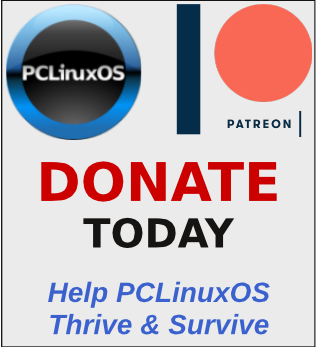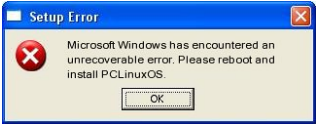| Previous
Page |
PCLinuxOS
Magazine |
PCLinuxOS |
Article List |
Disclaimer |
Next Page |
GIMP Tutorial: Pattern Filters For Different Effects |
|
by Meemaw I was in GIMP the other day and got into the Render filter. One of the subcategories is Pattern, and I hadn't explored much of that before. It turns out that there are several items that could be useful. Filters > Render > Pattern > Checkerboard makes a checkerboard pattern that can also be edited for size and color. In this version of GIMP, there are two menu entries for checkerboard, the new one and the "Legacy" one. The new one is a straight checkerboard, but the legacy entry has a checkbox called "Psychobilly", which gives a different effect. 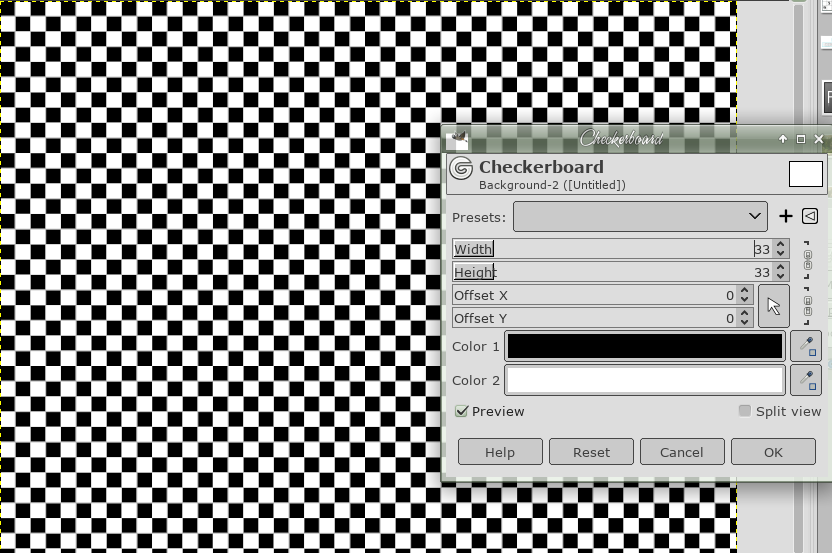 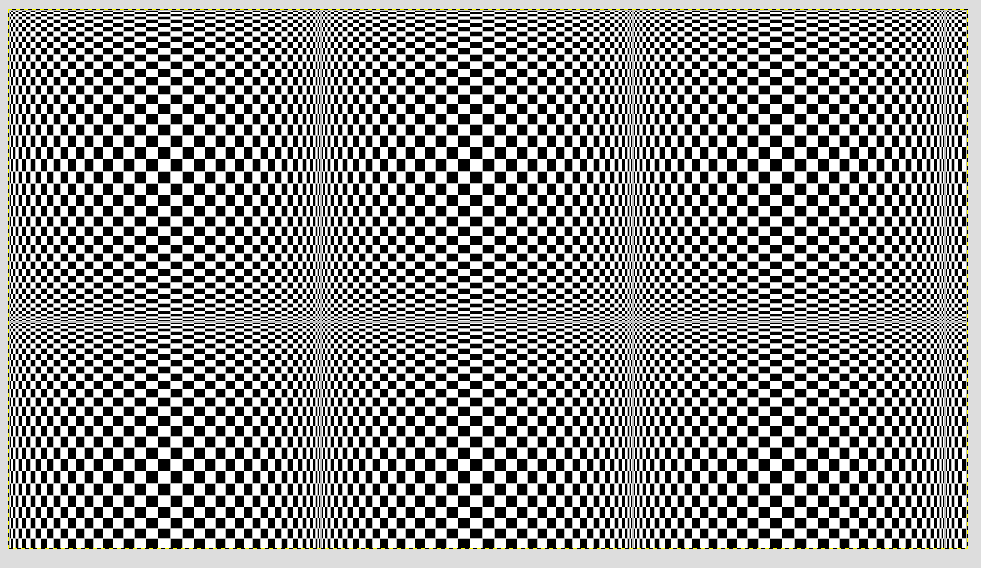 Filters > Render > Pattern > Grid makes a grid pattern, like graph paper. 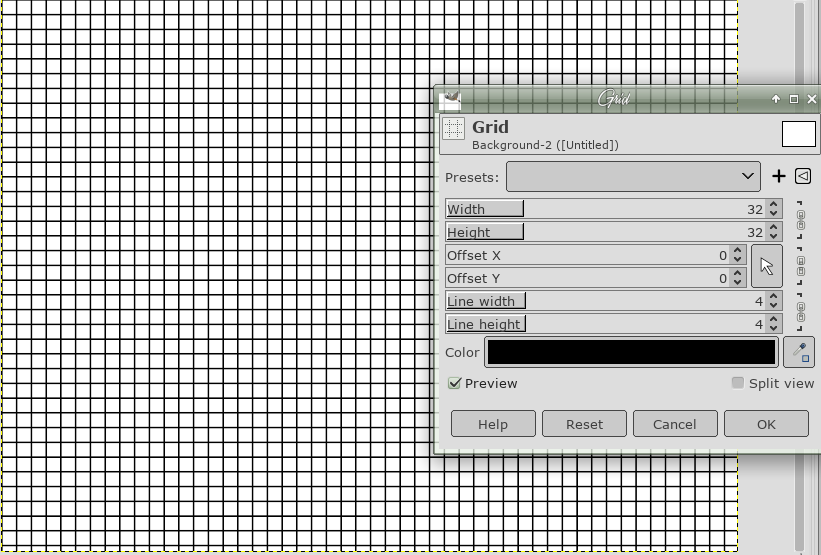 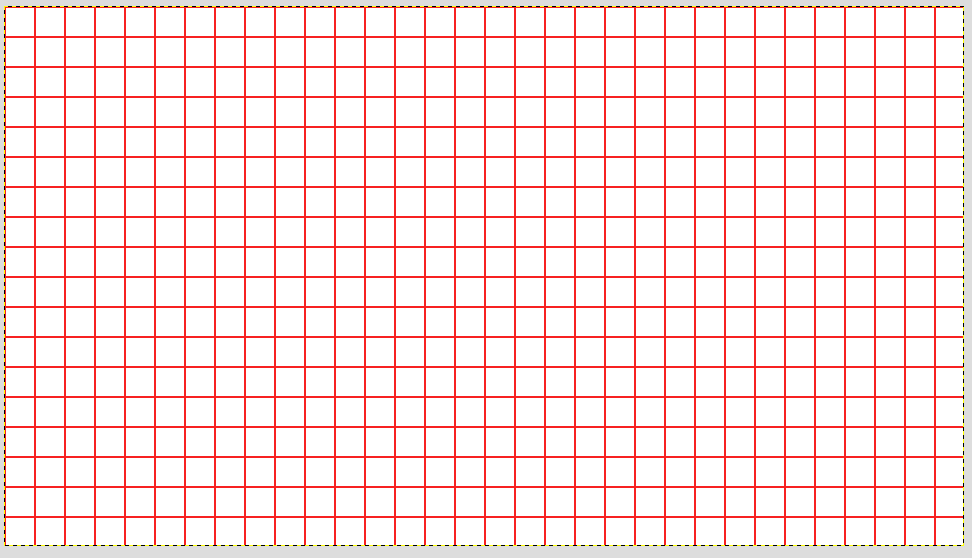 Filters > Render > Pattern > Linear Sinusoid makes a sort of checkerboard pattern but more abstract. Loads of settings will let you twist it to your liking. 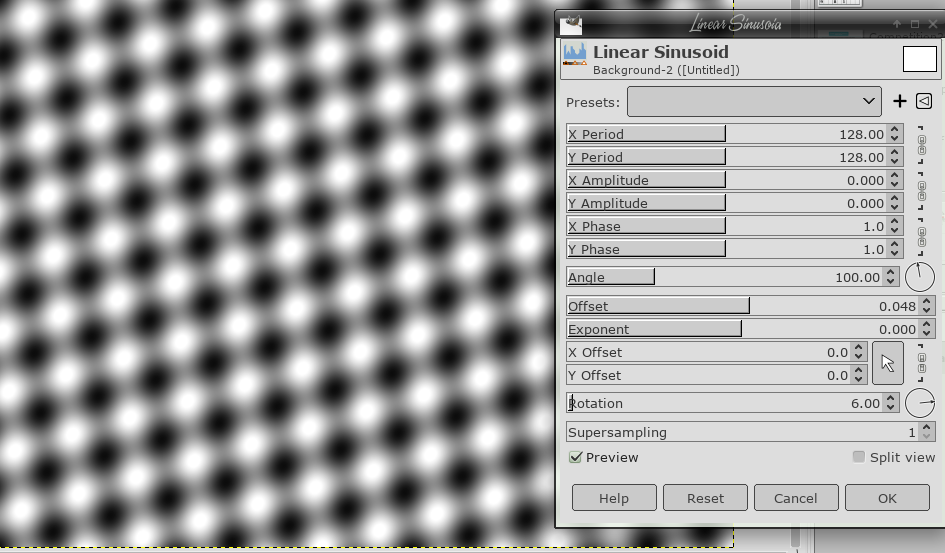 Filters > Render > Pattern > Maze makes a maze. You can make the size bigger or smaller. Clicking on "New Seed" changes the maze. I'm not sure if each maze is actually "solvable", but the design looks neat anyway. 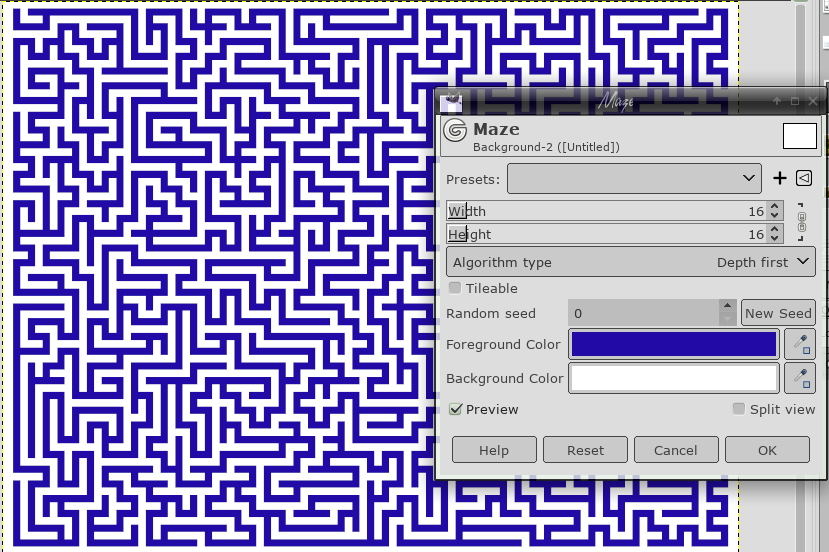 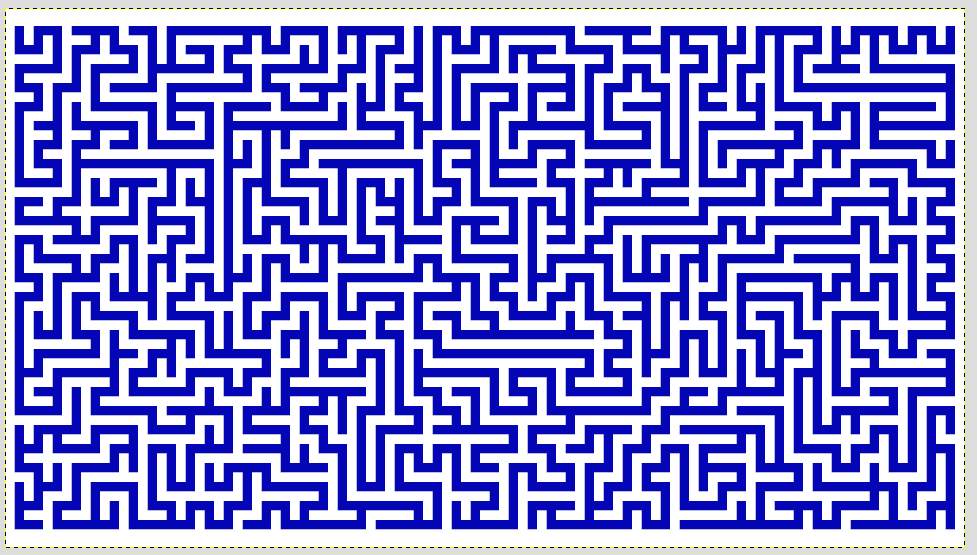 Filters > Render > Pattern > Jigsaw makes a jigsaw puzzle with any picture you want. In version 2.10.18, Jigsaw is a legacy filter. In fact, there is a new and a legacy filter for Checkerboard, Grid, Maze and Sinus. The new version of these filters have more settings for more variety. The new versions have a "G" icon next to them, while the legacy versions have a gear icon. 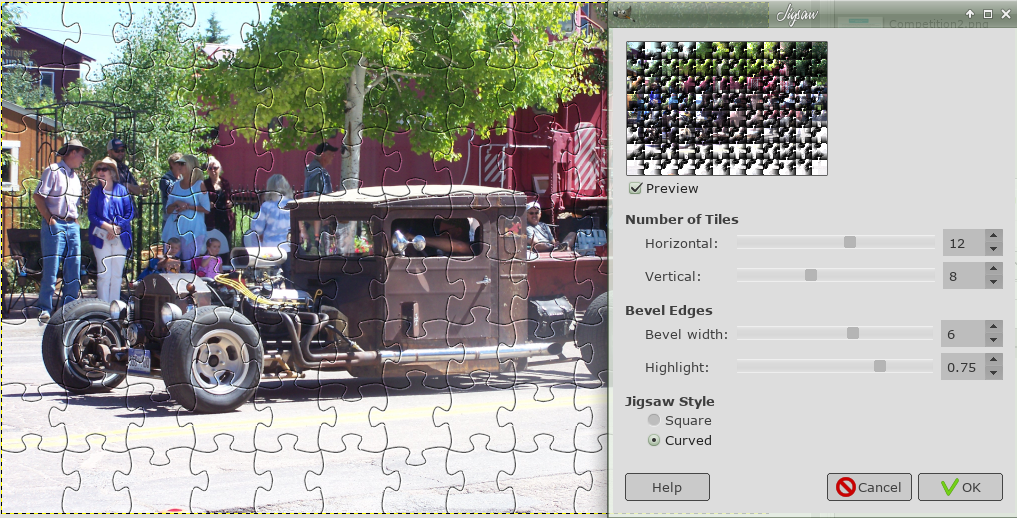 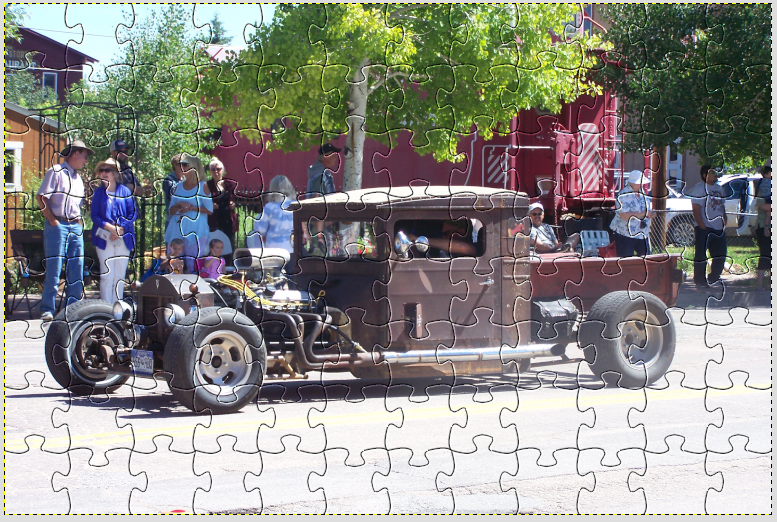 Filters > Render > Pattern > Spiral makes two different types - Linear and Logarithmic. You can check "On-canvas controls" and you'll get the handles shown. On the linear, it's just to control the size of the stroke, but there are two on the logarithmic, one for the stroke and one for how tight you want the spiral. Be careful how far you move your mouse! Your stroke could disappear! 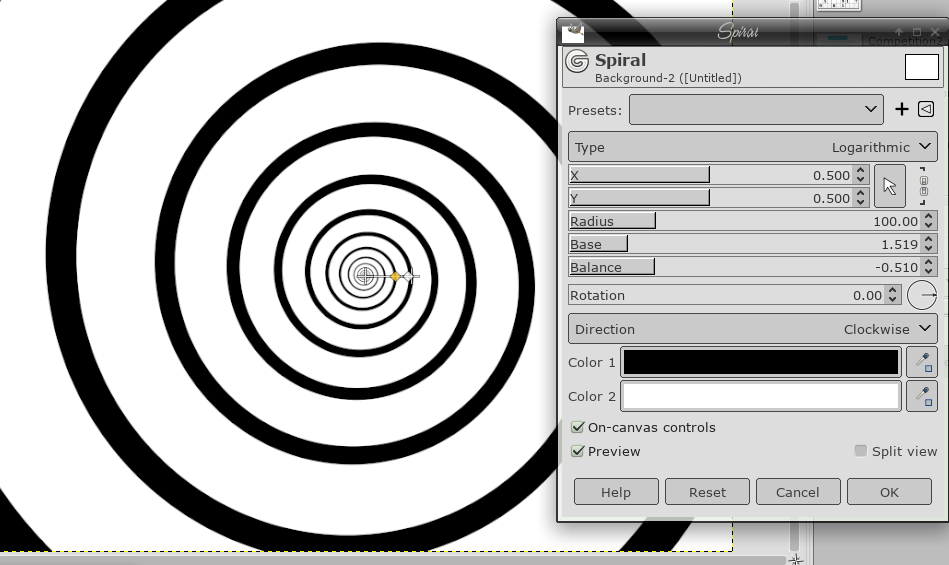 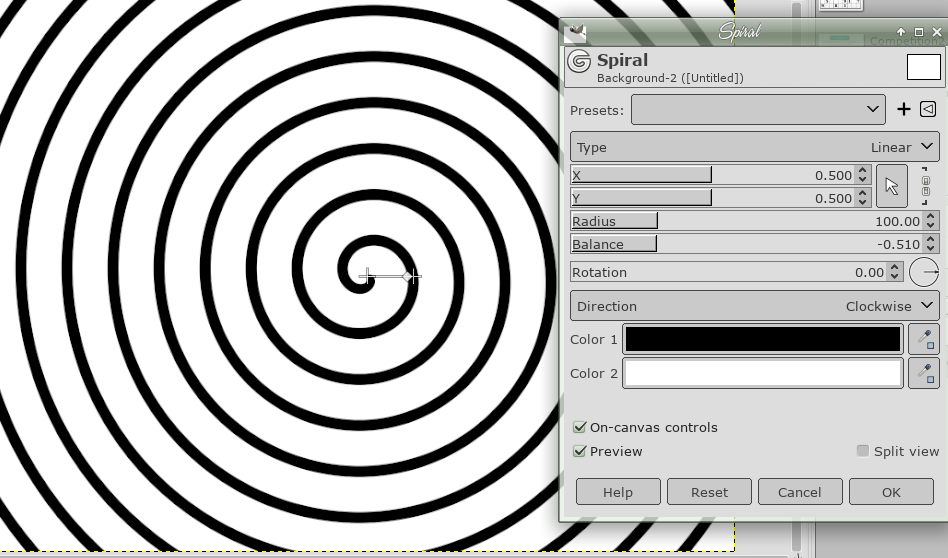 Filters > Render > Pattern > Qbist is a sort of abstract pattern generator. You get a grid where you can choose something that you like. Every time you click on one, the grid changes to another collection close to the one you clicked. When you find one you want, click on it and choose OK. 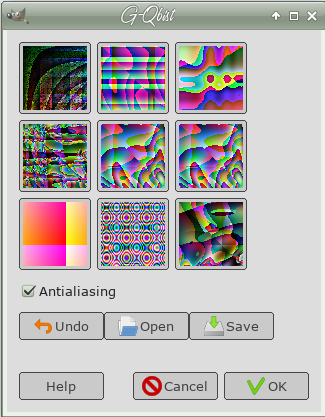 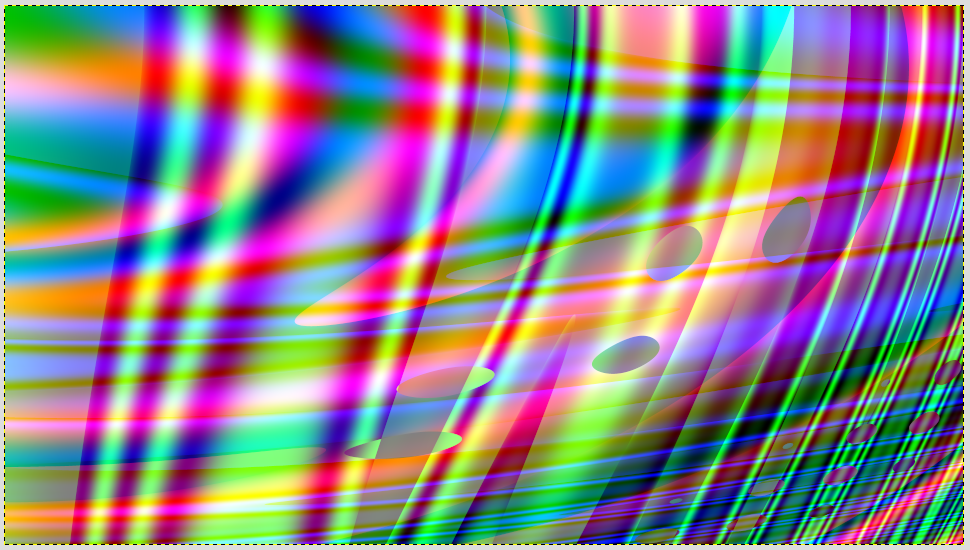 Sinus is another abstract. You'll see a new version and a legacy version. 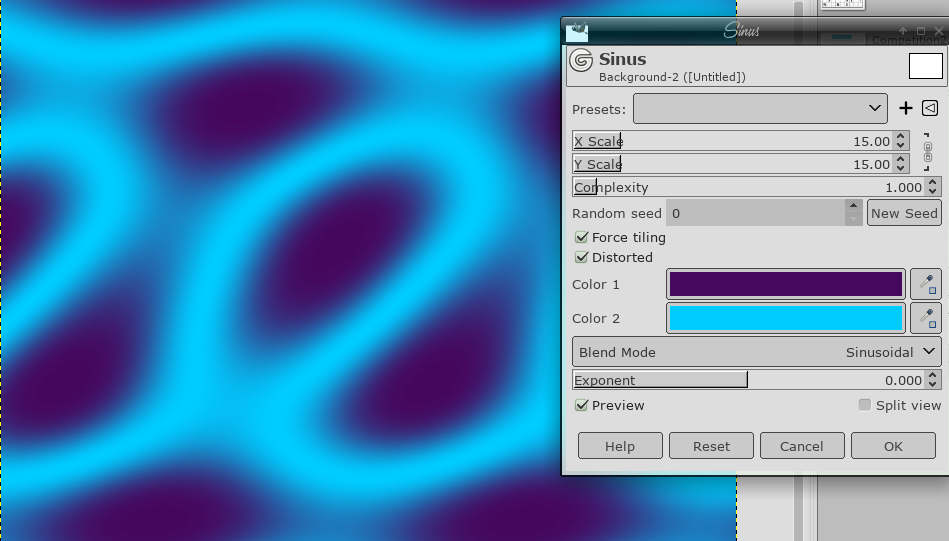 Bayer Matrix is kind of like a checkerboard, except that all the squares are different shades of gray, which you can lighten, darken, resize and rotate. 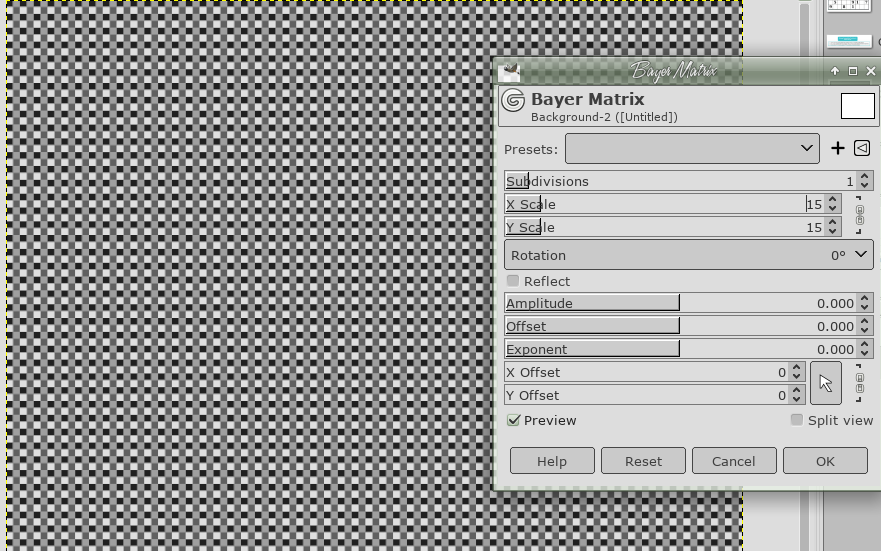 Looks like we'll be experimenting for a while! |