| Previous
Page |
PCLinuxOS
Magazine |
PCLinuxOS |
Article List |
Disclaimer |
Next Page |
Repo Review: XnConvert |
|
by CgBoy XnConvert is a powerful batch image processor that allows you to easily perform a wide range of adjustments to a batch of images and convert them to many different formats. XnConvert is available as freeware for private non-commercial use, but companies are required to purchase a license. The pricing for an XnConvert commercial license starts at 15.00€ per license. The user interface is fairly straightforward and easy to use. From the Input tab, you can load in images by dragging and dropping them into the program, or using the Add files and Add folder buttons. XnConvert can open over 500 different image formats, including many RAW camera formats. Once loaded in, you can begin processing the images. 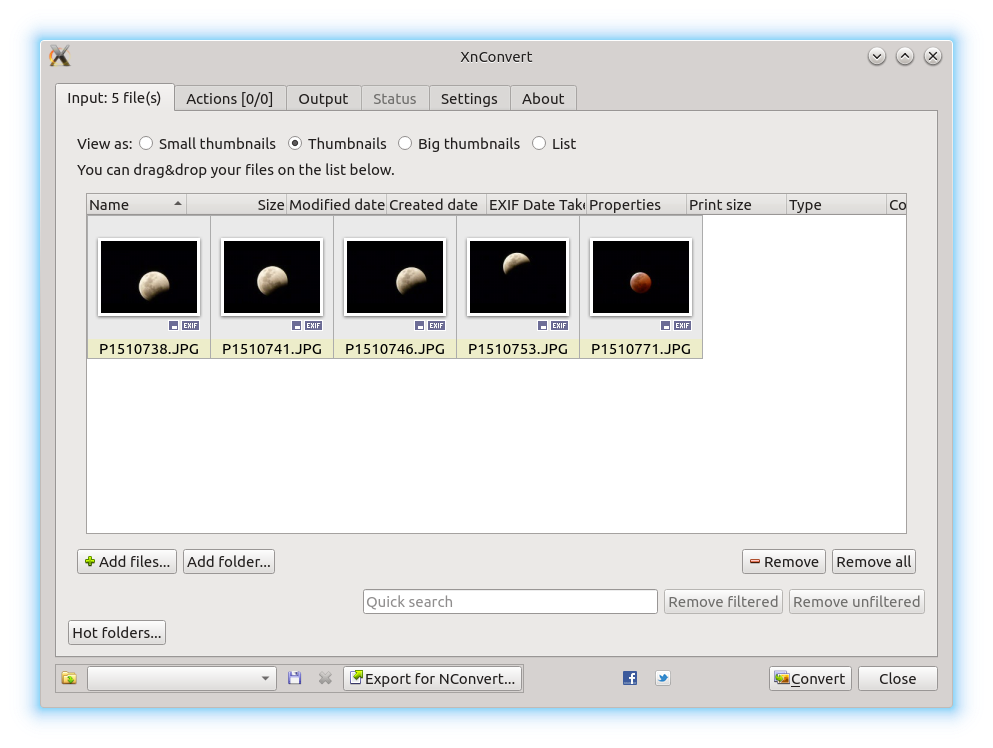 The Actions tab is where you can apply adjustments, filters and effects to your images. The actions and their properties will form a stack on the left side, while a nice preview window is provided on the right side. There are a huge amount of image alterations you can apply, such as cropping, resizing, rotating, vignetting, changing the brightness and contrast, saturation, color levels and curves, exposure, adding noise reduction, sharpening, retro camera effects, and many more. The filters, effects and adjustments you add will be applied to all images loaded into XnConvert. 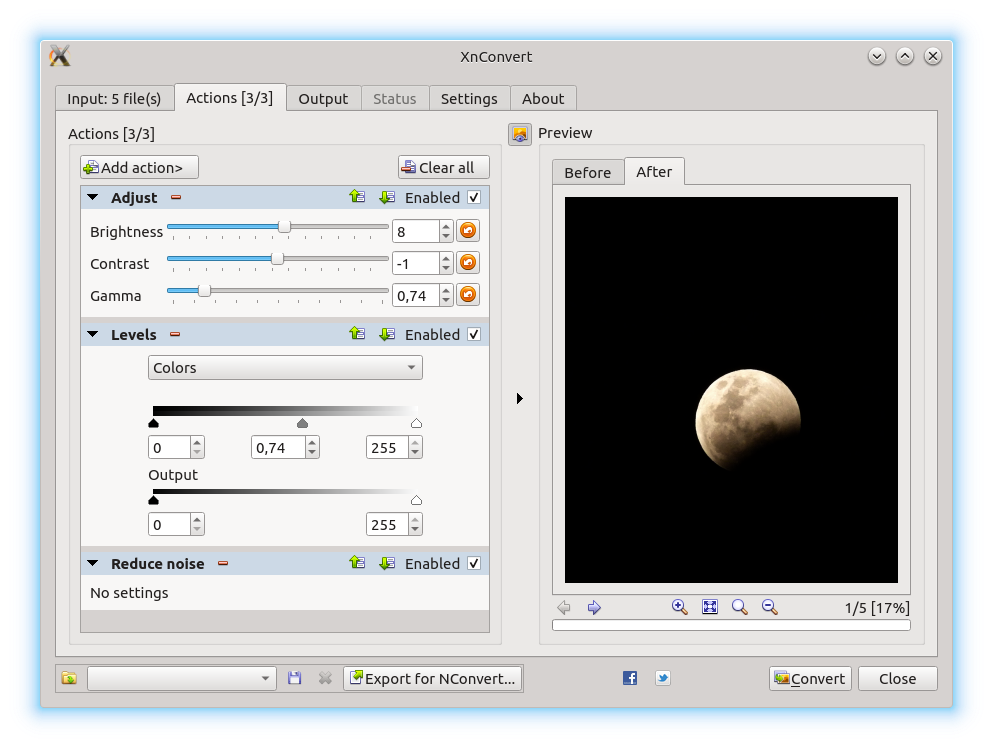 From the Output tab, you can set the output destination for the images, along with the image name and format, and a few other output options. XnConvert can output the images to about 70 different formats, and save them into a folder, a ZIP file, to an FTP server, a Flickr account, or send them in an email. The image compression options are accessible by clicking on the Settings button below the format selection menu. 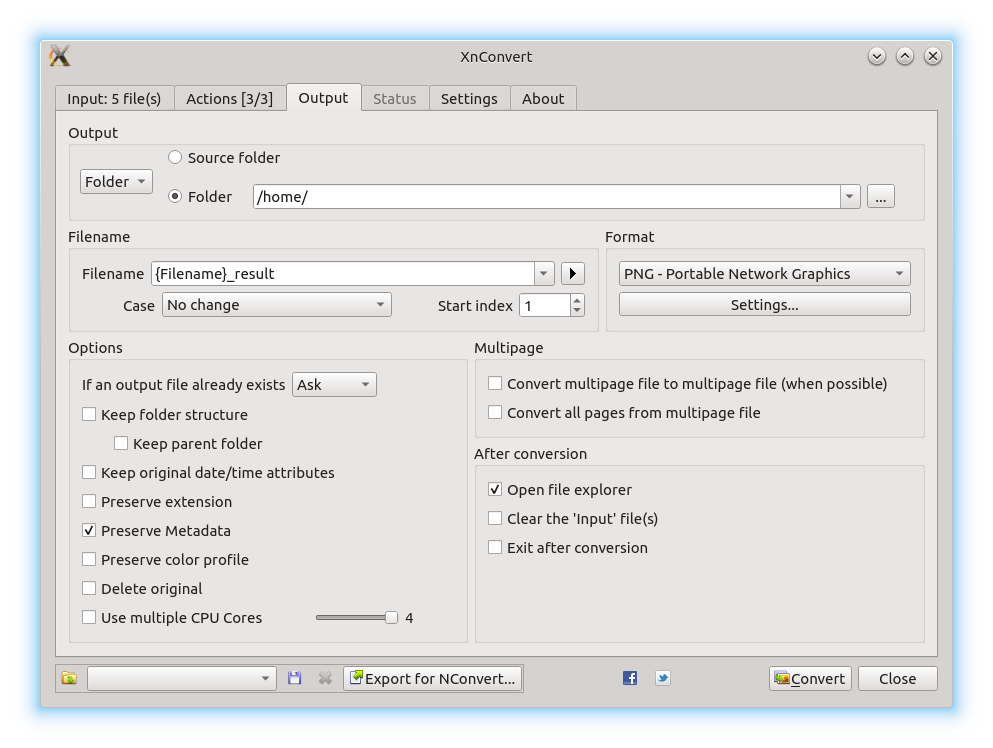 When you're ready, just hit the Convert button down in the lower right corner to start the image conversion and processing. Summary For quickly and easily applying filters and adjustments to a collection of images, or converting them to another format, XnConvert is a great choice. I have been quite happy with how it has performed when processing some of my own photos, so I would definitely recommend XnConvert for anyone in search of a decent batch image processor. |

