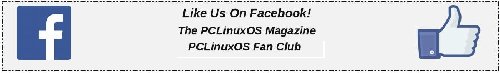| Previous
Page |
PCLinuxOS
Magazine |
PCLinuxOS |
Article List |
Disclaimer |
Next Page |
Alternatives To Google Photos |
|
by Paul Arnote (parnote)  You most likely have heard that Google is eliminating their free unlimited storage in Google Photos. The change is expected to take place June 1, 2021. Up until then, you can continue to use Google Photos unlimited storage. From that date forward, all images uploaded to Google Photos will count towards your 15GiB free storage limit. Certain groups of Google Photos users are exempted from the limit, like Google Pixel users, who get unlimited full resolution free photo storage for having chosen/used a Google Pixel phone. In the interest of full disclosure, I am one of those users. For me and my wife, the convenience of the service far, far outweighs the privacy concerns, of which there are many. One of those many conveniences (besides both having Pixel phones, which afford us unlimited full resolution photo storage) is that all of our photos are automatically uploaded to Google Photos in the background, preserving them should something go awry with our Pixel phones ... or should we lose our phones. Below is the "amended" storage agreement for Pixel 3 users, straight from Google. It appears a little more than half way down the page, under the Pixel Storage Information section of the page. You get unlimited free storage at Original quality for all photos and videos uploaded to Google Photos from Pixel 3 through Jan 31, 2022. Photos and videos uploaded on or before that date will remain free at Original quality. After January 31, 2022, new photos and videos will be uploaded at High quality for free. If you upload new photos and videos at Original quality, they will count against your storage quota. I guess Google, a company that makes multi-billions of dollars a year (U.S.), isn't satisfied with having permeated virtually every part of our daily lives. They apparently aren't satisfied with their immense, obscene revenues from all of that personal privacy intrusion, either. Up until now, Google made most of its money from targeted advertising. And, make money they did ... and continue to do! As a result, it's one of the biggest and wealthiest corporations on the planet.
It doesn't take a rocket scientist to figure out that there is a literal goldmine of money to be made by selling cloud storage. In the photography arena, as more people take more pictures with mobile devices that produce exponentially better images than my first digital camera, cloud-based storage solutions for all of those photos could add considerable ongoing income for those companies poised to offer it. No one is better poised than Google. Google Photos has nearly 1 billion users worldwide. Plus, in a few years, the whole discussion may be moot, anyways. If Google is seeing a literal goldmine in cloud-based photo storage, how long will it be before others offering "free" cloud-based photo storage also sit up and take notice of the revenue stream they are missing out on? Greed is a terrible trait. I do "get it." Companies exist to make their shareholders and investors money. The more money they make for their shareholders and investors, the higher their stock prices go, and the more "clout" they have in the marketplace. That's how a capitalistic economy works. So, What Can You Do? Well, you do have options. Google is not the only photo service out there offering unlimited photo storage. Let's take a look at some other options you have at your disposal to deal with the end of unlimited storage on Google Photos. Some are free, while others charge a modest amount. Google One 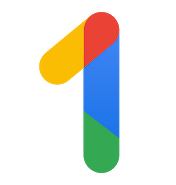 The first option, and the one that will require the least input from you physically, is to pay Google for the extra storage you need to store your photos. Google is more than willing to sell it to you, too. Fortunately, Google offers storage solutions in tiers via Google One, instead of a one-size-fits-all fashion. Keep in mind that your Google One storage covers Gmail, Google Drive, and Google Photos. You can get 100GiB of storage for $1.99 per month, or $20 annually. There's a 200GiB plan that costs $2.99 per month, or $30 annually. The next tier jumps to 2TiB, which costs $9.99 per month, or $99.99 annually. You can also buy into the higher tier plans (which afford you considerably more storage than you'll probably ever need) at 10TiB, 20TiB or 30TiB, for $49.99, $99.99 or $149.99 per month, respectively. However, these higher tier plans will also cost you a considerable amount of money. No annual cost was listed with them; only the monthly cost. Shutterfly  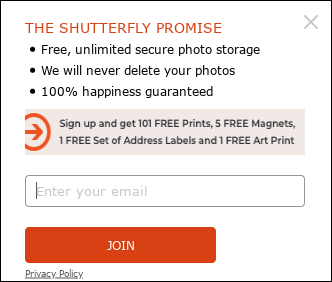 Another good choice would be Shutterfly. I've used their service (via their website) to order prints and personalized gifts. But, they also offer unlimited free cloud photo storage (for now), as the second image above shows. They also have some pretty good incentives for joining their service. From your desktop, via their website, you can upload your images to your heart's content. Uploads are easy and fast. Then, when you need to create a photo book, order custom photo greeting cards, photo prints, magnets, mugs, custom shopping bags, and a whole host of other custom printed items, all of your photos are already in place, awaiting your selection and edits. The Shutterfly mobile app is also quite a good deal. Available for both iOS and Android in the respective app stores, it's a free app. Plus, you can upload your images directly from your mobile device to Shutterfly. You can even set the app to automatically upload images from your mobile device to Shutterfly, so this app has that covered, as well. Furthermore, if you use the Shutterfly app, you are entitled to unlimited 4x4 or 4x6 prints ordered through the app; you only pay shipping. 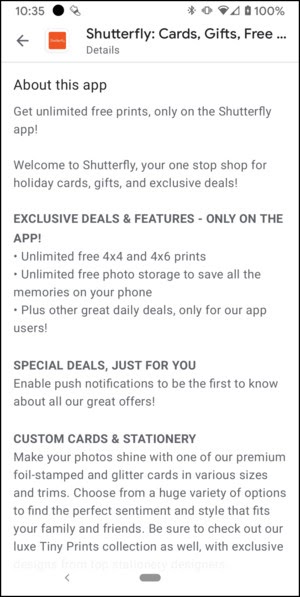 If there is a downside to Shutterfly, it is the shipping costs for any prints or other items that you might order. They are, in many cases, inordinately costly. Having used the service personally, the only way I found to circumvent the crazy shipping prices is to wait until they offer a free or discounted shipping promotion. Otherwise, be prepared to pay some crazy, crazy shipping prices. However, I will also attest that the quality of the prints (and other gift items) you receive are very, very good. I've yet to be disappointed with the quality of my orders from Shutterfly. Flickr  Flickr has been around for quite a while (since 2004), so I'd be a bit surprised if you haven't heard of it. Its roots go back to before it was the photo cloud for Yahoo!, before being spun off on its own. In April 2018, Flickr was bought by SmugMug, and they made their first changes to the service in November 2018. That is when they ended the 1TiB free storage for free users, and restricted free accounts to 1,000 images. That remains the status of the free Flickr accounts to this day. However, Flickr Pro users do get unlimited photo storage, ad-free service, advanced statistics, worry-free backup via the desktop Auto-Uploadr, and exclusive discounts from Adobe, Blurb, SmugMug, and Priime. The Flickr Pro service is going to cost you $60 annually, which works out to $5 per month. Other plans include $6.99 per month, and another that is $18.99 every three months (quarterly). By far, the best value is the annual subscription. The main audience that Flickr is aiming for are serious amateur photographers and professional photographers. Users can determine whether certain images are accessible to the public, or if they are to be kept private. Users can also set the "rights" to the images. The choices are "All Rights Reserved," "Creative Commons 2.0 Share Alike," and "Non-restricted." Flickr does have apps for iOS and Android. Despite having had a free Flickr account for years, I have not installed the app on my phone, so I'm unable to speak about them first hand, other than to let you know that they exist. There appears to be an automatic upload function in the app (judging from a few comments in the Google Play Store), but there appears to be an issue where users are unable to choose which folders are uploaded to the Flickr servers. PCLinuxOS GraphicStor  All PCLinuxOS users have a unique photo storage solution available to them. It's called the PCLinuxOS GraphicStor. The graphic below perfectly shows the differences between a free and paid account. 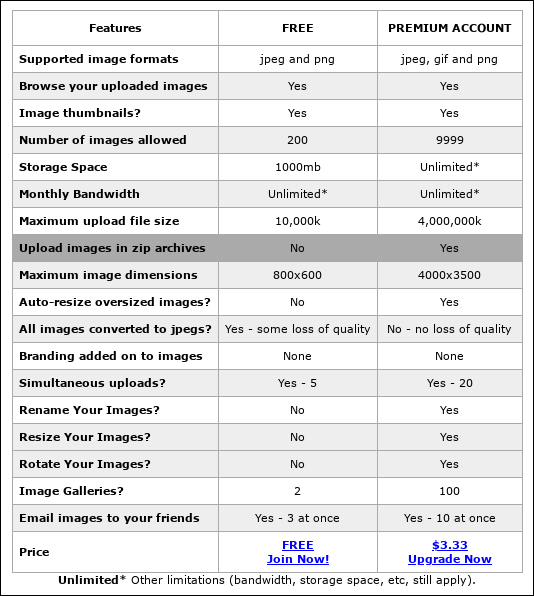 The "premium" account will cost you $24.95 (U.S.) per year. You can opt to pay monthly ($3.33), quarterly ($8.75), or semi-annually ($15.00). All are actually pretty good deals, considering that you get unlimited storage for up to 9,999 images, and all are available as choices when you upgrade from a free to a premium account. By far, the annual subscription is the best buy. To sign up, send a message in the forum to The Cranky Zombie (YouCanToo), or head over to the signup page. Dropbox Most of the computer news media lists Dropbox as a viable alternative to Google Photos, but I have to break ranks with them. Most everyone reading this is familiar with Dropbox, how robust it is, and how well it integrates into lots of programs. So, let me explain why I don't view Dropbox as a viable alternative to Google Photos. First, the "free" accounts in Dropbox are limited to a paltry 2GiB. Really? That number has not changed since the day that Dropbox was released. What am I going to do with 2GiB? At best, I might be able to store what ... 120 (at the most)? ... or so pictures in Dropbox, before I run out of room. And that's if I have NOTHING ELSE stored in Dropbox! Second, purchasing additional storage in Dropbox is a bit pricey. Users can get 2TiB of storage space in Dropbox, but you'll pay $12 per month for it. Considering that you can get the same amount of extra storage in Google One for one-fourth the cost, the Dropbox charges aren't very attractive. Nope. Dropbox doesn't even make my list. I only include it here because the rest of the computer news media lists them. I wouldn't want you to think that I "forgot about" Dropbox. Plus, you now know why it doesn't make my list, too. NAS (Network Attached Storage) Diving into something that's frequently viewed as reserved for "nerd land," you can set up your own server at home, with NAS. You can set the NAS up to be accessible when you're not home, by using NextCloud. It may require a bit more work on your part, but in the end, YOU are in control of your images, who sees them, etc. You can decide how big to make your NAS, too, by adding additional storage drives. With drives over 2TiB becoming more and more common, and also coming down considerably in price, setting up NAS is becoming easier and more in reach (financially) for everyday computer users. The drawback, though, is the initial cost to set it all up. Expect to pay a bit over $200 to get started with NAS. Prices can easily go much higher, depending on a number of factors, such as processor speed, number of drive bays, and the like. Just in a cursory glance on Amazon, I saw some NAS units going for over $2,000. So, NAS might not be a viable solution for your photo storage needs, unless you have the money to get started. Going "Old School" Taking an "old school" approach might not be the easiest method, but it may be one of the least expensive (money wise). It will require a bit more work on your part, but it does have some distinct advantages. What I mean by "old school" is to save images on DVD-R discs (single layer capacity of 4.7GiB and dual layer capacity of 8.5GiB). If you have access to a Blu Ray disc recorder (single layer capacity of 25GiB and dual layer capacity of 50GiB), even better. To start with, the discs are relatively inexpensive. If your computer or laptop doesn't have a built-in drive, it's fairly inexpensive to add an external drive that connects via USB. So, you could just keep using Google Photos with its "free" 15GiB limit, and then just download your images to your hard drive, record them to an optical disc, and then delete them from Google Photos to keep your storage under the limit. If you take the "old school" approach, be sure to make two or three copies of each disc, for safekeeping. Store one copy of important photos somewhere "off site," keep one as a backup, and the other one is the "daily use" copy. Will it be less convenient? Yep! Will it be more work? Absolutely! But in the end, you won't have to worry that some of your precious photos will be deleted when you run out of available cloud storage space. You also won't have to worry about privacy as much, either. Summary In many ways, Thomas Hawk has nailed it with his piece about Google applying the old-fashioned, tried and true "bait and switch." Get users hooked on something by giving it away for free, and then start to charge for that very same thing that you previously gave away for free. Shame on Google for allowing G-R-E-E-D to overrule their founding credo. And no, I won't mention it again here. We've done beat that dead horse so much that there's scarcely any meat left on those bones. The choices presented above should at least get you started in your quest to find free or affordable photo storage options. I'm sure that there are services and methods that I've overlooked or haven't yet discovered. If you find other services or methods for photo storage, please let me (and everyone else) know about them by making a post in the PCLinuxOS forum. Or, you could email/message me, and I'll be happy to share it. |