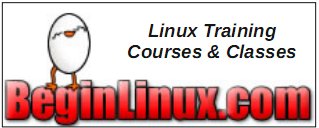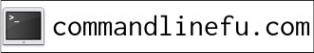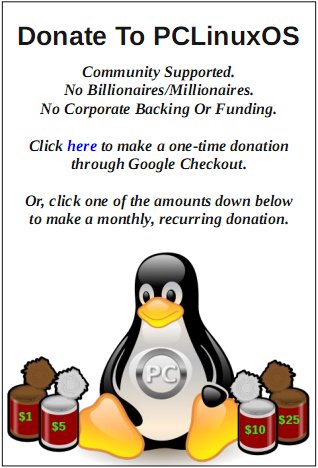| Previous
Page |
PCLinuxOS
Magazine |
PCLinuxOS |
Article List |
Disclaimer |
Next Page |
Sharing A USB Drive From Your Wi-Fi Router, Part 2 |
|
by David Pardue (kalwisti) Connecting to an FTP Server with PCManFM-Qt in LXQt Introduction In my previous article, I omitted the LXQt desktop environment because I am not well acquainted with it, and was unsure about the status of its "parent" (LXDE). Although LXDE coexists with LXQt and is technically still being maintained, it is living on borrowed time because it has a GTK2 codebase. LXDE's most recent stable release dates from 2016. LXDE's founder, Hong Jen Yee (aka "PCMan"), found it impractical to base LXDE on GTK3. GTK3 broke backward compatibility and caused components to become more memory-hungry and slower. So Dr. Hong1 began experimenting with Qt as a base; eventually, his LXDE-Qt project merged with the Razor-qt project (in July 2013). LXQt is now the successor to LXDE. Although a bit rough around the edges compared to LXDE, LXQt is very usable and is progressing towards its goal of reaching version 1.0. (Its current release is 0.16.0). LXQt's primary goals are simplicity and being light on resources, with sensible default settings that meet most users' needs. I have been testing the PCLinuxOS LXQt Community Release, created by daniel (Daniel Meiβ-Wilhelm), on a spare partition of my trusty netbook.2 This version resembles a Mini.iso, insofar as it does not include a large collection of applications; however, the applications are well-integrated, responsive and the system is visually appealing. The screenshots were taken from the most recent 2020.11 release. FTP with FileZilla As I discussed earlier, one approach to transferring files on your home network ("home cloud" or "NAS Lite") is to use a reliable FTP client such as FileZilla. The FileZilla method works identically to what is described in the MATE section (in my first article). Via FTP (using PCManFM-Qt [0.16.0]) The PCManFM file manager was originally developed as a lightweight alternative to Gnome's Nautilus. The LXQt version is known as PCManFM-Qt. The file manager can connect to a remote server via FTP and Samba. We will discuss FTP access here. Option A From PCManFM-Qt's Go menu > select Connect to Server. The "Connect to remote server" dialog window opens. Under Type, choose FTP. 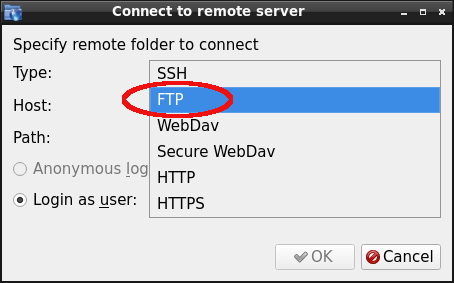 Supply the information as shown below. 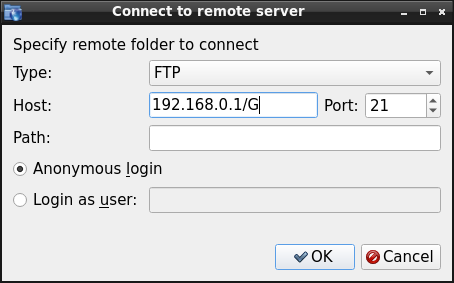 Click the OK button. The "Mount" dialog window appears. 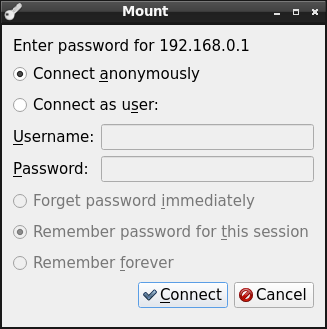 Check that the Connect anonymously radio button is selected. Click the Connect button. It connects to the FTP server. 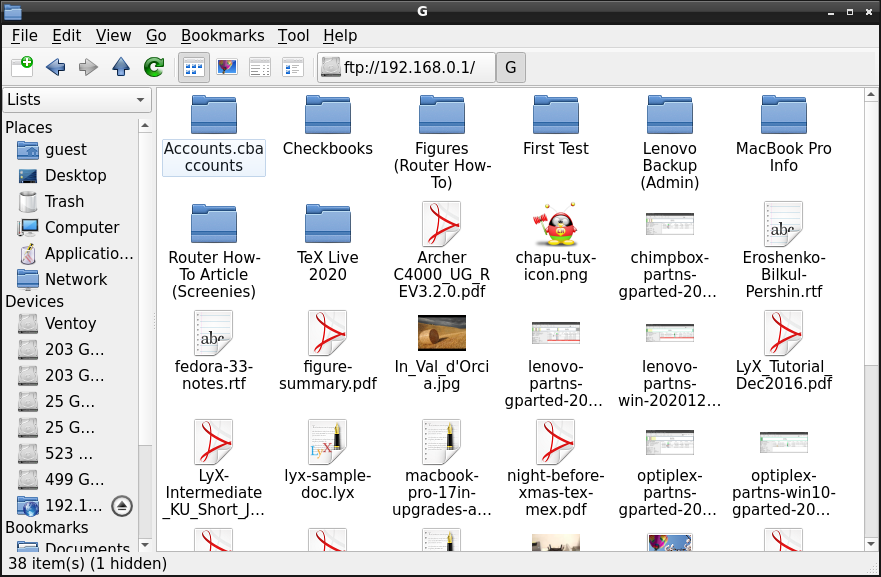 Option B From the View menu > Path Bar > choose Location mode. 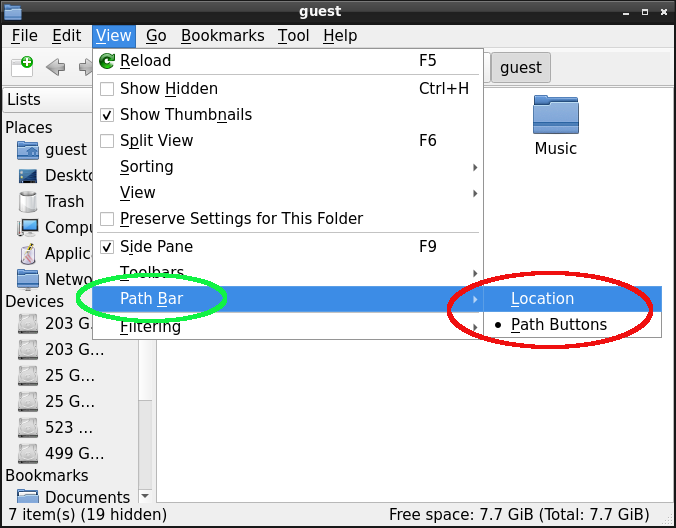 In the Location bar / box, type in the path as shown below. Next, click the "Go" button (the downward arrow icon). 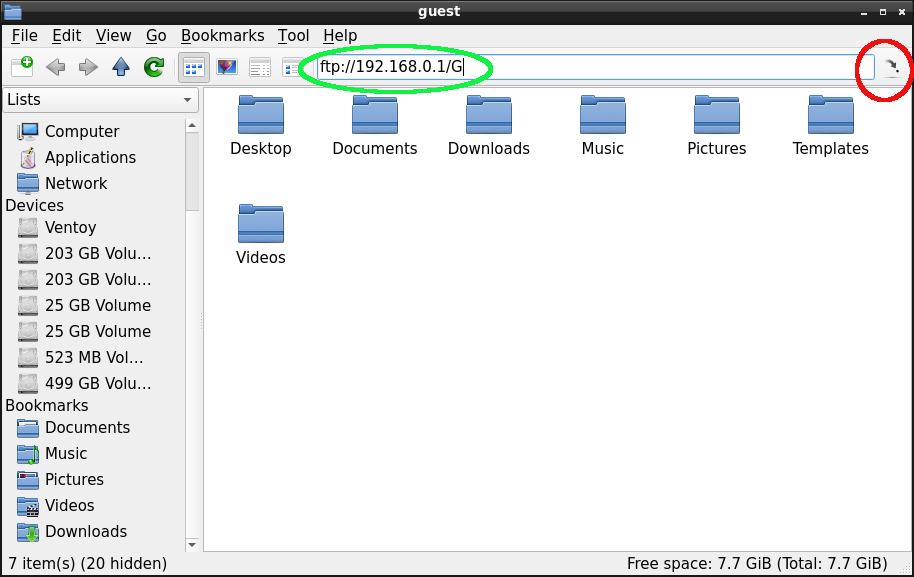 The "Mount" dialog window appears. 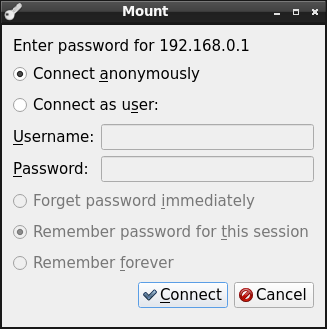 Check that the Connect anonymously radio button is selected. Click the Connect button. It should connect to the FTP server. For comparison's sake, below is a screenshot of the Path Bar in Path Buttons mode. You cannot type anything in the Location bar when it is in this mode: 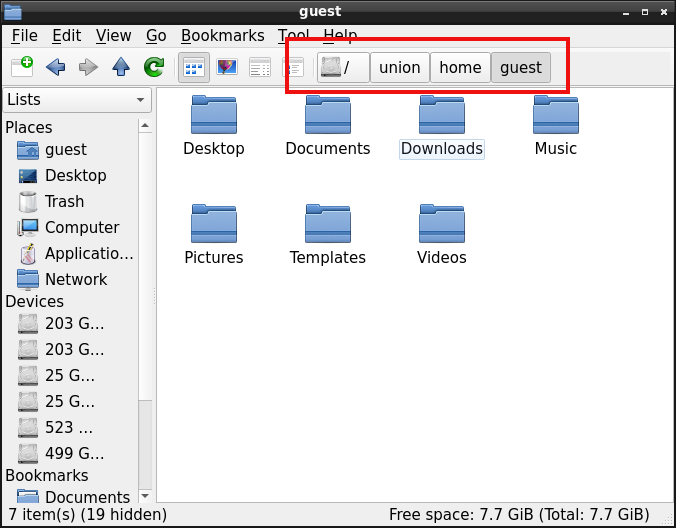 To Add a Bookmark In the side pane, under Devices, click on the FTP server's URL to select it. 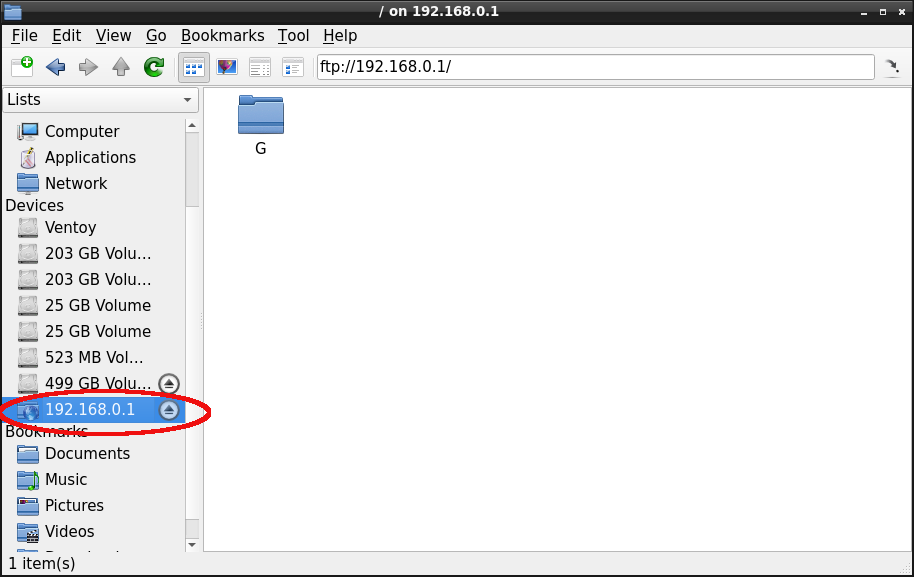 From PCManFM-Qt's Bookmarks menu > choose Add to Bookmarks. 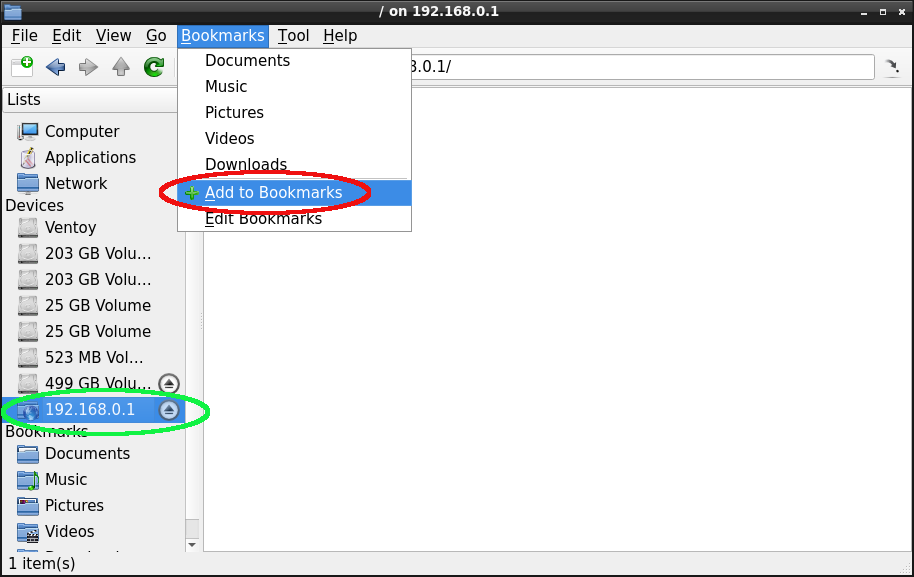 A new bookmark will be created in the side pane, under Bookmarks. 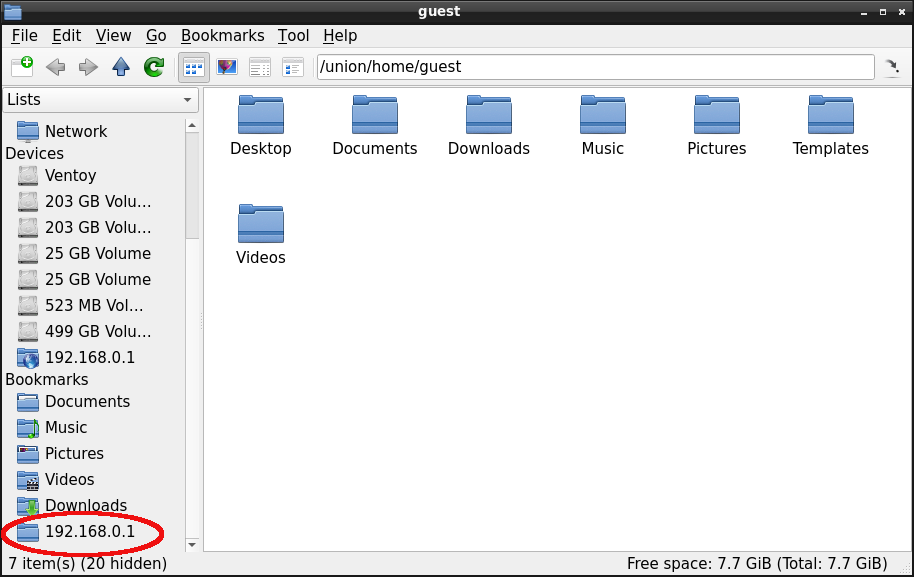 To change the bookmark's name, right-click on 192.168.0.1 and select Rename Bookmark. 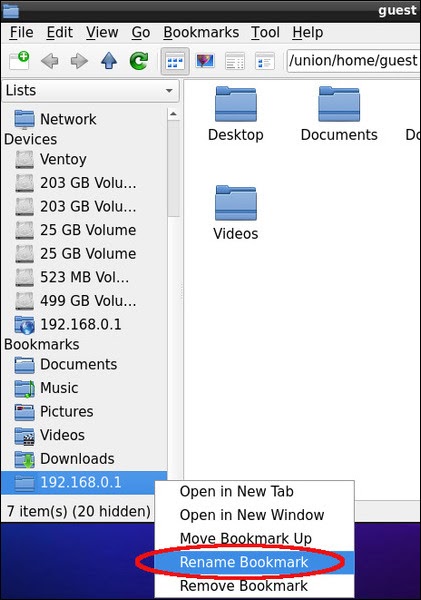 Type in the new name: TP-Share. The bookmark's name will be changed. 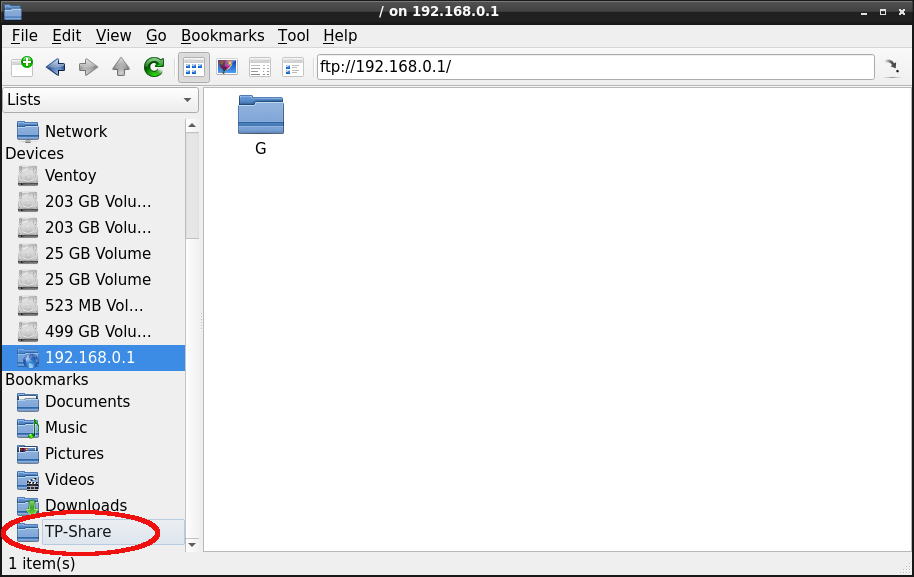 Split View PCManFM-Qt added a new split-screen feature with release 0.14.0 (January 2019), which makes it convenient to copy files between two different locations. Activate this from the View menu > Split View. Or, press the F6 function key. 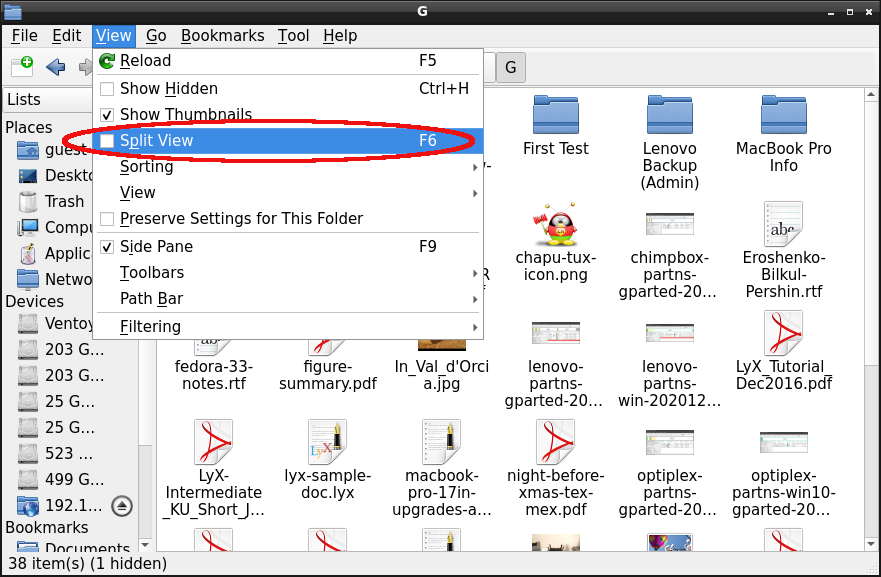 Here is a screenshot of PCManFM-Qt with its Split View. The guest user's /home directory is on the left side of the screen, while the FTP server (TP-Share) is visible on the right side. 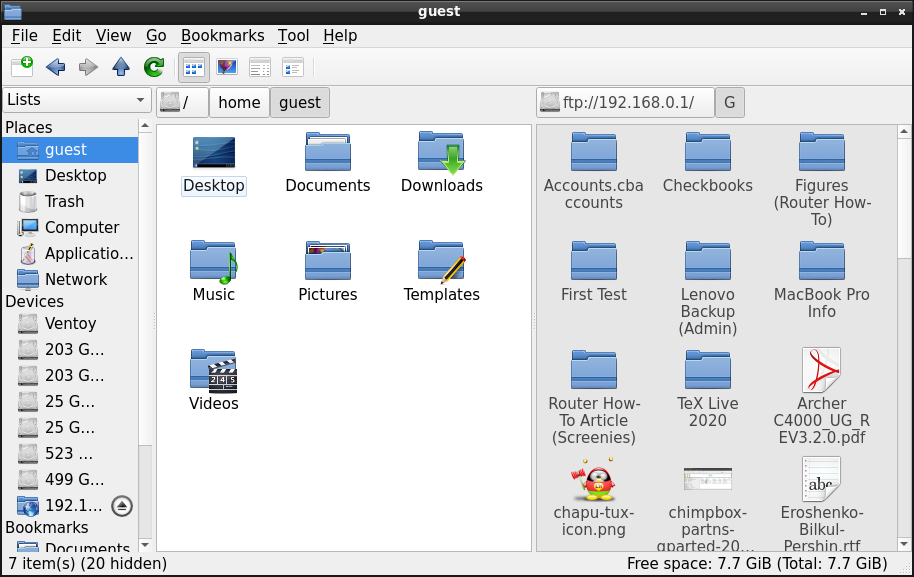 If you would like to read in more detail about PCManFM-Qt's features, or how to customize its behavior, the Lubuntu Manual devotes one chapter to the file manager. You can read it here. 1 In addition to his work in computer programming, Hong Jen Yee is a physician -- specializing in rheumatology -- at Taipei Veterans General Hospital (Taiwan). He temporarily stopped development of PCManFM in 2008, to focus exclusively on his medical studies. 2 HP Mini 210 with an anemic Intel Atom N455 processor and 2 GB of RAM (the maximum allowed). |