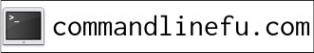| Previous
Page |
PCLinuxOS
Magazine |
PCLinuxOS |
Article List |
Disclaimer |
Next Page |
Browser Update Features You Might Have Missed |
|
by Paul Arnote (parnote) Back in the early days of the web, we'd have to wait up to months sometimes for an update -- and new features -- to our favorite web browser. These days, updates for the various browsers seem to come more frequently than I fill the gasoline tank on my pickup truck. You barely have time to get used to and try out one version before the next version is coming out. Back in the early days of the web, there were no more than two or three competing web browsers. Today, there is an endless stream of browsers, each offering their own special take on what the developers think a web browser should be. Names like Brave, Vivaldi, Chromium, Konqueror, Midori, Basilisk, Dillo, Epiphany, Ephemeral, Flashpeak Slimjet, Waterfox, Iridium, Min, Netsurf, Microsoft Edge, Palemoon, Otter, Seamonkey, and many others populate the browser landscape. And all of these are just the ones I located during a cursory look in the PCLinuxOS repository. I'm certain that I missed a few ... or more. There are many more that aren't in the PCLinuxOS repository. Most publications would say that there are four "major" browsers: Firefox, Google Chrome, Opera, and Microsoft Edge. Some might say there are five, adding in Safari for MacOS/iOS. I call them the "big boys" of the browser world. But, for our purposes, there are only three big boys on the block: Firefox, Google Chrome, and Opera. Let's exclude Safari, since it's pretty much an exclusive MacOS/iOS thing. I also exclude Microsoft Edge, not because it isn't innovative (it is), but because most Linux users distrust Microsoft so much that they refuse to install or use Microsoft products on their Linux installation. Microsoft Edge is immeasurably better than the old, recently retired hack called Internet Explorer. That part is impossible to debate. Using the Chromium code-base for the new browser, Microsoft Edge has even recently introduced very innovative and extreme-space-saving TRUE vertical tabs. But Linux users' collective distrust of anything Microsoft is going to make Microsoft Edge a tough sell to Linux users, and Linux is the "language" we speak around here. I'm only going to hit the highlights of the recent browser improvements and new features. This won't be an all-inclusive review of all that is new and better, so I'm sure to probably miss listing one of your favorite new features or improvements. But I'll try my best to list the most important of the "new and improved." Also, the list will be presented alphabetically, to avoid any "browser prejudice" or "browser bias." Those who regularly read my articles probably already know my preferences, but I'll also try to present the "new and improved" without bias or judgement. However, there is one case among the "new and improved" features that has the potential to introduce what could be a significant security vulnerability, and I won't hesitate to point that out when we come to it. In theory, the "new and improved" feature sounds like a great idea on the surface, but when looked at objectively could also become quite the security issue. Firefox  Firefox has been around significantly longer than either of it's "big boy" competitors. Even though its market share has dwindled as other browsers have gained popularity, it remains one of the true innovators in the browser market. That market share runs between 6% and just over 13% on the desktop, depending on which set of data you read or believe. Firefox's lack of adoption on mobile platforms, coupled with the increased use of mobile platforms, has been a serious cause for Firefox's overall lackluster market share numbers. On mobile platforms, Firefox has less than a 1% market share. On June 1, 2021, Mozilla released Firefox 89. The latest release includes a reworking of much of the appearance of Firefox, as well as making it faster at rendering pages. One of the goals of the development team in reworking Firefox was to create, as much as possible, the same look and feel across all platforms. So, your copy of Firefox on your desktop would look and feel similar (if not the same) to Firefox on Android, iOS, MacOS, Windows, BSD, etc. Below is a list of some of what you will find in the latest Firefox. Simplified toolbar: The Firefox toolbar is where you type a URL, so it's where the action starts. The new toolbar is simplified so you get to the good stuff effortlessly. They removed visual clutter to focus on the most important navigation items. Streamlined menus: They consolidated extra menus to be more direct and intuitive. The streamlined menu puts priority actions quickly at your fingertips. They also reduced visual noise by removing unnecessary iconography and provided clearer labels. Inspired tab design: Floating tabs neatly contain information and offer cues only when you need them, like visual indicators for audio controls. The rounded design of the active tab signals the ability to easily grab and move tabs as needed. Updated prompts and fewer interruptions: They've removed unnecessary alerts and messages. Where they do have messaging, the design and language are clean and clear. Cohesive, calmer visuals: Throughout the new Firefox, you'll quickly notice more consistent styling, lighter iconography, a refined color palette, and a more modern aesthetic for screens of all sizes -- computers, phones and tablets. Enhanced private browsing mode: All browsers have a private browsing mode, but none match Firefox. The popular Total Cookie Protection moves from the optional strict setting to always-on in private browsing. This feature maintains a separate "cookie jar" for each website you visit while browsing privately. Any time a site deposits a cookie, Firefox locks it up in its own cookie jar so that it can't be shared with any other website. As stated on their blog entry from May 20, 2021, "While we make small design improvements regularly, major overhauls are big undertakings that don't come around all that often since change can be hard. We took the Firefox redesign project to heart with the goal of making your life a little better so you can worry less, get more done and feel good about what's on the horizon." Firefox is on a four-week release schedule for new releases. Google Chrome  Released in September 2008, Google Chrome got off to a relatively slow start. Today, however, it is the most widely used web browser. Google Chrome's overall market share is right around 65% of all browsers on all platforms today. On the desktop, Google Chrome's dominance accounts for nearly 70% of the market share. On mobile platforms, Google Chrome hovers right around a 64% market share. The latter is most likely due to the fact that Google Chrome is the default browser on Google's mobile platform, Android. Google Chrome 91 is the latest version of the search giant's browser, and was released on May 25, 2021. Here's some of what you might expect to see when you fire up the newest version of Google's browser. Up to 23% faster. Thanks to a new JavaScript compiler named "Sparkplug," the newest version of Google Chrome claims to be up to 23% faster than previous versions. "An important component of delivering a fast browser is fast JavaScript execution," Thomas Nattestad, product manager for Chrome, wrote in a May 27 post to a Google blog. Automatically start web apps. Under Google Chrome 91, web apps can be set to automatically start when you log into your account, by right clicking on the web app icon. Copy and paste local files into a web page. Starting with Google Chrome 91, users can copy and paste local files from the file system straight into an email or web page. Say you want to include a copy of your resume in an email. Go to your local file system, copy the file to your clipboard, and then paste the file into your email. Web apps have local file read/write access. Specially written web apps now have the ability to read and write local files to your computer. Remember I said there was something that could, conceivably, have serious security concerns? This is it. While conceptually it sounds like a great idea to give web apps the same file read/write access as installed programs, stepping back from it for a broader view quickly reveals a situation RIPE for abuse. Don't be surprised if this becomes a new attack vector -- very soon -- from malware actors! I don't have sufficient "trust" that Google has placed appropriate safeguards in place to prevent such activity. This article from web.dev explains the plus side of this new ability in detail. This video from Google Chrome Developers on YouTube also gives you a quick overview of file access by web apps. Google Chrome currently releases a new version every six weeks. However, starting in the 3Q of 2021, Google Chrome is planning to switch to releasing a new version every four weeks. Opera  Opera has always been a little "different." The Opera developers have always approached the web browser with a different mindset, outlook and goals. Even today, if you've never run Opera, you may find the Opera window quite foreign. Some things are exactly where you think they should be (address bar, tab bar, bookmarks, settings menu), but then there are other things that will leave you scratching your head (hint: click on the Opera icon at the upper left of the screen to open up the Opera menu). Opera is different, but in good ways. Opera has never had a majority share of the browser market space. Currently, it has just under a 2.5% market share overall, and up to 3.5% market share on desktops. On mobile platforms, that market share is somewhere between 2.2% and 3.3%, depending on who's numbers you read and believe. We don't cover Opera much here in The PCLinuxOS Magazine. So, some of the "new" features we're covering here may not be necessarily "new" to long time Opera users. I am a "sometimes" Opera user, but not enough to even classify myself as an "occasional" user. 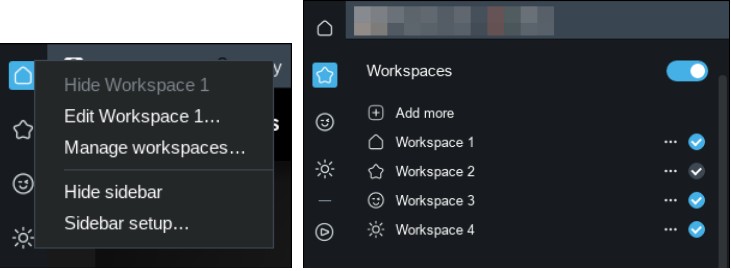 There's one feature in Opera that I was completely unaware of until within the past month. That feature, called "Workspaces," actually debuted in Opera back in late February, 2020. On a fresh installation of the browser, Opera comes with the requisite one workspace setup. BUT ... if you right click on the workspace (signified by the pentagonal "home plate" icon), you get a menu (left image above). Select "Manage workspaces..." from the menu. That will open the "Sidebar Setup" dialog. At the top of that dialog is where you can add workspaces. Turn on "Workspaces" by clicking on the slider to turn them on, and then simply click on "+ Add more" at the top of the dialog (right image above). In the next window that opens, you can select the icon you want to use to represent your new workspace. My workspaces are represented by the "home plate" icon (required), and by a star, a happy face, and a sun. You can turn off your additional workspaces by unchecking the checkmark at the right side of the workspace in the list. You can also completely turn off workspaces by clicking on the slider at the top to turn off workspaces. I'm not sure, though, why anyone might want to turn them off once they experience using workspaces. Workspaces ARE A GAME CHANGER! Once you use them, you'll wonder why every browser doesn't make use of them. Workspaces allow you to group your tabs into related ... well, workspaces. These allow you to work with a LOT less distraction than having all of your open tabs visible at the same time. For example, when I'm writing an article for the magazine, it's not uncommon for me to have a dozen or more tabs open at any given time. Using workspaces, I can group together only the tabs that I need to focus on as I write my article. This prevents me from becoming distracted, for example, by incoming email. Switching between workspaces is as simple as clicking on the workspace I want to change to, each with its grouping of open tabs. Another thing with Opera involves browser extensions. Being a bit less "popular" than the other "big boy" browsers, Opera typically doesn't have the vast selection of browser extensions available that the "others" have. Well, there is a way to correct that. Go here and install this Opera browser extension. This extension will allow you to install Chrome browser extensions for use in Opera. The vast majority of Chrome browser extensions work just fine in Opera, since both browsers use the same rendering engine. Opera releases are not regularly spaced, although most releases appear to come out every six to eight weeks. Summary We don't tend to cover new browser releases as much as we used to. They just come out too frequently to be able to keep up with, and we don't have the staff to devote to such coverage. Firefox has a few comparison charts of features between itself and competing browsers. You might find it interesting to check it out to see how each compares with one another. These days, it's fairly rare for users to use strictly one browser. While I tend to use one particular browser 98% of the time, I do use other browsers for specific tasks. I suspect that most users are also in the same boat. |