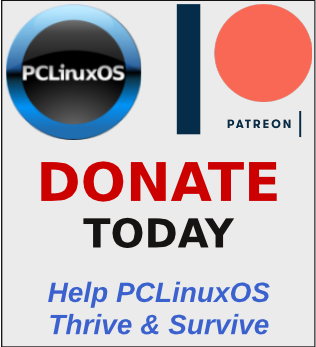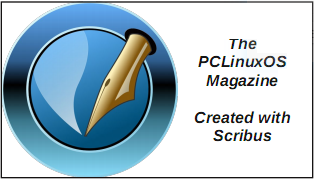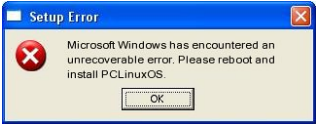| Previous
Page |
PCLinuxOS
Magazine |
PCLinuxOS |
Article List |
Disclaimer |
Next Page |
Repo Review: Video Editors |
|
by CgBoy Whether you're creating YouTube videos, producing a cinematic film, or simply assembling a collection of your old home movies, having a decent video editor is essential. Thankfully, there are many free options available. In this article, I'll give a quick overview of what I believe are the best video editors available in the PCLinuxOS repository. Kdenlive Kdenlive is a full-featured, multi-track video editor suitable for both professional and basic use. It supports most video and audio formats, as well as 4K footage, and also has a built-in subtitle editor with speech recognition abilities. Kdenlive has a well designed and easy to use interface. A project bin, timeline, and audio mixer dominate the window, along with two video preview screens. One is for previewing a clip currently selected in the project bin, and the other is for playing back the entire project. Kdenlive can create lower resolution proxies of your video clips to improve editing performance. 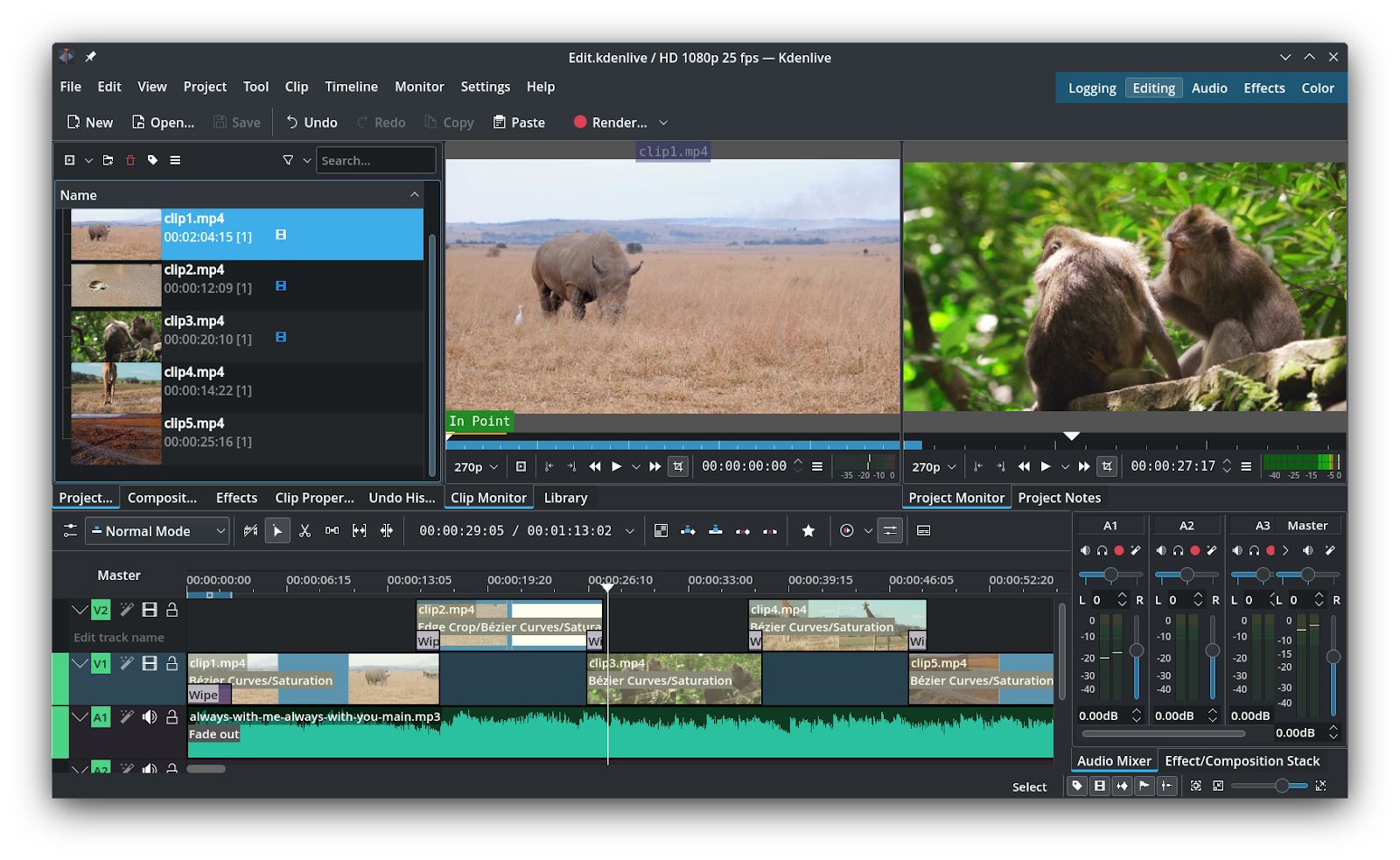 You can drag video and audio clips directly into the timeline, which can have as many tracks as you need. Audio and video clips are separated onto their own tracks. Clip editing is reasonably straightforward. Trimming can be done by adjusting the edges of clips, and you are given an assortment of editing tools for cutting and splitting clips. Kdenlive comes with a large amount of effects and transitions, and more can be downloaded and installed. It can do chroma keying (Green screening) and rotoscoping, along with other video compositing tasks. You can also switch Kdenlive's interface layout to Color mode for added convenience while color grading your footage. There are many color adjustment effects available, and you are provided with a histogram, waveform monitor, and vectorscope. 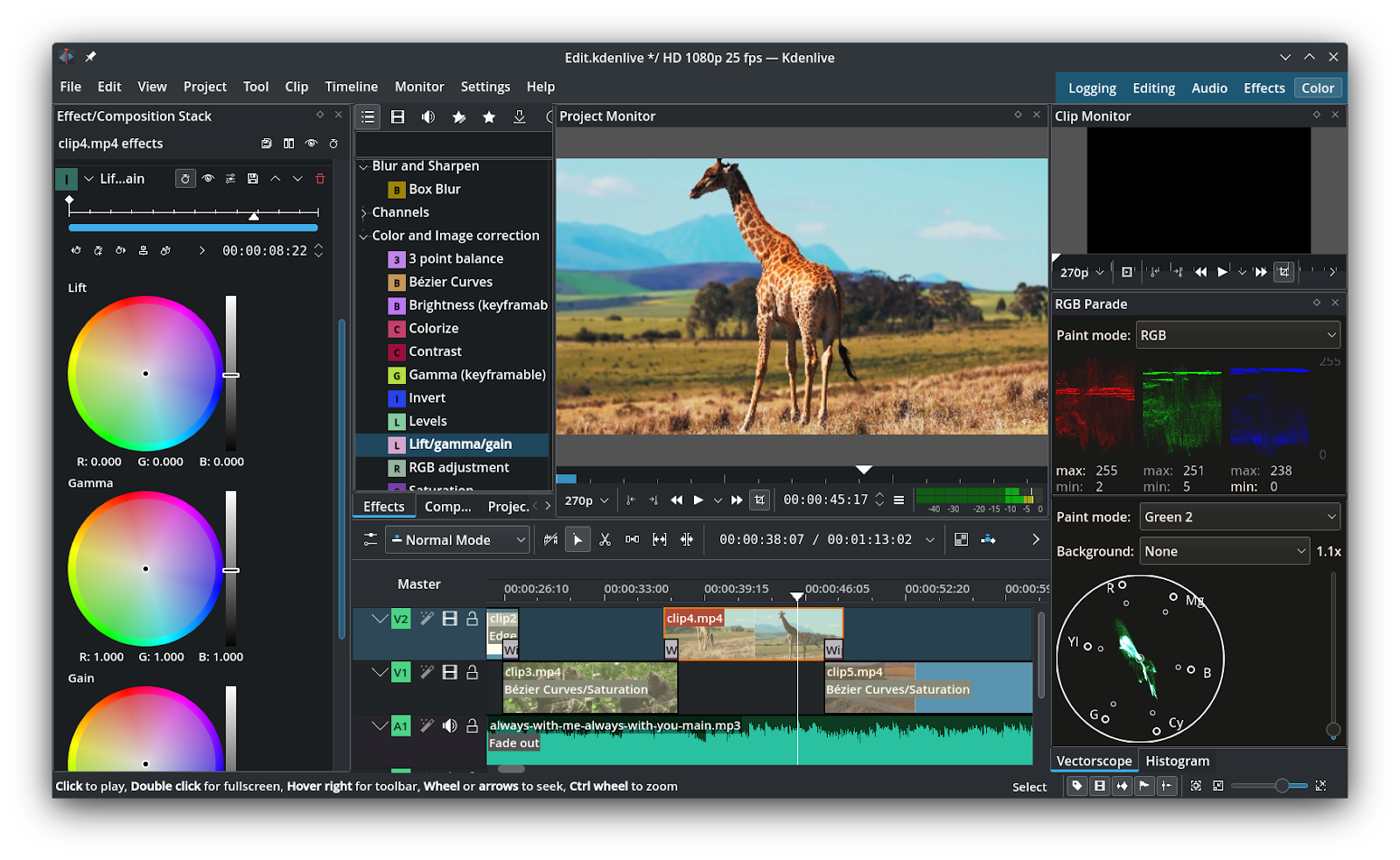 Kdenlive also has a useful built-in tool for creating 2D titles for your project. Exporting a project is a simple enough task, and Kdenlive provides you with plenty of format options, along with many quick presets to use. Overall, Kdenlive is an excellent video editor for professionals and beginners alike. OpenShot OpenShot is a simple, yet powerful video editor with unlimited track support. It is definitely the easiest to use video editor on this list. OpenShot has a much simpler, but extremely user-friendly interface. You're given a simple timeline, video preview screen, and project bin, where you can easily drag and drop all your video and audio clips. You can then drag clips from the project bin onto any track in the timeline, and adding more tracks is a simple task. Clip trimming is accomplished by adjusting the start and end points of a clip, and splitting can be done using the razor tool. In general, editing is very easy in OpenShot. 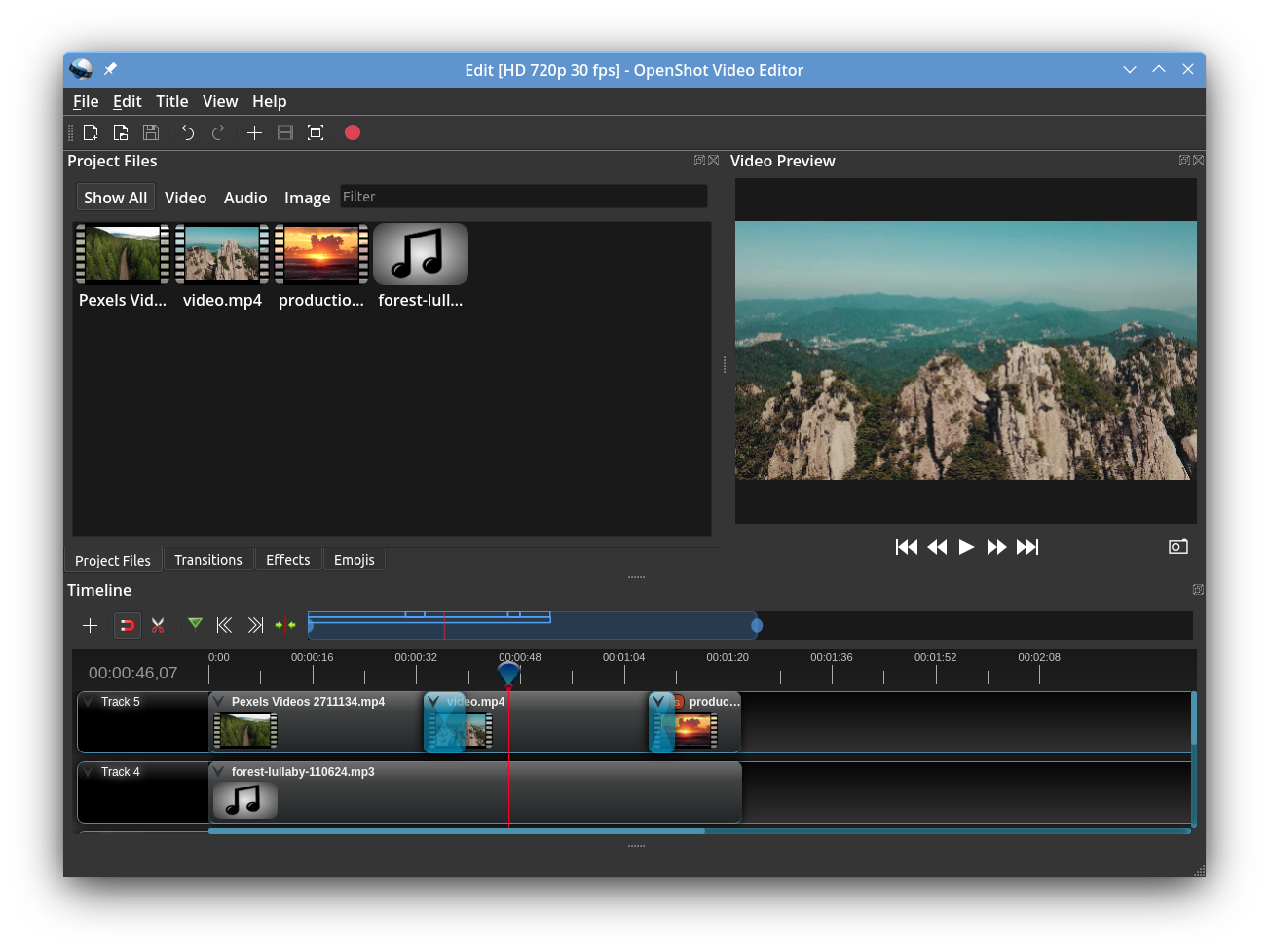 OpenShot provides you with a very large variety of transitions and a decent amount of effects for use in your projects. You can do chroma keying, and some basic compositing, too. Adding effects is as simple as dragging them onto clips in the timeline. In addition to the effects, OpenShot also lets you add Emoji icons into your videos, which can be keyframed and animated quite easily. 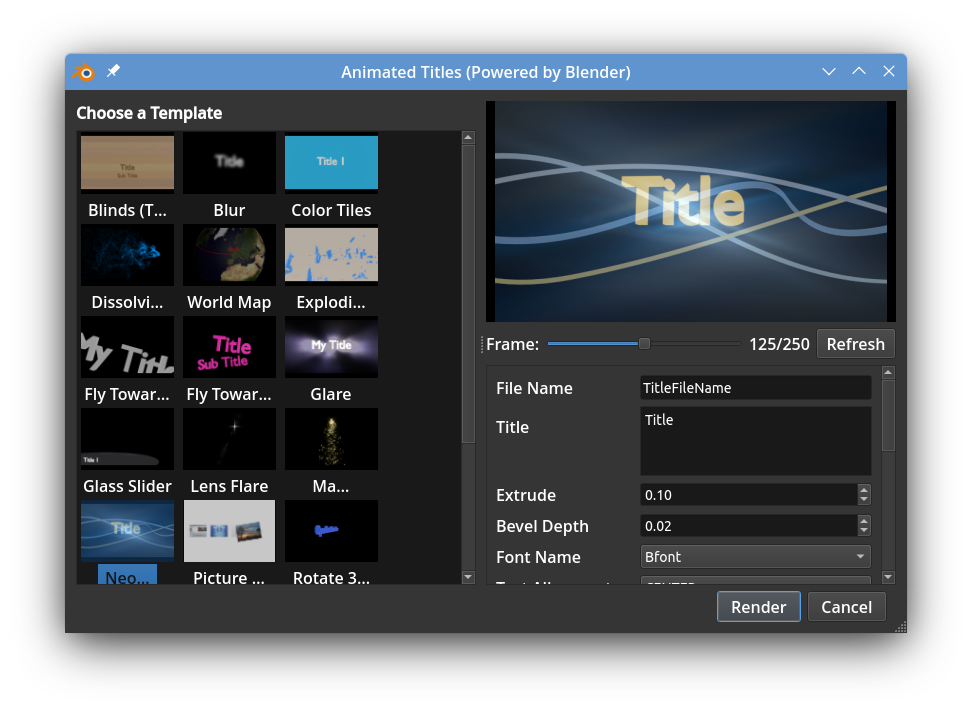 OpenShot also has a tool for creating title cards, with numerous default templates available. Animated titles are also available, along with animated lens flare and snow effects, although this requires Blender to be installed and does take some time to render. Exporting your project is extremely easy, and OpenShot provides you with a large number of presets and format options. All in all, OpenShot is a very easy and intuitive video editor to use. Shotcut Shotcut is a powerful, professional-grade, non-linear video editor with advanced compositing tools. It has JACK audio connection support, and also features video capturing through HDMI and webcams. Shotcut has a functional interface, though it is perhaps not quite as polished as Kdenlive or OpenShot. The layout is mostly the same as the previous two editors, with a project bin, timeline, audio meter, and preview monitor occupying the screen. Like Kdenlive, Shotcut can also create low resolution proxy versions of your video clips for better editing performance. Editing in Shotcut is quite easy, though a little less intuitive than OpenShot. Shotcut provides you with a plethora of editing tools for splitting, cutting, trimming, and any other editing task you might need. You can also record audio straight into the timeline. 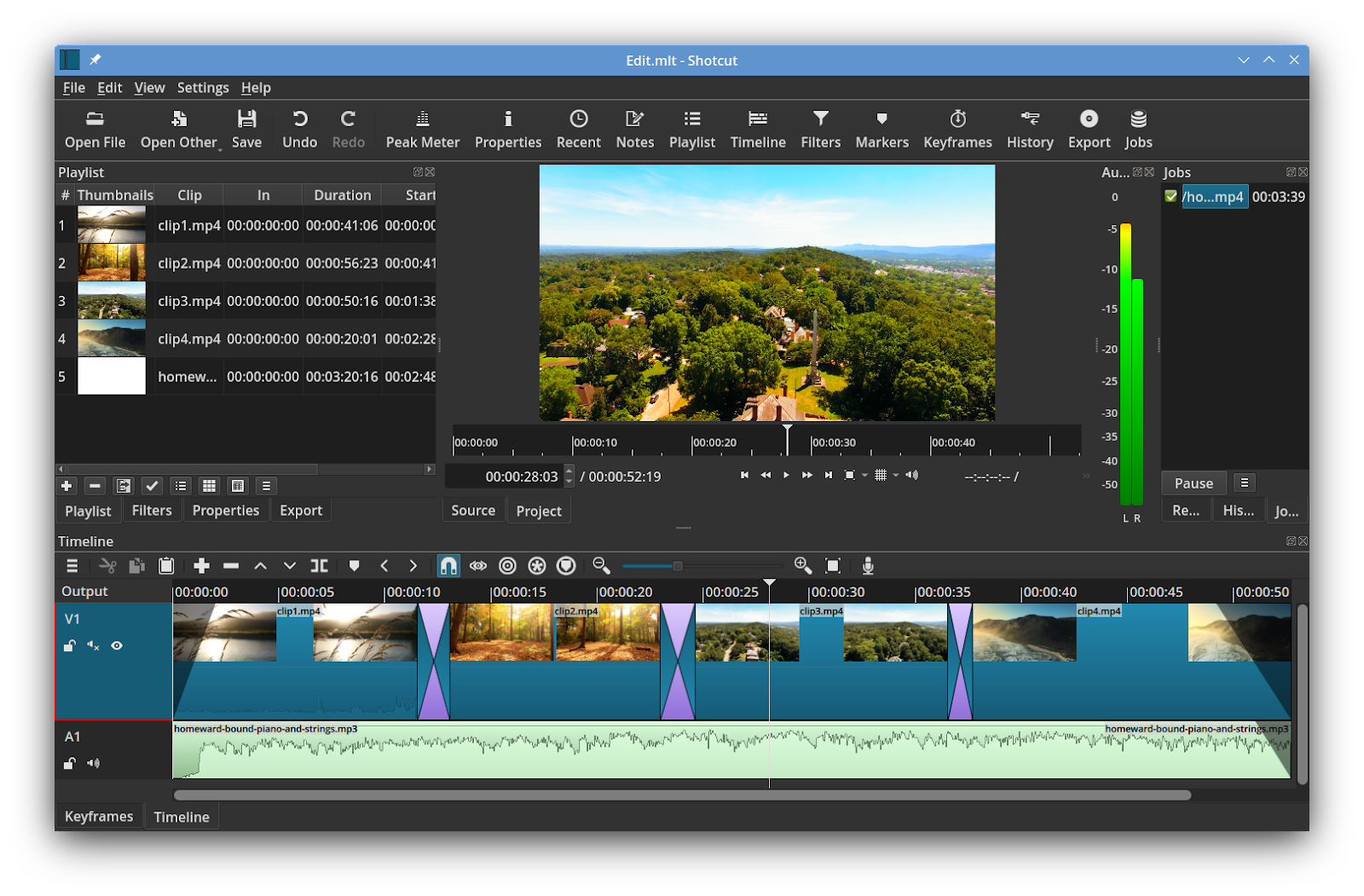 Shotcut includes a tremendous amount of effects and transitions for use in your projects. Among these are a large amount of audio filters and effects. Chroma keying, rotoscoping, noise reduction, and full color grading are all possible, and Shotcut even supports loading in 3D LUT color profiles. Numerous other compositing tools are also available. As with the other editors, Shotcut provides many exportation presets, and also lets you define your own parameters. On the whole, Shotcut is a very powerful video editor well suited for professional work, but it does have a slight learning curve. Cinelerra Cinelerra is a multi-track, non-linear video editor intended for professional use. It has support for 8K video, motion tracking, and even rendering projects using a render farm. Cinelerra's interface is a bit different from the other editors, in that it consists of four detached windows making up the timeline, project bin, compositor, and preview monitor. Like the other editors, Cinelerra also supports creating proxy versions of your clips to increase playback performance. 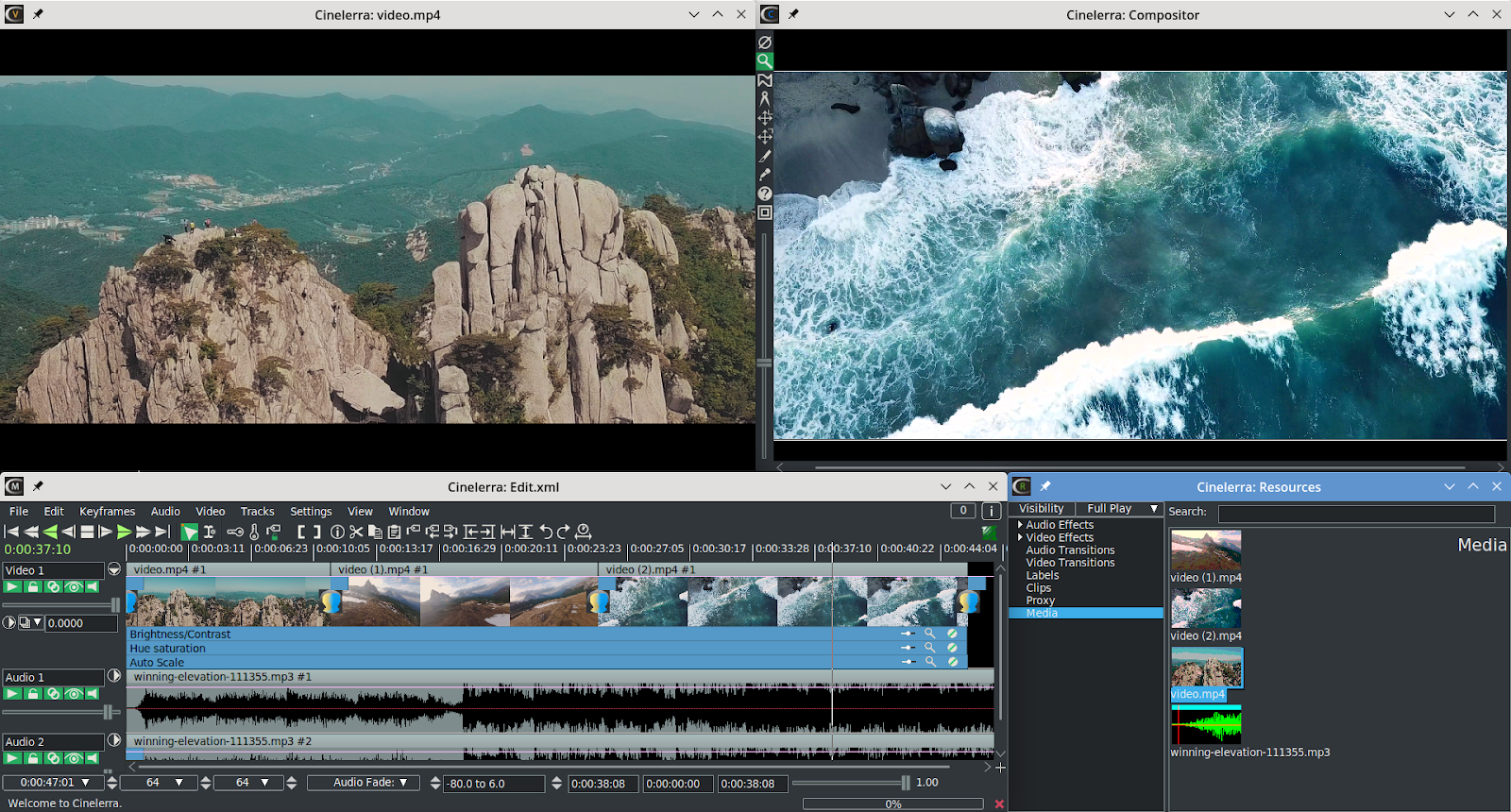 Cinelerra has some advanced editing features, such as support for multi-camera shots, making it easier to sync up video and audio clips with each other. There are many editing tools available, and cutting and trimming clips is a reasonably simple task. The multi window interface can sometimes make editing a little more cumbersome, though. Cinelerra supplies you with a huge wealth of video and audio effects, and it also has support for LV2 audio plugins. Effects and transitions are relatively easy to apply, and one effect can easily be extended to cover multiple clips. As with the other editors, Cinelerra has numerous advanced compositing features, including chroma keying, masking, image stabilization, and more, as well as full color grading tools. 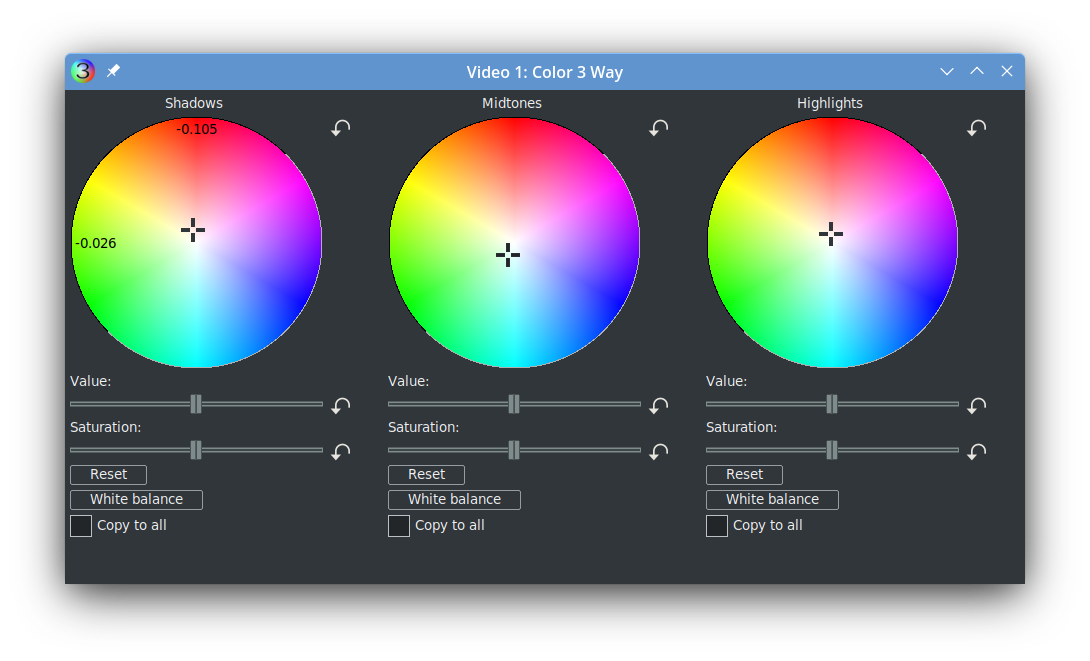 Rendering projects is a little less straightforward in Cinelerra, though you are given complete control over all the settings. There are, unfortunately, no default presets included to make exporting videos quicker and easier. Cinelerra can also render and burn projects directly to DVD. All in all, Cinelerra is a very feature-rich video editor that is probably better suited to professionals than beginners. Summary As you can see, depending on your use case, there are several great video editors to choose from. For small projects and for beginners, I think OpenShot is probably the best option due to its ease of use, while for more professional work, Shotcut and Cinelerra are better choices due to their advanced features. All around, though, I think my favorite video editor is Kdenlive, because it managed to combine ease of use with feature-rich editing. |