| Previous
Page |
PCLinuxOS
Magazine |
PCLinuxOS |
Article List |
Disclaimer |
Next Page |
Repo Review: FreeTube |
|
by Cg_boy FreeTube is an advanced open source YouTube client with a strong focus on privacy. It comes with a built-in ad-blocker, a video downloader utility, and even supports subscribing to YouTube channels without the need of a Google account. It provides an easy way to watch YouTube videos from your desktop while retaining user privacy. FreeTube's interface is well designed and quite easy to navigate. From the panel on the left, you can access your subscriptions, saved channels, trending videos, most popular videos, saved videos, and history. The toolbar at the top of the screen provides access mainly to the search bar, as well as navigation controls, and the profile selector. 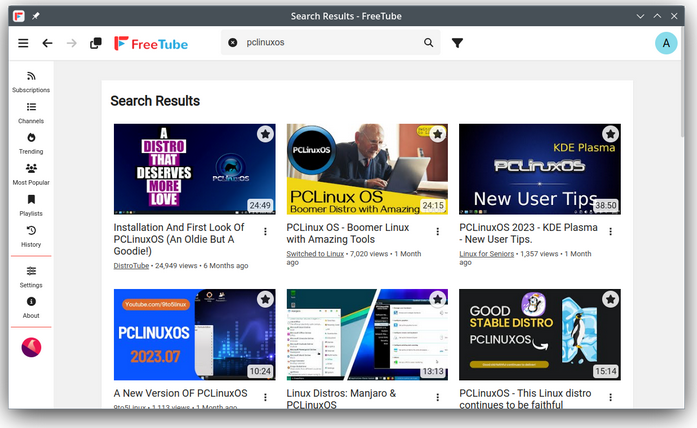 When you launch FreeTube, it automatically starts at the Subscriptions page, showing you all the latest content from channels you have subscribed to, separated into videos, shorts, and live categories. One of FreeTube's great features is the ability to anonymously subscribe to channels without needing to be signed into a Google account. You can apparently also import subscriptions from YouTube, but I did not get a chance to try this feature out. Searching for videos is very quick and easy, and FreeTube displays search suggestions in the search bar as you type. The search results are displayed in an organized and uncluttered way, which is, in many ways, actually nicer than how the regular web version of YouTube shows search results. You can click on and visit a channel the same way you would when using YouTube in a web browser, allowing you to then view all the channel's videos, shorts, live streams, playlists, community, and about pages as you would normally. 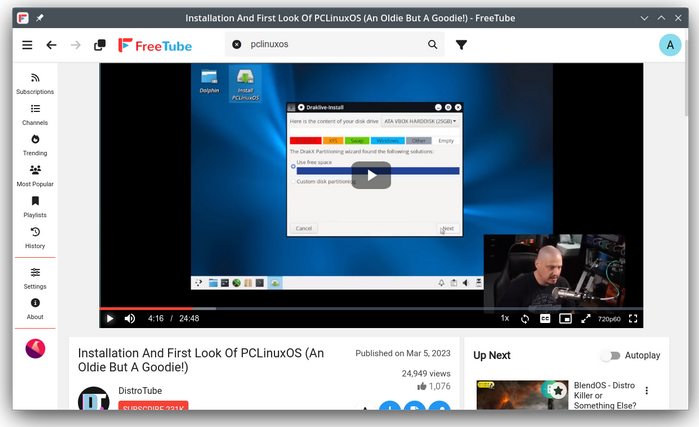 Watching videos with FreeTube is pretty much the same as when using YouTube in a browser, as FreeTube strives to provide you with a familiar interface. All the regular options for playback, chapters, video quality, captions, and so forth are all there. You are also given the option to change the media format of the video if you need to do so. The comments and description, along with the recommended videos list to the right are also present. Video playback works very well in FreeTube, and this is where I really appreciate the less distracting layout of the application. FreeTube does also give you the option to download videos to your computer, presenting you with a list of resolutions and formats to choose from. It does not, unfortunately, seem to show any sort of progress information when downloading a video, though, so it is a bit hard to know when one has finished downloading. 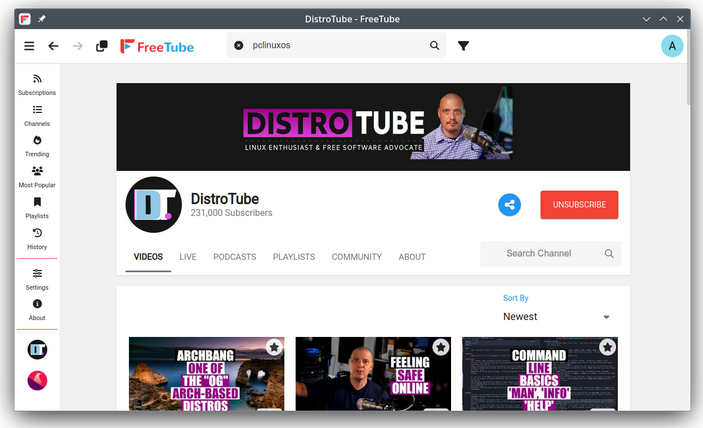 From the Channels page you can see and visit all the channels you are currently subscribed to, as well as remove them from your subscriptions. The Playlists page allows you to view and manage any videos you've saved in FreeTube (You can add a video to the list by clicking on the save button next to the video). The Trending page, as its name implies, just shows you currently trending videos on YouTube, the same as when accessing YouTube from a web browser. When I tried accessing the Most Popular videos page, however, FreeTube would just display an error and be unable to load the page. FreeTube gives you a huge wealth of options at the Settings page, allowing you to configure and customize much of the interface and playback functions. Some of the more interesting options it has are the Distraction Free Settings, which allow you to hide things such as the comments, live chat, recommended videos, likes, views, and many other items that may cause distractions while watching videos. Parental control settings are also available, as well as proxy and connection options. Summary All in all, FreeTube provided a very good YouTube watching experience. I had previously tried it a couple times over the last few years, but I generally encountered some issue or another with it. However, I'm happy to say that this time around FreeTube worked nearly flawlessly, and I would highly recommend it to anyone looking for an excellent desktop YouTube client. |



