| Previous
Page |
PCLinuxOS
Magazine |
PCLinuxOS |
Article List |
Disclaimer |
Next Page |
Inkscape Tutorial Removing A Background |
|
by Meemaw
I found a photo of a butterfly that I could use in another project I'm working on, but the background leaves something to be desired.  If I could take out the background, it would be a beautiful butterfly in a different project. The method here is to create a path that you can use to clip the butterfly away from the background. In Inkscape, the subject has to be pretty clear and with a defined border between the subject and background. Open your graphic in Inkscape. Before you do anything, set the opacity of your graphic down to at least 50%, so that when you start drawing your path, you can see the lines. Choose your Bezier pen and set the mode to BSpline up in the toolbar. You might have to set your stroke color to something besides black so you can see it. I used green.  When you get all the way around your subject, click on your starting point and the path will close. If you need to include the edge of the page, just go a bit off the edge and make sure your path closes. 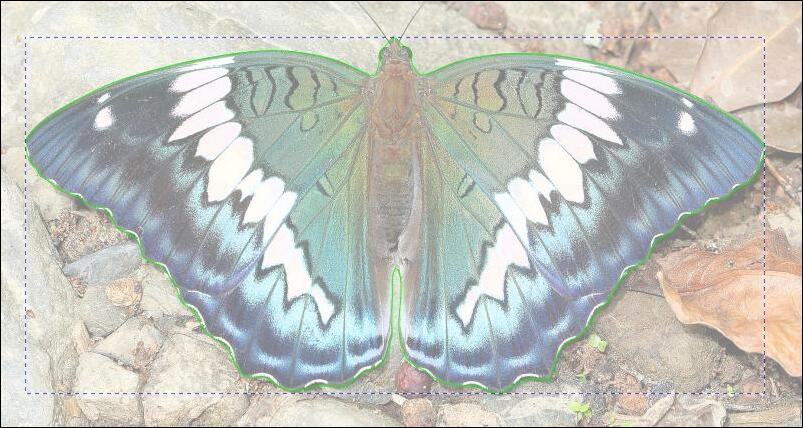 With your path chosen, hold the shift key and choose your starting graphic. Go to the menu and choose Object > Clip > Set Clip. Everything outside your path will disappear. If you find that your outline is off a bit, you can choose Object > Clip > Release Clip, and try it again. When you get it the way you want it, you can set your opacity back up to 100%. 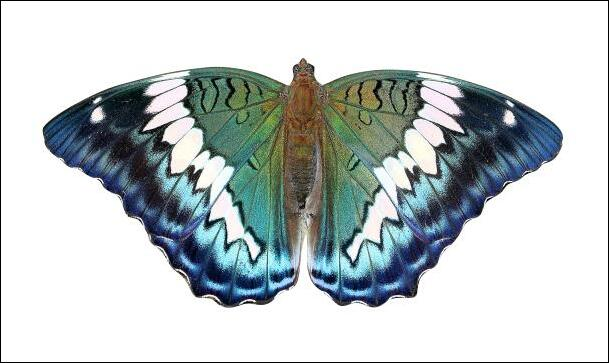 This can be exported as a png and placed into your other project. Saving it as a png will create a transparent background so it can be put anywhere. |

