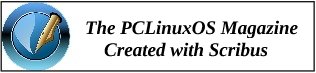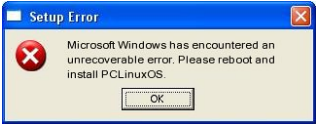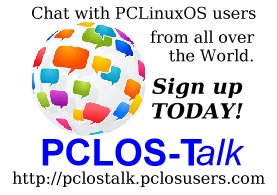| Previous
Page |
PCLinuxOS
Magazine |
PCLinuxOS |
Article List |
Disclaimer |
Next Page |
Tip Top Tips: How To Install Canon PIXMA TS-81xx On PCLinuxOS |
|
by swarfendor437
I just migrated to PCLinuxOS 24.04 KDE and needed to install the drivers (for my Canon Pixma printer). To do this I installed the rpm package from here: This downloads as cnijfilter2-5.50-1-rpm.tar.gz. I used Ark to extract it, which produces the following: 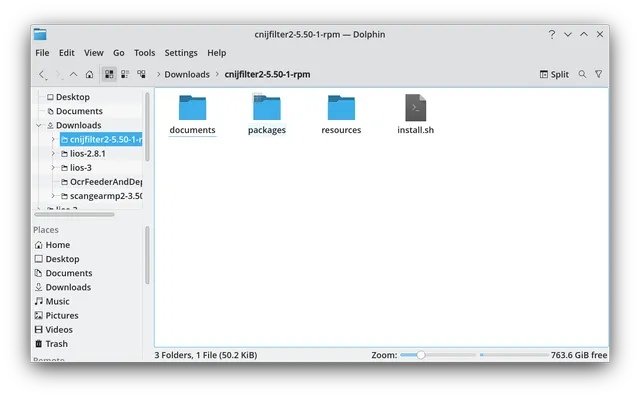
Then in a terminal, I navigated to the Downloads/cnijfilter2-5.50-1-rpm directory, and then 'su' and typed: ./install.sh This gave two options, 1 for USB, 2 for Network. If your printer is networked, DON'T choose this option (#2) as it won't find it. Choose the USB option first to install the printer, and then follow the prompts that appear in the terminal. Now to make it networkable, open the properties of the printer: 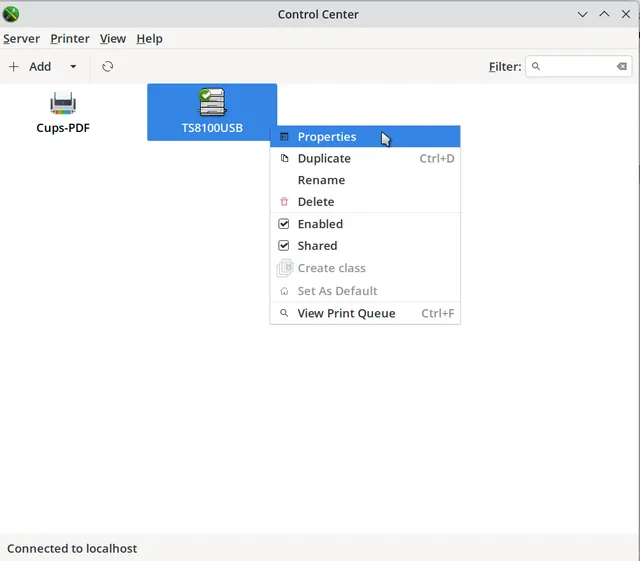
Then click on the 'Change' button next to Device URI: 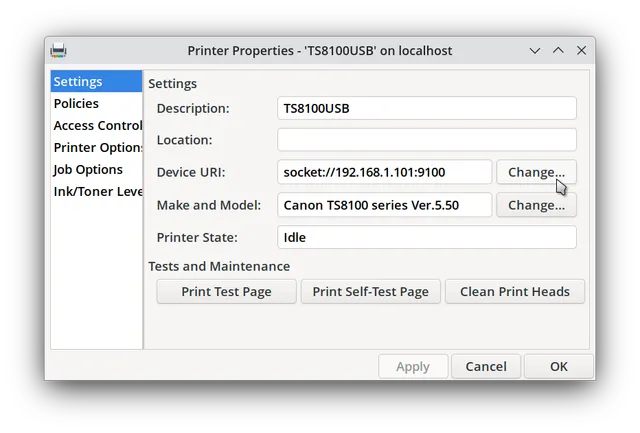 Now, this next step requires you to know what IP address has been assigned by the Router to your printer, which you can get from the settings pane on the Printer's LCD Panel. Click on the Cog to go to Settings, then LAN Settings | Wireless LAN | WLAN setting list — you will need to scroll down to view the IPv4 address of the Printer. Having selected the 'Change' Button brings up this interface: 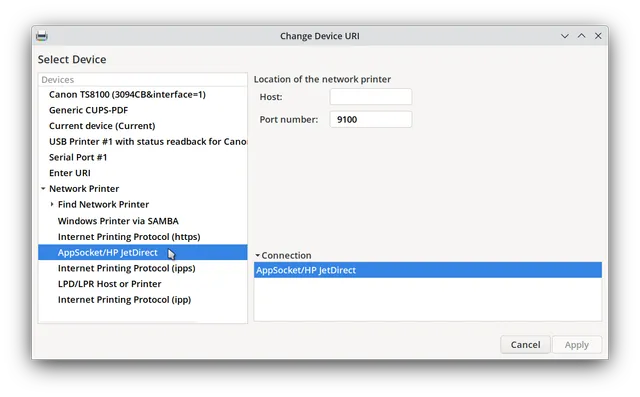 So you select the option highlighted in the screenshot, 'AppSocket/HP JetDirect' and you enter the IP address of the printer in the 'Host' field. Finally, click on Apply. Job done! |