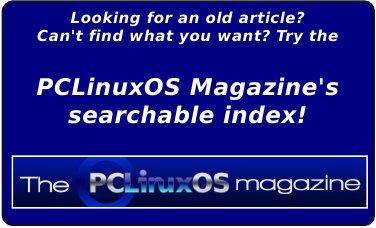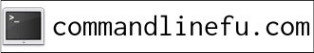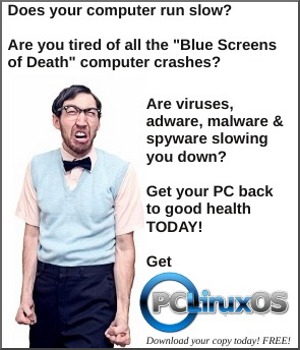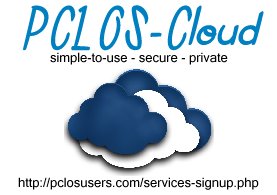| Previous
Page |
PCLinuxOS
Magazine |
PCLinuxOS |
Article List |
Disclaimer |
Next Page |
Create A Playable USB Flash Drive Full Of Your Ripped Audio Files |
|
by Paul Arnote (parnote)
Over the years, his “support staff” has one person: me. He likes PCLinuxOS, and knows that I'm too far removed from the Windows-world to be of much help to provide support for “that” cursed, commercially available operating system. So, in order to get the tech support he needs, he realizes that PCLinuxOS is his best choice. He also loves the idea of everything being free (as in beer), and the security that Linux provides against most viruses and malware. 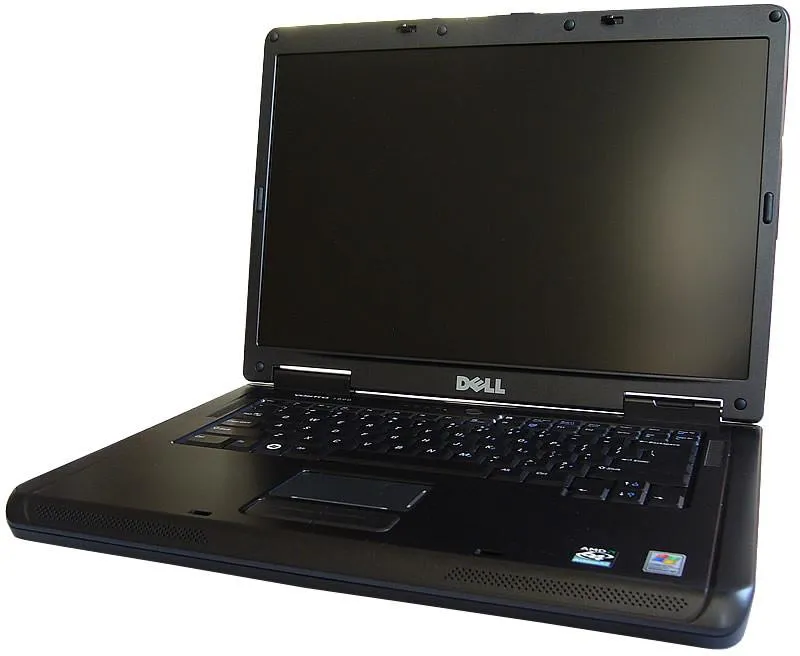 Dell Vostro 1000 When John originally decided to go with PCLinuxOS, he was running Windows XP on a Dell Vostro 1000. Windows XP SP2 is what originally came on that laptop that he purchased in 2005 or 2006. On one of his visits, he was lambasting the continual, non-ending stream of security vulnerabilities, as well as having to pay for every little program he wanted to run (or so it seemed). Sensing that the time was “ripe,” I introduced him to PCLinuxOS. With very little hesitation, he asked me if I could put PCLinuxOS on his laptop. He/we have never looked back. At first, he would bring his computer over to my house for me to apply updates. Eventually, I taught him how to do his own updates, and he updates his PCLinuxOS installation himself, weekly, like clockwork. His needs are simple. He wants something to check his email with, watch a few movies, maybe create a super simple word processing document every now and again, and browse the internet. PCLinuxOS does all of that and more for him, without him having to worry about viruses and other assorted malware. For him, PCLinuxOS is the PERFECT daily driver for his laptop. To keep things simple for me, he runs the Xfce desktop, like I do. That way, whenever I have to get into his computer to do “more advanced” stuff, the landscape is as familiar to me as being on my own computer at home.  Lenovo Ideapad 3 with 8GB RAM, 256GB SSD, 15.6” screen He ran that Dell laptop for a LONG time, running PCLinuxOS. He would mention (fairly regularly) how slow his old laptop had become. I had been mentioning to him for a couple of years that the Dell Vostro had probably seen better days, due to newer, faster, better configured laptops becoming available. It has only been within the past year that he got a newer, more modern laptop. Again, his tech support staff (me) was the one who did all of the recon and purchase recommendations, and he purchased the new laptop entirely based on my recommendations. The new laptop (a Lenovo Ideapad 3 with a very up-to-date Intel i3 processor with 8GB RAM and a 256GB SSD) is a screamer, and I've heard no more talk about how slow his computer is. Do you want to guess who has his old Dell Vostro? Of course, you're hard-pressed to find a new laptop today that has a built-in optical drive. So, to accommodate all of his audio CDs and movie DVDs, I also purchased an external USB DVD-RW drive for his new laptop (yes, I purchased it for him). They are not expensive. I recall that I spent under $30 for the external USB DVD-RW drive (and it works perfectly). My friend LOVES (basically) two types/genres of music: country and Christmas music. He also loves some classic comedians (think Jerry Clower). In the past, I had made him MP3 CDs he could play in the in-dash MP3 CD player of his truck. It's not unusual to find him listening to Christmas music in July. But then, he got a new truck. Just like with laptops today, you're hard-pressed to find a new vehicle that even offers the option of a CD player, much less an MP3 CD player. But, they do offer a USB port that is capable of playing music stored on a USB flash drive. In short, he missed having access to his music and comedy files. While his new truck didn't even offer the option of an in-dash CD player (of any sorts), it did have a USB port that was accessible from the sound system in the truck.  So, I grabbed an inexpensive 32GB USB flash drive, and went to work. This article isn't meant to be an in-depth look at some of the CD rippers that are in the PCLinuxOS repository. Rather, this article is intended to illustrate the process for ripping your CDs and storing those ripped results on a USB flash drive for playback in your car/truck/etc. Since I jumped down this “rabbit hole,” I'll take a more in-depth look at some of the CD rippers that are in the PCLinuxOS repository next month. There's a lot that's similar, but each of the three I tried goes about the process a little bit differently. We/I used GRip to rip the audio from his CDs. I first started on my computer, ripping the music from the handful of CDs he brought over to my house. I ripped them while we visited over the course of the next couple of hours. Then, we installed GRip on his computer and continued the process at his house on another subsequent day. That is when I showed him how to do it himself. Once the music files are ripped and encoded, it's just a simple matter of copying the files, in their directories, over to the USB flash drive. Each car stereo implements reading from the USB flash drive slightly differently, especially when it comes to menu structure to navigate the content of the USB flash drive. But, once you find the right menu path to take on the car stereo, it's a trivial task to play back the songs stored on the USB flash drive. One nice feature that I've found on multiple, different car stereos is the ability to randomize the playback of the files stored on the USB flash drive. Of course, you can just as easily play them in the order that they appear on the drive, or play just the files in the currently selected directory. Yes, it's true. Streaming services have rung the death bell for many optical discs, whether they are CDs or DVDs. But what to do with the mountains of content we already purchased, stored on optical discs? No one wants to re-purchase the content that they already have a copy of (I'm in that camp). Of course, the studios want you to do just that. And, not everyone wants to subscribe to satellite radio services (I'm also in that camp … why pay for something that's plentiful and free, broadcast over the air?). So while today's laptops and vehicles don't come with optical drives to read that content, we're forced to find a workaround. The lack of an optical drive to read our CDs and DVDs is easily overcome, just by purchasing an external USB optical drive. As for our vehicles, let's hope that the designers and manufacturers of our vehicles don't eliminate the USB port attached to the vehicle's sound system, because they have, intentionally or not, provided an excellent workaround. All we have to do is leverage it to fulfill our needs. |