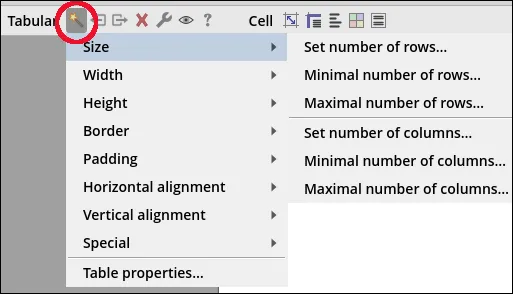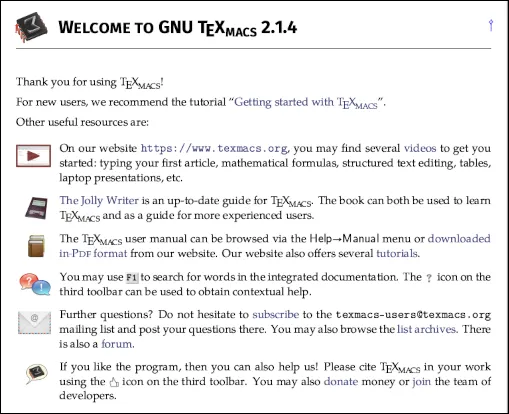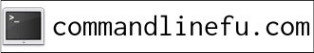| Previous
Page |
PCLinuxOS
Magazine |
PCLinuxOS |
Article List |
Disclaimer |
Next Page |
Repo Review: GNU TeXmacs |
|
by David Pardue (kalwisti)
Before discussing TeXmacs' features and history, I need to clarify one issue: the program's name. “TeXmacs” is misleading because it does not use TeX as its typesetting engine. It does not have any TeX-related dependencies; instead, the program uses custom typesetting algorithms (which are a rewrite of TeX algorithms with tweaks). In addition, TeXmacs is not based on Emacs (although you may select an Emacs “Look and feel” option.) It might be more accurate to say that (La)TeX and Emacs served as inspiration for GNU TeXmacs. The choice of name has caused confusion over the years. Some people mistakenly assumed that TeXmacs was yet another distribution of TeX, tailored for macOS (like MacTeX). Other people have the misconception that the program is related to LaTeX and/or Emacs. In fact, there have been periodic discussions on the TeXmacs mailing list about changing the app's name. Some users favored the name JollyWriter (after the title of Joris van der Hoeven's book on TeXmacs). Typesetica was also suggested.  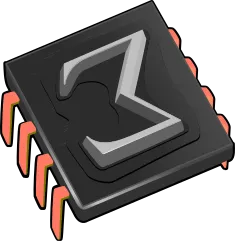
GNU TeXmacs was started by Joris van der Hoeven, an award-winning Dutch mathematician and computer scientist, in 1998. The program's first beta release was on Oct. 26, 1999. Although van der Hoeven is the primary developer, he is assisted by a multinational team of contributors which includes François Poulain, Miguel de Benito Delgado, Massimiliano Gubinelli, Darcy Shen, and others. Dr. Van der Hoeven is committed to the idea of libre software; in TeXmacs' help pages, he writes that “only free programs are acceptable from a scientific point of view.” The program version in the PCLinuxOS repositories is 2.1.2 (released in May 2022). The current version is 2.1.4 (from April 2024), which was also released in AppImage format for the first time. I tested both versions of TeXmacs on my PCLinuxOS systems and they worked reliably. In the case of the 2.1.4 AppImage, just remember to first change the permissions on the file to make it executable: 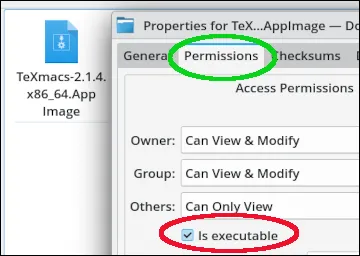 GNU TeXmacs is multi-platform: Linux, macOS and Windows. The program is written in C++ and Scheme (a dialect of Lisp). It has its own file format (XML-like), and supports native output to PDF and PostScript. Built-in converters offer the capability of exporting to LaTeX format (.tex) as well as HTML.
Undoubtedly, a highlight of TeXmacs is its typesetting quality; it produces documents which match the standards of professional publications. Indeed, printed TeXmacs documents are indistinguishable from those produced with LaTeX. The program includes special TeX Gyre fonts for mathematical typesetting and output: Bonum (similar to Bookman Old Style), Pagella (similar to Palatino), Schola (similar to Century Schoolbook) and Termes (similar to Times New Roman). The fonts Linux Libertine, Linux Biolinum and Fira (a humanist sans-serif typeface) are also bundled by default. GNU TeXmacs has less of a learning curve than LaTeX. If you are a beginner or non-programmer who does not want to wrangle with LaTeX markup, TeXmacs can save you time and effort. The editor is WYSIWYG, so there is no need to compile your document — as in LaTeX — nor is a separate window required to display your typeset document. TeXmacs enthusiasts believe that the program provides a better user experience than LaTeX because everything you need is available in the UI. This makes it easier to concentrate on your writing, to focus on “content over code.” If you have ever tried LyX, you will notice some similarities between it and TeXmacs. Like LaTeX, GNU TeXmacs allows you to easily produce structured documents and to semi-automate some writing tasks — such as generating a table of contents, labeling and numbering sections, figures and/or equations, managing references and creating bibliographies. For reference management, the bibliography must be in BibTeX format (.bib). (I am writing a follow-up article which describes how to create a bibliography and add citations in TeXmacs, since some readers are probably unfamiliar with BibTeX and a LaTeX-style bibliography management system.) 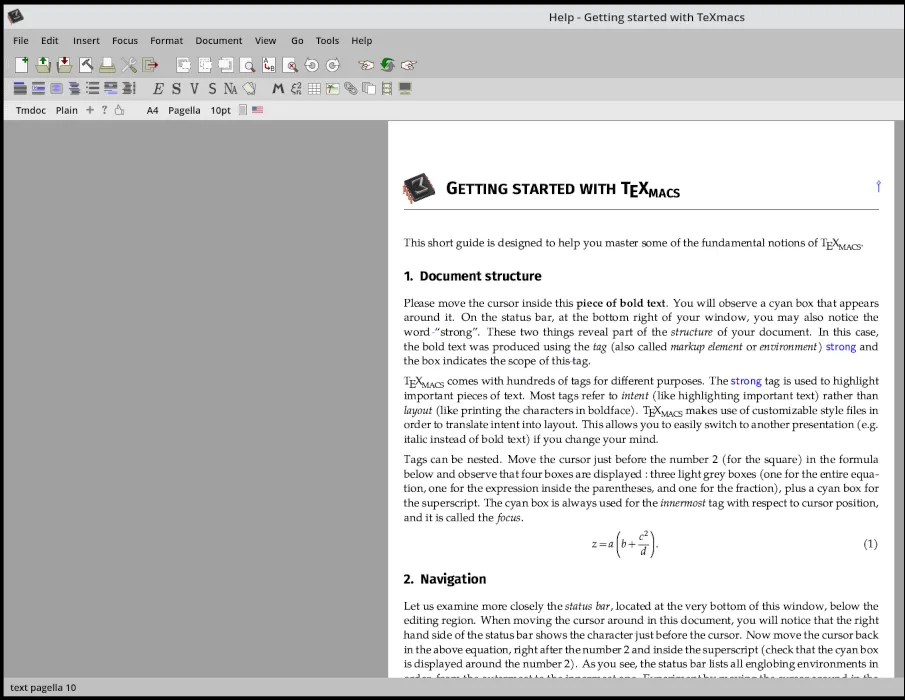
If you are a mathematician or scientist needing to incorporate many equations/formulas into your papers, GNU TeXmacs merits a closer look. The program allows you to type (and edit) math formulas quickly and naturally; they appear immediately in finished form. Joris van der Hoeven recorded a video tutorial which demonstrates how to type basic mathematical formulas. I learned that one area in which TeXmacs is popular is in teaching mathematics to high-school students and university undergraduates. Another of GNU TeXmacs´ development principles is that with the advent of a wide variety of mathematical software, it should be possible to make documents more interactive. The program's functionality can be further extended via plugins for external computer algebra systems and packages such as Octave, Maxima, Axiom, Mathematica and Mathemagix. These interfaces can be used in either shell-like sessions, inside spreadsheets, or on the fly inside regular text.
TeXmacs also includes an editor for creating graphical pictures, a presentation mode and a rudimentary spreadsheet facility. The program's usefulness extends beyond writing mathematics. TeXmacs has enabled writers to produce articles, theses (up to approximately 150 pages in length), as well as books. It can also be used for lecture notes, personal notes and plans, letters, presentations, résumés — and webpages. (The TeXmacs website is maintained as TeXmacs documents, then exported to HTML.)
A nice feature of GNU TeXmacs is its context-sensitive user interface. The menus and toolbars depend on the cursor position. There are three toolbars:
• A main toolbar 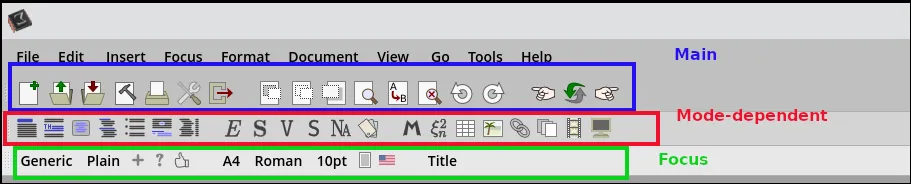
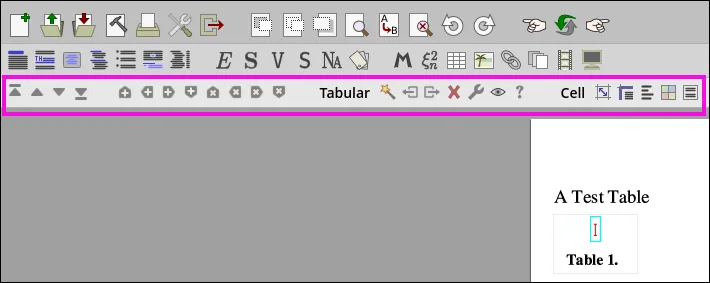
GNU TeXmacs does not lend itself to collaborating with others, if they are LaTeX users. Although you can export your project as a .tex file and the generated file's code is usually clean, it might still require tweaking. Therefore, you need some knowledge of LaTeX to correct file anomalies. (The same is also true of LyX.) If you are in academia, TeXmacs is not mainstream. There is an expectation of LaTeX proficiency because it is the de facto standard — especially in mathematics. (I have read online discussions suggesting that the requirement for journal submissions in TeX format is part of the peer review process. It is a filter that serves to discourage “non-serious” submissions.) However, the goal of the TeXmacs project is not to be another front-end for LaTeX, nor to be 100% interoperable with LaTeX. TeXmacs is its own ecosystem. Some TeXmacs users adopt a mixed usage approach; they write a quick draft with TeXmacs (saving time by skipping LaTeX markup), then use LaTeX for the document's final version.
For the curious and the early adopters, there is a fork of GNU TeXmacs called Mogan Research, which is updated more frequently than TeXmacs. Mogan Research and TeXmacs can be regarded as the same kind of product, released by different teams. The program is developed by Darcy Shen and named for Mount Mogan (Mògān Shān in pinyin), a famous natural attraction in the province of Zhejiang, China.
If you are interested in learning more about TeXmacs, excellent documentation is available. I found the resources listed below to be helpful. To watch TeXmacs in action, there is a quick three-minute tour (with captions and a swinging jazz manouche soundtrack): https://www.youtube.com/watch?v=H46ON2FB30U
The Welcome section (from the Help menu > choose Welcome):
Some written tutorials may be accessed on TeXmacs' official website: https://www.texmacs.org/tmweb/help/tutorial.en.html Although the definitive guide to TeXmacs is The Jolly Writer book (Scypress [2020], €49) by Joris van der Hoeven, a slightly older version (2019) of the manual can be downloaded as a PDF file, or consulted in HTML format. If you prefer video tutorials, the TeXmacs Videos channel on YouTube has several good demonstrations (recorded in 2019 by Dr. Van der Hoeven himself). There is also an active GNU TeXmacs user forum: http://forum.texmacs.cn/
GNU TeXmacs is an impressive example of high-quality FOSS software. The program is mature and stable. During my experiments, I used the AppImage for v. 2.1.4 almost exclusively. The only trouble I had was self-inflicted (changing internal font settings by mistake); TeXmacs refused to launch. The problem was easily solved by deleting my ~/.TeXmacs directory, as suggested in the Troubleshooting section of the FAQ. If you want to produce nice-looking PDFs, are a non-programmer, need to include mathematical equations, do not collaborate with LaTeX co-authors, and you want a gentler learning curve than LaTeX requires, TeXmacs is well worth your time to check out. GNU TeXmacs simplifies document creation by integrating the advantages of LaTeX with the user-friendly environment of a word processor. |