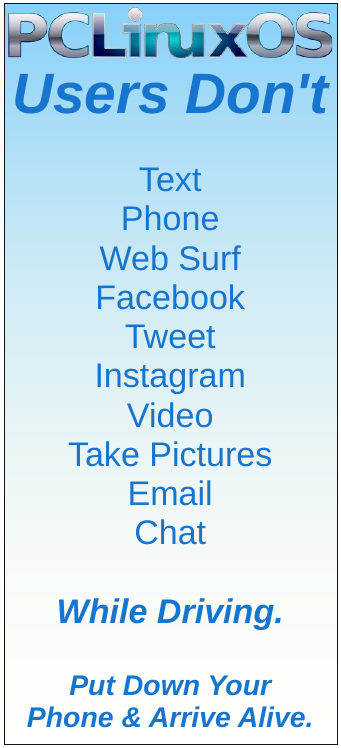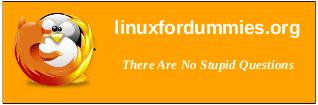| Previous
Page |
PCLinuxOS
Magazine |
PCLinuxOS |
Article List |
Disclaimer |
Next Page |
Back To School With Linux |
|
by Paul Arnote (parnote)
In a lot of education venues, having a computer isn't an option anymore. It's a requirement. So, let's take a look at how Linux can be used by students in furthering their education. 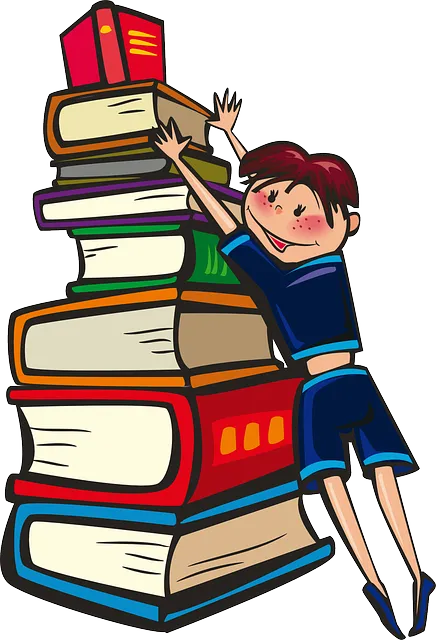 Image by OpenClipart-Vectors from Pixabay
It's no secret that students are *very* strapped for funds more frequently than not. There are a lot of expenses associated with getting an education, so anywhere you can save some money is usually appreciated. You can purchase a Windows 11 Home license for $139 or a Windows 11 Pro license for $199 directly from Microsoft. And, that only works if you have a computer that meets the hardware requirements for Windows 11. There's a LOT of computers out there that don't meet Windows 11's hardware requirements … which can actually help students, in a roundabout way. Those people looking to “upgrade” (and that is a term I use loosely) to the latest version of Windows may be looking to unload their existing computers before buying a new one capable of running Windows 11. They may either sell their existing computer for very little money, or perhaps even give it away to someone they think may benefit from it. This is how the Windows versions and hardware incompatibility cycle can benefit Linux users in general, and especially students. All Linux users know (and the rest of the world should know) that the vast majority of Linux OS's can be had for FREE. Downloading the latest Linux distro of their choice, students can install it on that “older” hardware, and have a fully functional computer that's capable of doing everything the newer, flashiest, most modern computer can do. In fact, that's one area where Linux excels, in breathing new life into older hardware, and thus, extending the use of that hardware for a considerable amount of time. While I'm not a student, here's an example. My “main” laptop is one that was “new” in or around 2020 (or thereabouts). I bought it (a Dell 5480) as a Grade A refurbished laptop from a reseller on eBay. It runs an Intel® Core® i5-7300U CPU @ 2.60GHz, but its hardware is not “up to snuff” to run Windows 11. In fact, it came with Windows 10 preinstalled on it when I bought it. Originally, this computer model sold for as much as $1,300, with all of the whistles-and-bells options available for it. I paid under $200 (U.S.) for it, and then upgraded the SSD from its puny 256 GB version, to a 2 TB NVMe SSD. I also maxed out the RAM on the laptop to 32 GB (four times the amount of RAM it came with). Those upgrades cost me about another $100. After opening the laptop and performing those hardware upgrades, I then installed PCLinuxOS on the laptop. It has served me very well for over a year, and I suspect it'll keep going for quite some time to come. All of that for just $300. Compare that to a “new” computer, which is likely to cost much, much more than what I paid out. The incessant upgrades to Windows that require an ever-increasing level of “minimum hardware” can be a real asset for Linux users. That also makes them a real boon for students looking to manage their education costs.  Image by Gianluca from Pixabay
In many cases, homework is done by students on the computer these days. Both of my kids are still in elementary school, but I can remember back to the Covid-19 pandemic when the schools were closed, and we were doing “remote learning.” We employed Zoom for live contact with my son's teacher, and much of the “learning” was done on the computer. My wife is currently enrolled in school to advance her healthcare career, and all of her school work is done on the computer. However, it seems that the IT department at her school isn't very proficient, requiring students to ONLY use a “modern” release of Windows (she uses Windows 10 on her computer). Or, maybe it's a “control” issue. Who knows. So, there's that issue. On other days, when my son had to miss school due to illness, he completed most of his homework on his computer running Windows 11. He could have just as easily completed that homework on any computer, including one running Linux. While neither of my kids are yet expected to write papers, a lot of students are expected to submit their papers digitally, instead of actually turning in a paper copy of those documents. My wife has had to write papers for some of her classes, but she uses the school-provided access to Office 365. Linux users have many ways to create those documents. Yes, Linux users can subscribe to the cloud-based Office 365 … provided they pay for it. Microsoft offers various pricing options for Office 365, now known as Microsoft 365. The cost can vary depending on the plan you choose. For example, Microsoft 365 Basic is a new $1.99 a month subscription with 100 GB of storage, while Microsoft 365 Personal is $6.99 a month with 1 TB of cloud storage. There are also Google Docs and Zoho Docs, both cloud based office suites. Both of these, unlike Microsoft 365, are free to use. They both are also capable of outputting documents in whatever document format is needed, including the proprietary *.docx format used by many as the “default” or required format. While not an “official” standard, *.docx files have become a de facto standard … like it or not. Most full versions of PCLinuxOS come with LibreOffice preinstalled. Not only can LibreOffice (LO) output documents in their native format (*.odt, *.ods, *.odp, etc.), but they can also save documents in many different formats, including the proprietary *.docx format. So, at least for papers written by students, the educational institution need never know that the student didn't use Microsoft 365 to create it. Just so long as it's in the proper format, there's little to tell the instructor that it wasn't created using that proprietary (and costly) office suite. While there may be something in the document header that specifies what program/platform was used to create the document, it's doubtful that instructors are going to spend the time examining the document header. At that point, I would think that the content of the paper would be what's most important, and not what program or platform was used to create it.  Image by UnratedStudio from Pixabay
When you look at capabilities, there's little that Linux can't do. It can definitely “hold its own” against any other operating system out there. Do you need to participate in video conferences? Check. I've used Zoom **many** times on PCLinuxOS to participate in video conferences and webinars. Do you need a messaging program? Check. The messaging program “Signal” is in the PCLinuxOS repository. It's also available for your mobile devices, and the two update simultaneously and seamlessly. I know, because tbs, Meemaw, and I use it to sometimes communicate when we're assembling the magazine every month. When the PCLinuxOS servers run by The CrankyZombie went down, we used the Signal program to communicate, since the PCLOS-Talk service was one of the things that went down with the server hardware failure. I can start a conversation on my PCLinuxOS desktop, and then continue that conversation on my phone if I have to leave the house. Do you need a good, capable web browser? Check. With just a casual count in Synaptic, I counted 28 different browsers listed in the PCLinuxOS repository. Do you need a decent office suite or word processor? Check. As I've pointed out, there are several routes you could take to produce your document. Use one of the online office suites, or use LO to create your documents. Do you need to work on graphics? Check. With GIMP, Inkscape, Krita and various other graphic tools available, you can easily and quickly unleash your artistic prowess. Do you need to work with a publishing program? Check. Scribus is a desktop publishing program that easily rivals (and often outperforms) the commercial offerings. So, as you can see, Linux is a very capable solution for budget-conscious students, at any and every level of their educational journey. |